Handling & care – FujiFilm Pivi MP-300 User Manual
Page 7
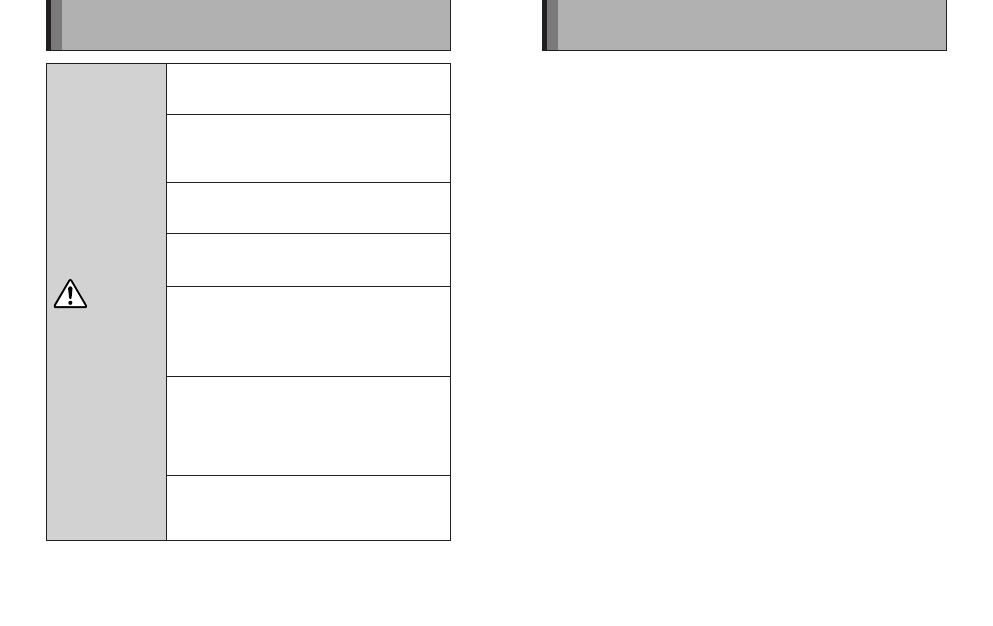
12
13
■ Printer care
1.
Your printer is a precision instrument. Do not get it wet or drop it. Also,
do not expose to sand.
2.
If you are not using your printer for a long period, unload the batteries
and keep them where they will be safe from heat, dust, and moisture.
3.
Do not use solvent such as thinner and alcohol to remove dirt.
4.
Keep the printer interior clean as dust or dirt may affect print quality.
5.
In hot weather, do not leave your printer in hot places such as in a car
or on the beach. Do not leave it in damp places for long periods.
6.
Moth repellent gas such as naphthalene may affect your printer and
prints. Be careful to keep your printer or prints in a chest or bureau.
7.
Because your printer is software-controlled, there is the chance that
on rare occasions malfunction. If you experience incorrect operation,
reset by removing the batteries and then reloading them.
8.
Note that the temperature range within which your printer can be used
is +5˚C to +40˚C (+41˚F to +104˚F).
9.
Do not dispose of batteries by throwing them in the ordinary garbage
as this may start a fi re or cause environmental damage.
10.
Do not use the printer in aircraft, hospitals or other locations where the
use of mobile phones is prohibited.
11.
If the printer causes problems with radio or TV reception, move the
printer further away from the radio or TV.
12.
When using infrared communication to print images, carefully read
the owner’s manual for the sending device being used and ensure
that the device’s operating requirements are met.
13.
Take great care to ensure that printed materials do not violate
copyright, image rights, privacy or other personal rights and do
not offend public decency. Actions that violate the rights of others,
are contrary to public decency or constitute a nuisance may be
punishable by law or otherwise legally actionable.
Handling & Care
Safety Precautions
CAUTION
X
Never attempt to take this product
apart.
You may be injured.
Z
If this product is dropped or damaged
so that the inside is showing, do not
touch it.
You may be injured.
Z
Do not touch any projecting parts inside
the photo pack door.
You may be injured.
C
Never get this product wet or handle it
with wet hands.
Doing so may result in an electric shock.
Z
Do not mix new and old batteries or
batteries of different types.
Also make sure that the battery
= and -
polarities are correct. A damaged battery or
electrolyte leakage may cause a fire, injury,
and contaminate the environment.
V
If the printer will be left unused for a long
period (because you are traveling, etc),
remove the batteries, disconnect the AC
power adapter and unplug the AC power
adapter from the power outlet.
Failing to do so could cause a fire.
C
Do not move the printer while the AC
power adapter is still connected to it.
Doing so could damage the power cord and
cause a fire or electric shock.
