Sync system in slave mode, Connecting an external device, Setting up the external device – Fostex FD-4 User Manual
Page 74: Setting the fd-4, Checking the chase and lock operation, Midi synchronization, Set the following items on the sequence software
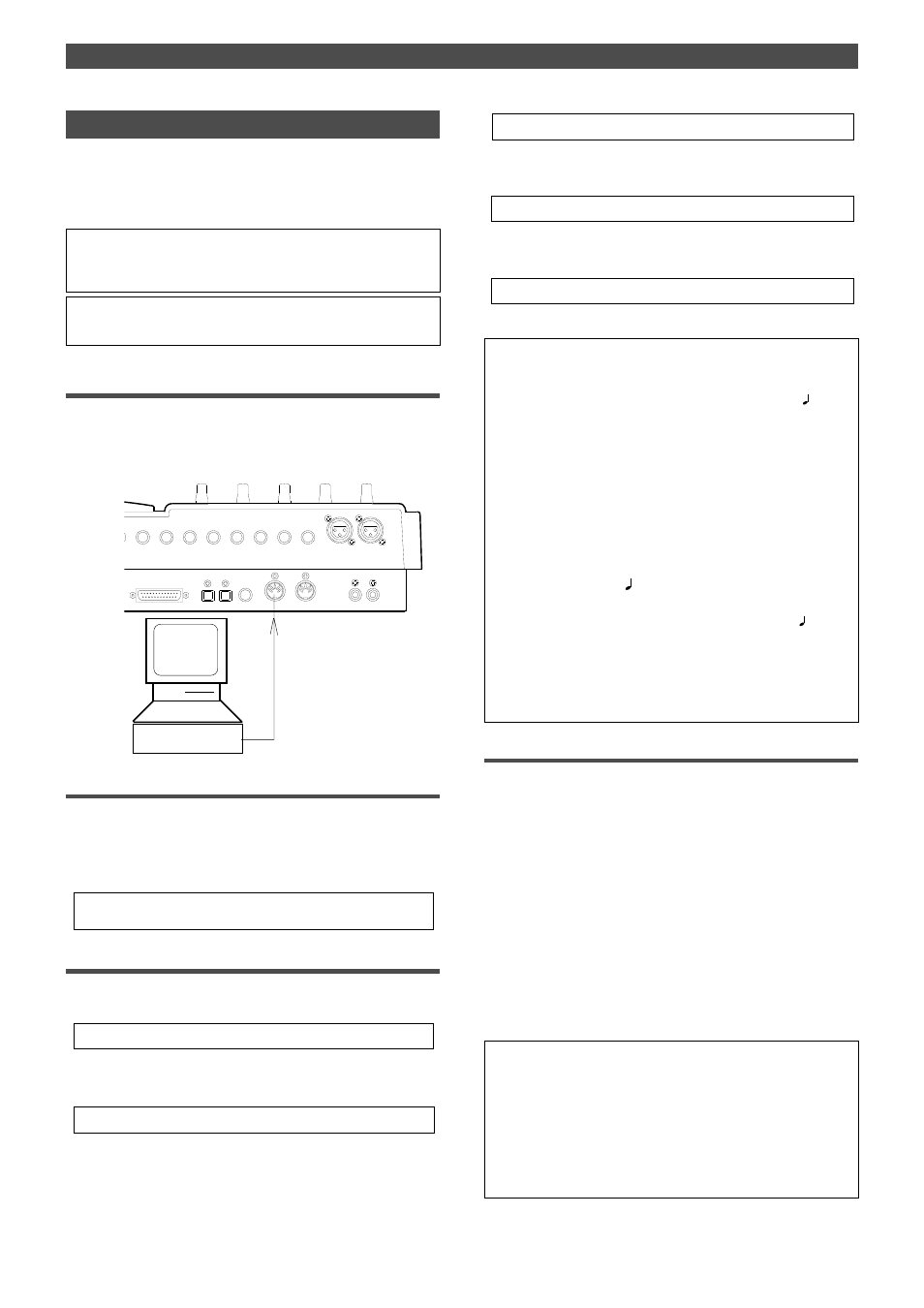
MIDI Synchronization
74
INPUT 3
AUX RTN 1
R
MONO/L
AUX RTN 2
R
MONO/L
2 AUX SEND 1
4 INSERT 3
INPUT 4
SCSI
OUT
IN
DATA
R
RECORDER IN
L
IN
MIDI
OUT
PUNCH
IN/OUT
DATA
MIDI
MTC
with Sequence
Software
Sync system in Slave mode
You can set up the system in which the FD-4 in Slave mode
synchronizes to an external master MIDI device.
In this example, a master device is a computer running
sequence software.
* See “Setting Offset mode” on page 88 for more information.
4. Turn Slave mode ON in the “Setting the Slave mode” menu
in SETUP mode.
* See “Setting the Slave mode” on page 88 for more information.
5. Set the slave type to [Vari] in the “Setting the Slave type”
menu in SETUP mode.
* See “Setting the Slave type” on page 89 for more information.
6. Press the TIME BASE SEL key to display the MTC Time Base.
Make sure to use an external MIDI device that is able to output
MTC as a master device.
• Initialize the FD-4 before you start the operation.
• If multiple Programs exist, select the desired Program first.
Connecting an external device
1. Connect the MIDI OUT jack of a computer running sequence
software to the MIDI IN jack of the FD-4.
The connected computer should be running sequence
software that supports MMC/MTC.
Setting up the external device
1. Set the following items on the sequence software.
• Set up the sequence software to output MTC.
• Set a frame rate of MTC.
• Check the start time of the song.
* Refer to the instruction manual that comes with the external device
for more information.
Setting the FD-4
1. Set the frame rate of the sequence software, as described in
the “Setting an MTC frame rate” menu in SETUP mode.
* See “Setting an MTC frame rate” on page 87 for more information.
2. Set an offset time value in the “Setting an MTC offset value”
menu in SETUP mode.
* See “Setting an MTC offset value” on page 87 for more information.
3. Set the desired mode in the “Setting Offset mode” menu in
SETUP mode.
The MTC offset time and MTC offset mode determines whether or
not MTC (MTC offset time) is output at ABS 0 or 001BAR 1 00CLK.
Follow the guide below, according to the start time of the song of the
sequence software.
• Offset mode = ABS:
Set the MTC offset time to three seconds prior to the start time of
the song of the sequence software. The FD-4 does not chase and
lock to incoming MTC immediately. To synchronize the FD-4 from
the beginning of the song, you need to set a preroll time and play
the song a little before the top of the song of the sequence software.
• Offset mode = BAR :
You can set the MTC offset time to the start time of the song.
As explained previously, the ABS 0 position is [-002BAR 1 00CLK],
which allows for synchronization from the top of the song. The dura-
tion of two measures changes depending on the setting of the time
signature and the tempo of the first measure. (Example: slow tempo
= longer duration)
Checking the chase and lock operation
1. When you play the sequence software, the [MTC IN]
indicator on the display lights up, and the flashing [SLAVE]
lights up continuously, which indicates that chase and lock
is complete.
At this time, make sure that MTC output from the
sequence software is being displayed on the FD-4.
2. When you stop the sequence software, MTC transmission
is interrupted and the FD-4 stops.
The [SLAVE] indicator on the display starts flashing.
3. While the sequence software is fast forwarding or
rewinding, the FD-4 remains stopped. As soon as you start
play back or record, the FD-4 immediately performs the chase
and lock operation.
The FD-4 can chase and lock to MTC only when the speed variation of
MTC sent from the master device (computer) is within +/-5.6%.
Within this range, the FD-4 will use the Vari Pitch function internally to
chase MTC. If this range is exceeded, the FD-4 cannot chase and lock.
If the speed variation of the master device is large, play the sequencer
before recording so that the FD-4 will learn the speed of the master
device. In this way, the FD-4 will lock to time code quicker next time.
