Display when the power is turned on, Names and functions, Data output jack [data out – Fostex FD-4 User Manual
Page 20: Data input jack [data in, Scsi connector [scsi, Power cable, Power switch [power, Connector: optical), Connector: d-sub 25-pin)
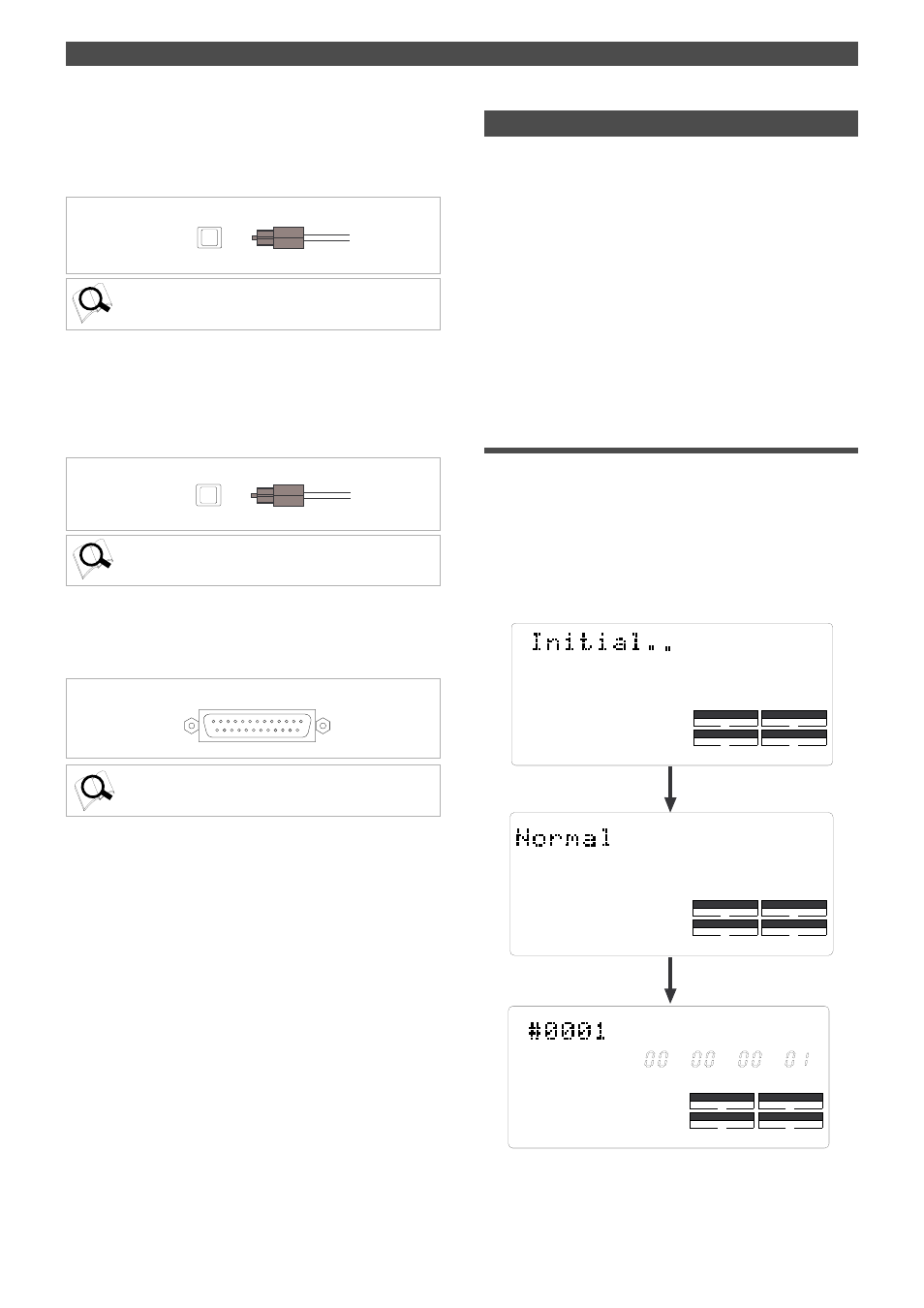
20
Names and Functions
DRIVE
AUTO
A.PUNCH
SYNC OUT
CLK
SCSI
44.1kHz
S
M
F
PGM
ABS
DRIVE
AUTO
A.PUNCH
SYNC OUT
CLK
SCSI
44.1kHz
44.1kHz
SETUP
SURE?
DRIVE
AUTO
A.PUNCH
SYNC OUT
SCSI
11. Data output jack [DATA OUT]
(Connector: OPTICAL)
Connect this jack to the OPTICAL digital input of an external
digital device to save song data to a DAT or to record digitally
to a digital device (MD, DAT, CD-R, etc.).
Refer to pages 52 and 76 for more information on using the
DATA OUT jack.
12. Data input jack [DATA IN]
(Connector: OPTICAL)
Connect this jack to the OPTICAL digital output of an external
digital device to load song data from a DAT or to record
data digitally from a digital device (MD, DAT, CD-R, etc.) to
the FD-4.
Refer to pages 52 and 76 for more information on using the
DATA IN jack.
13. SCSI connector [SCSI]
(Connector: D-SUB 25-pin)
Connect an external SCSI drive as the recording media for
the FD-4.
Refer to page 5 for more information on connecting an external
SCSI drive.
14. Power cable
Connect the power cable to an AC outlet.
15. Power switch [POWER]
This switch turns power on and off to the FD-4.
OUT
DATA
IN
DATA
SCSI
The FD-4 uses a liquid crystal display which integrates a 9-
digit/35-dot message section, 7-segment display section,
and level meters.
The level meters indicate the output level of tracks 1-4 and
stereo out L/R.
The time display shows various temporal information in
different units, such as ABS time (absolute time), MTC (MIDI
timecode), BAR/BEAT/CLK (bar/beat/clock), and makes it
easy to check the recorder’s current time.
The message display shows various messages required to
operate the FD-4, and offers interactive operation.
This section describes display functions along with examples.
Display when the power is turned on
When you turn the power on to the FD-4 and the connected
external SCSI drive (with a formatted removable disk
inserted), the display shows the [Initial...] message, then
Recording mode (Normal, Master 1 or Master 2), and finally
the Time Base of the last Program that was used before you
turned the power off.
The following example shows that the FD-4 started with the
ABS Time Base used in Program 1.
Display Section
