Oolbar, Onfiguring the, Witch – Freedom9 G2400 User Manual
Page 14
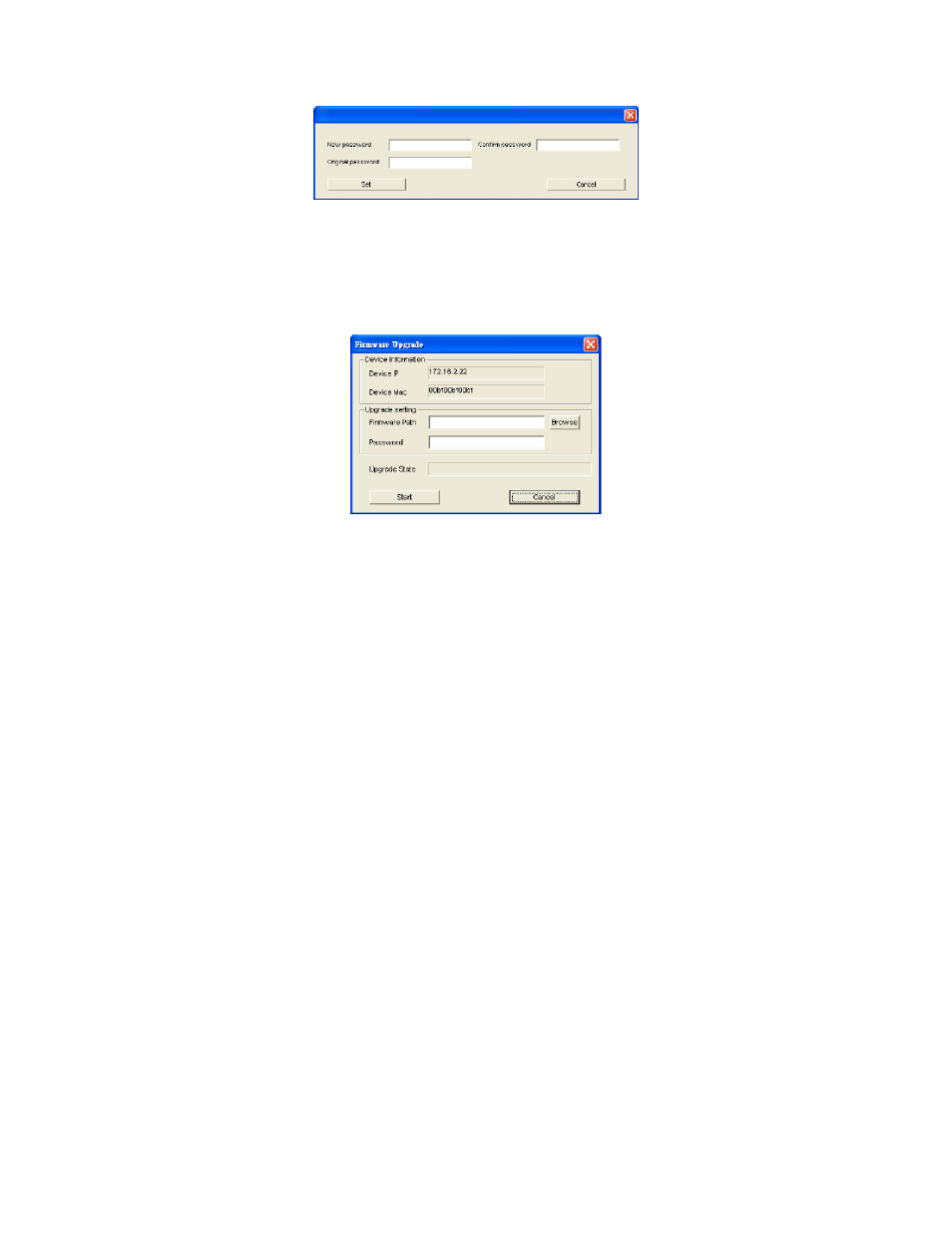
freeConnect Smart G2400 User’s Manual
11
Figure 11: Password Change
Firmware Upgrade: If a new firmware becomes available, use this option to perform a firmware
upgrade on the device (Figure 12). You will need to enter the location of the file on the local computer,
as well as the password for the Switch in order to perform an upgrade. Warning: Do not turn off the
Switch or the computer while a firmware upgrade is in process, it may result in corruption of the
firmware on the Switch.
Figure 12: Firmware Upgrade
Web Access: Double click on a Switch in the Monitor List, or select a device in the Monitor List and
click the “Web Access” button to open its web interface in a web browser window.
6.5 Toolbar
The toolbar in the Web Management Utility has four main tabs: File, View, Options and Help.
In the “File” tab, there are Monitor Save, Monitor Save As, Monitor Load and Exit.
• Monitor Save: Saves the current Monitor List as the default. The next time the Web Management
Utility is run, the default list will be loaded automatically.
• Monitor Save As: Saves the current Monitor List as a file on the local computer at the specified
filename and file path. This file can be loaded in the future to retrieve the list.
• Monitor Load: Load a previously saved Monitor List (using the “Monitor Save As” option).
• Exit: Exit the Web Management Utility.
The “View” tab allows you to view and clear the event trap logs for the Switch.
• View Log: To show the event of the Web Management Utility and the device.
• Clear Log: Clears the event trap log.
In the “Option” tab, the Refresh Time function allows you to set how often the utility will update the
information displayed. Available options are: 15 secs, 30 secs, 1 min, 2 min, 5 min.
In the “Help” tab, the About option displays the current version of the Web Management Utility.
6.6 Configuring the Switch
The freeConnect Smart G2400 has a web interface to allow for easy configuration of the Switch. A
network administrator can manage and monitor the switch from anywhere on the LAN. This section
