FujiFilm FinePix A600 User Manual
Page 7
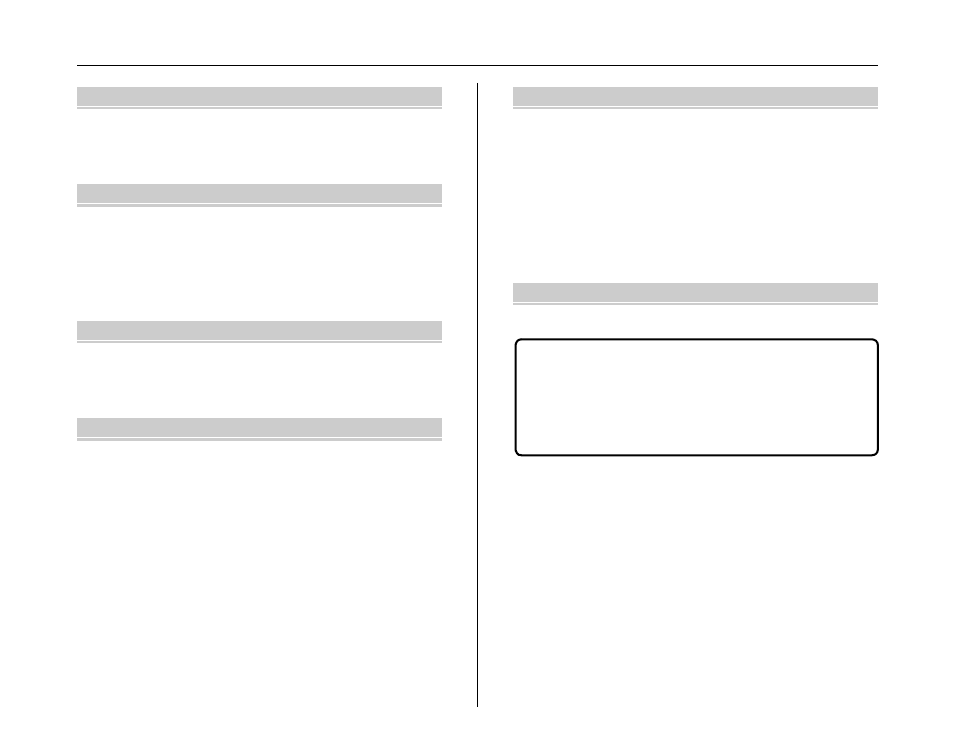
7
Advanced Features — Movie
r Recording Movies .......................................... 64
Changing movie size.................................. 66
w Playing Back Movies ..................................... 67
Settings
Adjusting LCD Brightness or
Playback Volume ........................................... 68
U SET-UP......................................................... 69
Using the SET-UP menu............................. 69
SET-UP menu option .................................. 70
Camera Connection
Connecting to a TV ............................................. 77
Connecting Camera Directly to Printer —
PictBridge Function ....................................... 78
Software Installation
Installation on a Windows PC ............................. 83
Pre-installation checklist ............................. 83
Installation on a Mac OS X ................................. 86
Pre-installation checklist ............................. 86
Connecting to a PC ............................................. 89
Using FinePixViewer................................... 93
Appendices
System Expansion Option .................................. 95
Accessories Guide ............................................. 96
Using Your Camera Correctly ............................ 98
Power Supply and Batteries ............................... 99
Discharging rechargeable batteries ......... 101
Notes on the xD-Picture Card™ and
the Internal Memory .................................... 103
Warning Displays ............................................. 105
Troubleshooting
Troubleshooting................................................ 109
Specifications ................................................. 115
Explanation of Terms ..................................... 119
FUJIFILM Digital Camera Worldwide
Network..................................................... 121
Safety Notes ................................................... 128
