Upgrading the software, V 1 . 2 3, Checking the current software version – Fostex LM16 User Manual
Page 36
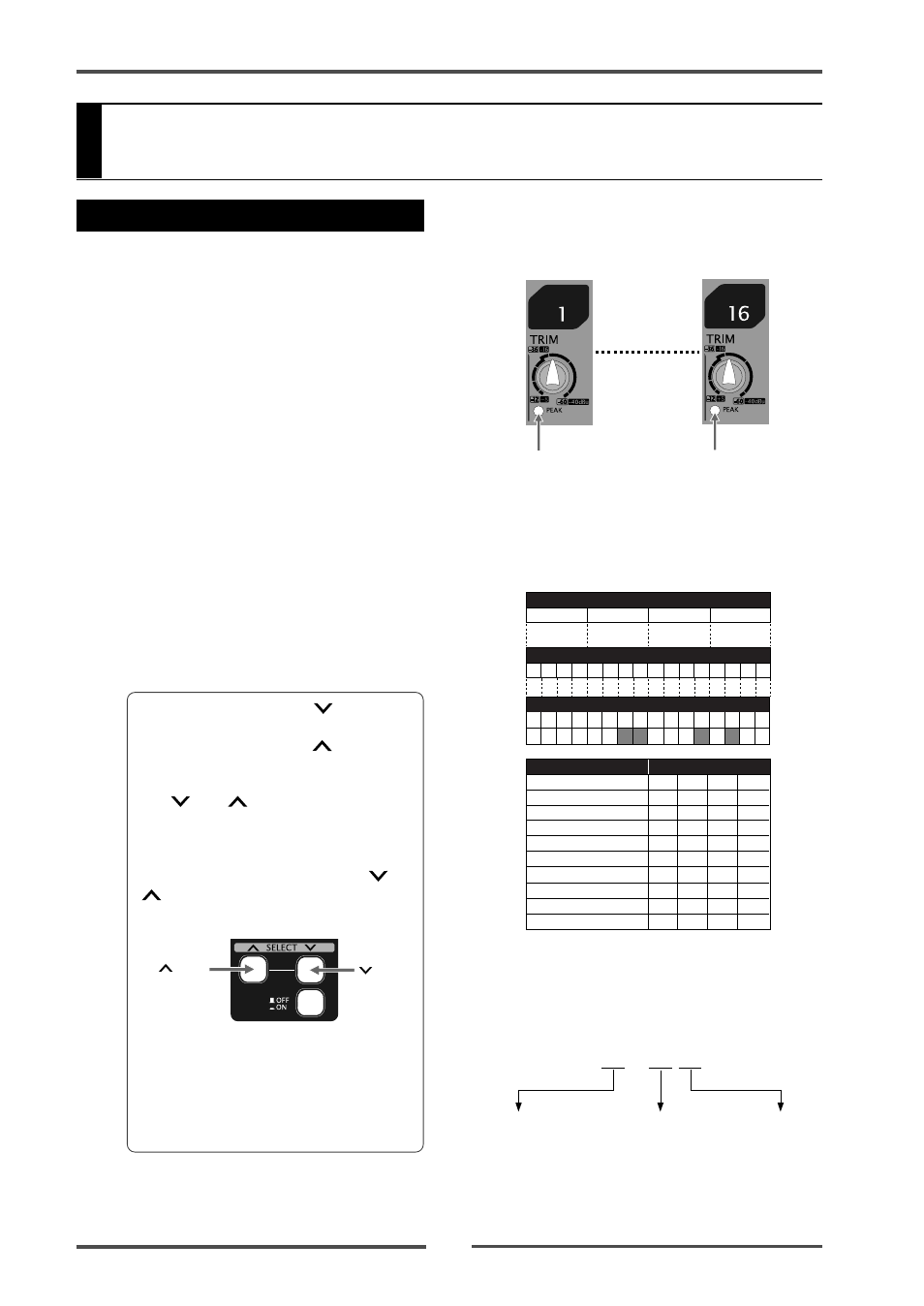
36
Model LM16 [Upgrading the software]
(1)
Turn off the power of the unit.
(2)
Disconnect the CAT-5 cable that connects
the main and control units.
You only have to disconnect either end
of the cable.
(3)
Turn on the power of the unit.
(4)
After ten or more seconds from turning on
the power, connect the CAT-5 cable again.
After the communication between the
main and control units is made, the
version information of the main unit is
shown. The [PEAK] indicators for the
input channels on the control (mixer) unit
shows the date, while the level meters
shows the version number (see the next
section for details about how to show
these information). While the current
software version is shown, the indicator
for the [STOP] key flashes.
Checking the current software version
You can check the current software version
by the following procedure.
Upgrading the software
• Showing date information
Data information of the version is shown using
the [PEAK] indicators for the input channels.
• Showing version information
The software version information is shown us-
ing the level indicators.
By pressing the [
] switch, the
version information of the control unit
is shown. Pressing the [
] switch re-
turns to show the version information
of the main unit. If you do not press
the [
] or [
] switch for more than
five seconds after the version informa-
tion appears, the LM16 automatically
stops showing the version information.
While you keep pressing the [
] or
[
] switch, the LM16 keeps showing
the version information.
While the version information of the
main unit is shown, the [PHANTOM 1-
8] indicator lights. While the version
information of the control unit is
shown, the [PHANTOM 9-16] indicator
lights.
Data information (year, month, day) is shown
in four-digit hexadecimal. The following shows
the examples of how to show the "14 March
2009".
0
3
1
4
0 0 0 0 0 0 1 1 0 0 0 1 0 1 0 0
1 2 3 4 5 6 7 8 9 10 11 12 13 14 15 16
Date
BCD
Lighting peak indicators on input channels
0
0
0
0
0
BCD
Number
1
0
0
0
1
2
0
0
1
0
3
0
0
1
1
4
0
1
0
0
5
0
1
0
1
6
0
1
1
0
7
0
1
1
1
8
1
0
0
0
9
1
0
0
1
V 1 . 2 3
This digit is shown
by using the peak
indicators for the L
and R channels.
This digit is shown
by using the level
meter for the L
channel.
This digit is shown
by using the level
meter for the R
channel.
(5)
To dismiss version information manually,
press the [STOP] key.
PEAK indicator
PEAK indicator
[
] switch
[
] switch
