Fostex LM16 User Manual
Page 12
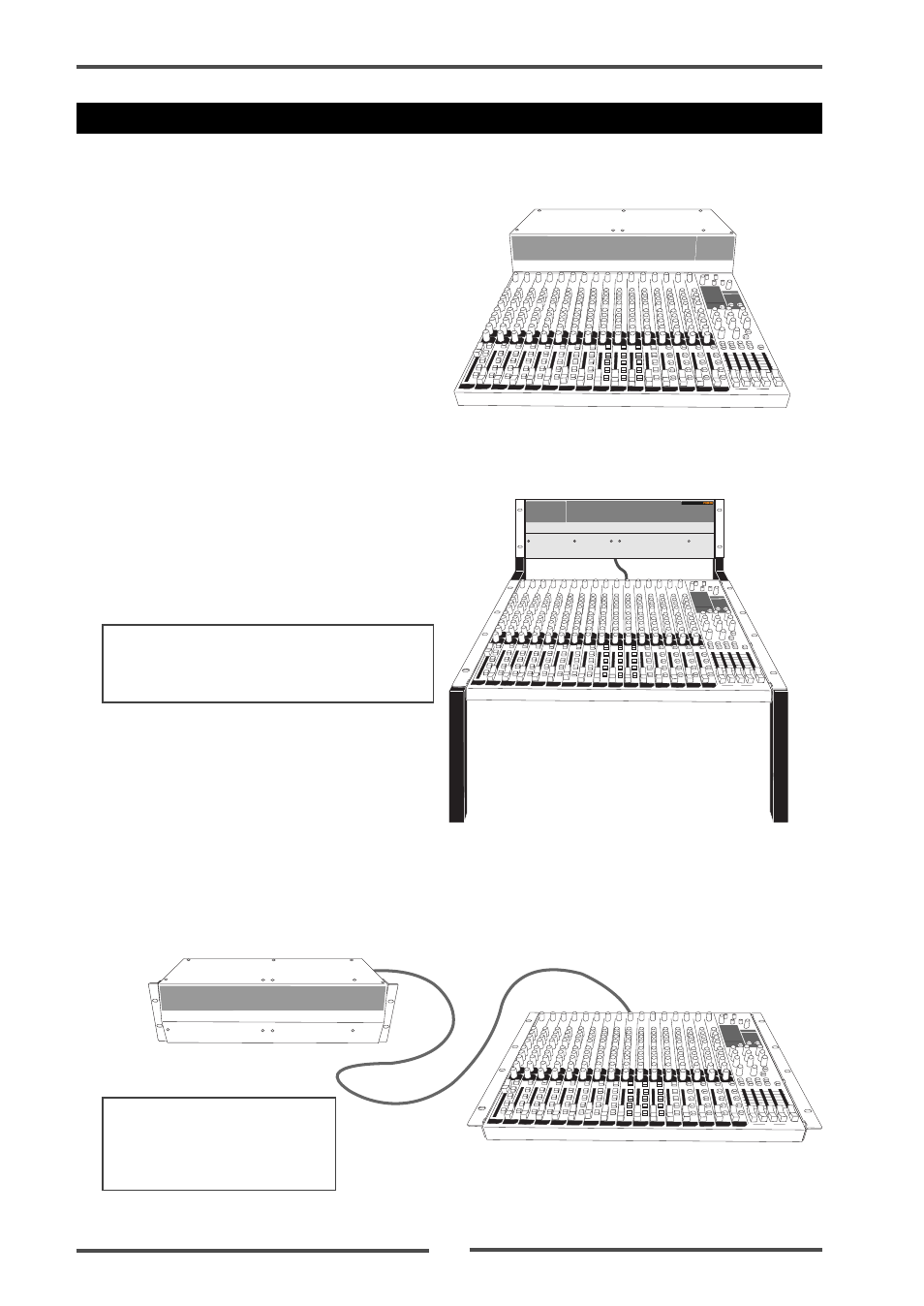
12
Model LM16 [Before using the unit]
The control unit and main unit of the LM16 are separated. You can set these units flexibly.
Integrating the main unit and control unit.
You can integrate the main unit and con-
trol unit.
Use the supplied CAT-5 cable (approx. 50
cm length) to connect between the units.
See the next page for details about how
to integrate the units.
Mounting the main unit and control unit on the rack.
As shown on the right, you can mount
each unit to the rack. In this case, use a
CAT-5 cable which has enough length for
connecting between the units (the cable
supplied with the LM16 is approximately
50 cm length).
Setting the main unit and control unit separately.
You can set the main unit and control unit over a 50 meter distance. In such a case, use a
CAT-5 cable which has enough length for connecting between the units (the cable sup-
plied with the LM16 is approximately 50 cm length).
Usage examples of LM16
Use only a CAT-5 STP cable (straight
type) for connection between the main unit
and the control unit.
Use only a CAT-5 STP
cable (straight type) for con-
nection between the main unit
and the control unit.
