Monitoring – Fostex LM16 User Manual
Page 32
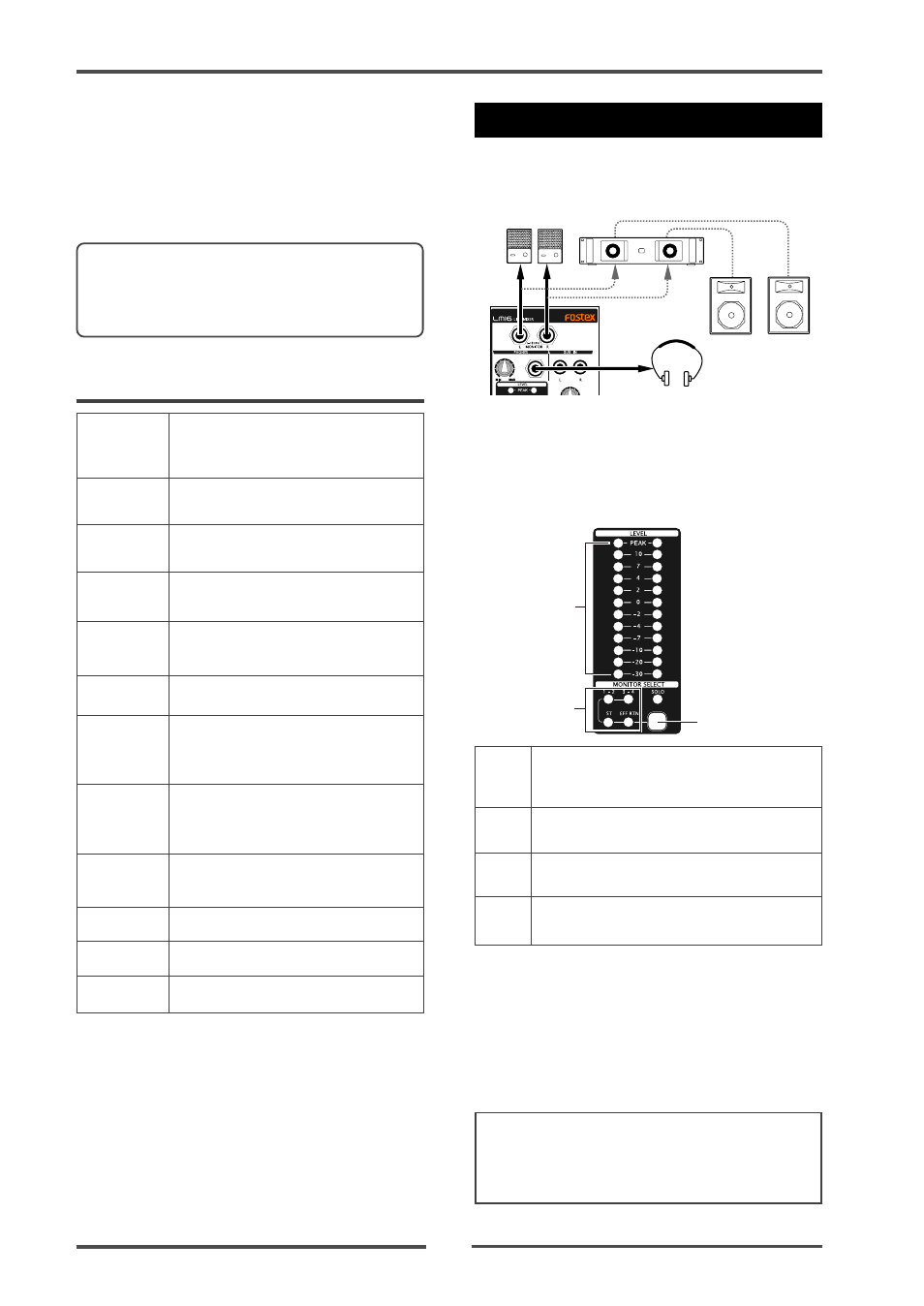
32
Model LM16 [Mixer basics]
Monitoring
• About the effect types
You can monitor the signal using headphones
via the [PHONES] jack or using monitor speak-
ers via the [MONITOR L/R] jacks.
The signal to be monitored can be selected
using the [MONITOR SELECT] switch. Each
press of the switch changes the monitor sig-
nals and the indicator for the current moni-
tor signal (ST, 1-2, 3-4 or EFF RTN) is lit.
Indicators
Level meters
[MONITOR SELECT]
switch
The output level of the [PHONES] jack is con-
trolled by the [MONITOR] and [PHONES] con-
trols, while the output level of the [MONITOR
L/R] jacks is controlled by the [MONITOR]
control. The output levels of the monitoring
signals are shown on the level meters above
the [MONITOR SELECT] switch.
ST
1-2
3-4
EFF
RTN
You can monitor the stereo L and R buss signal,
which is output from the [STEREO OUT (L, R)]
jacks.
You can monitor the group 1 and 2 buss signals,
which are output from the [GROUP (1, 2)] jacks.
You can monitor the group 3 and 4 buss signals,
which are output from the [GROUP (3, 4)] jacks.
You can monitor the output signal (wet signal) of
the internal effects processor.
(4)
Adjust the effected (wet) signal level sent
to the stereo L/R buss using the control in
the [EFFECT TO STEREO] section
Adjust the effected signal level while
monitoring the stereo buss signal using
headphones or monitor speakers.
To send the effected signal to the
group or AUX busses, use the controls in the
[EFFECT TO GROUP] or [EFFECT TO GROUP]
section.
If any of the [SOLO] switches is set to
ON, the solo signal is monitored, while the sig-
nal selected by the [MONITOR SELECT] switch
is interrupted.
HALL 1
Standard hall reverb; detailled and trans-
parent, with a moderate amount of early
reflections.
HALL
Stadium reverb characterized by long
early reflections.
STADIUM
Reverb simulating an auditorium with
suppressed reverberation.
ROOM
Room reverb simulating a moderate
space with some sparkle.
PLATE 1
Modem-sounding plate reverb with wide
bandwidth.
PLATE 2
Plate reverb with a gentle character.
VOCAL1
All-purpose hall reverb with no early re-
flections, and uniform decay at all fre-
quencies.
VOCAL 2
Plate-like reverb is added to a spacious
short delay. This blends well with any
genre of music.
VOCAL 3
All-purpose reverb (karaoke style) that
makes any vocal sound professional.
Mono DLY
Mono delay.
Pan DLY
Panning delay.
Short DLY
Short delay.
