Frymaster DEAN FPD65 User Manual
Page 27
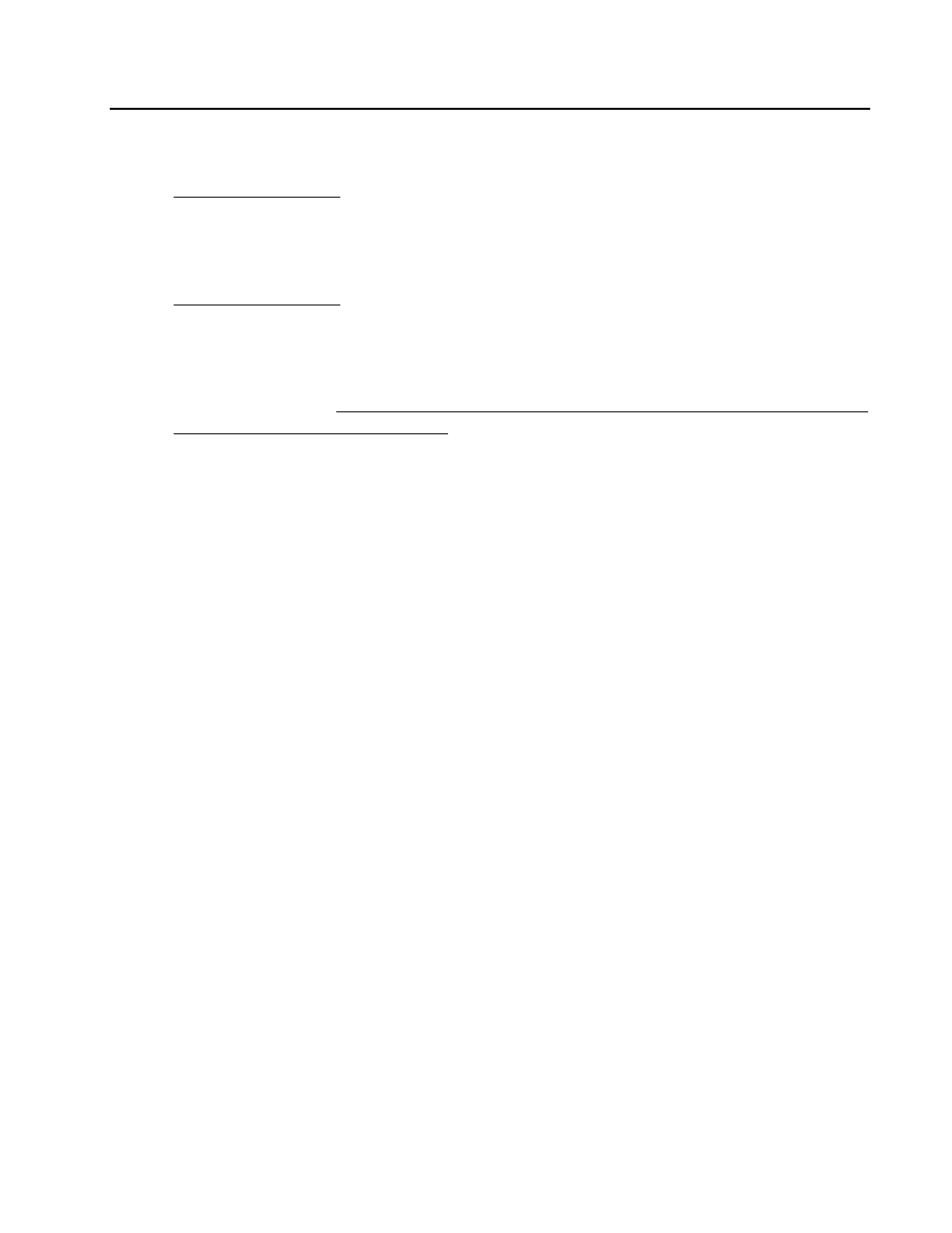
HIGH EFFICIENCY DECATHLON (HD) SERIES GAS FRYERS
CHAPTER 4: FRYER OPERATIONS
4-6
4.3 Final Preparation (cont.)
D. Operating Thermostat: Turn the burners "ON" for about 10 seconds, "OFF" for a minute,
etc., until the shortening is melted. If you see smoke coming from the shortening while
melting this way, shorten the "ON" cycle and lengthen the "OFF" cycle. Smoke indicates
potential scorching of the shortening, which will shorten its useful life.
E. Compu-Fry Computer: Press the computer on/off switch to "ON". The burners will initially
operate in the MELT CYCLE mode until the shortening reaches 180°F. It will then
automatically switch to normal operation.
F. When the frypot is filled and the shortening is melted, carefully replace the crumb screen
over the heat tubes. Wear oil-proof insulated gloves to avoid the potential for burn injury
when placing crumb screen in frypot.
G. Before starting operation, set the electronic thermostat/operating thermostat or program the
computer to the probable working temperature and wait for the temperature to stabilize.
For additional computer operational procedures, see computer manual
that shipped with fryer.
