Q taking pictures (auto mode) – FujiFilm 2800 Zoom User Manual
Page 12
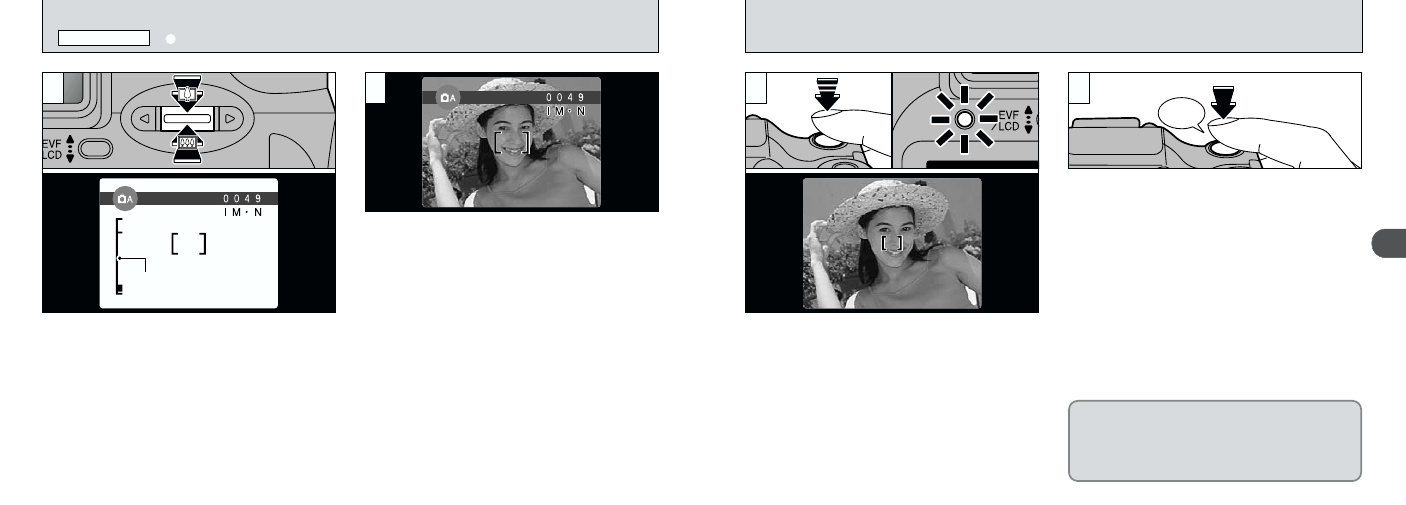
22
2
23
7
To take the picture, press the shutter button
down fully without lifting your finger off it. The
camera beeps and takes the picture, and the
data is then recorded.
●
!
When you press the shutter button, there is a very
short delay before the picture is actually taken.
●
!
Since the amount of image data recorded is not fixed
and varies depending on the subject (level of image
detail, etc.), the number of available shots may not
decrease after the image is recorded, or may
decrease by 2.
●
!
See P.83 – 85 for information on the warning displays.
7
Beep
8
Press the shutter button down halfway. The
camera is focused when the AF frame on the
screen shrinks and the green indicator lamp
stops blinking and stays lit.
Frame the shot so that the subject fills the entire
AF (Auto Focus) frame.
●
!
If you press the shutter button down fully in one
motion, the shot is taken without the AF frame
changing.
●
!
The indicator lamp flashes orange while the flash is
charging. The screen may go dark for a moment.
This is normal and does not indicate a fault.
●
!
The flash charging time may increase when the
battery charge gets ting lower.
●
!
In some conditions it may be difficult to see your
subject clearly on the screen (Such as in sunny
weather outdoors.). In such situations, use the
electronic viewfinder to take the shot.
●
!
If the subject is not in the AF frame, use AE/AF lock
to take the picture (
➡P.26).
●
!
When you press the shutter button down halfway,
the video image on the screen freezes briefly.
However, this is not the image that is recorded.
●
!
If the shot is too dark to focus, try standing about 2
m (6.6 ft.) from your subject to take the picture.
The indicator lamp turns orange during image
recording and no further shots can be taken. Do
not switch the camera off or open the slot cover
during image recording as this could corrupt the
image files.
To zoom in on the subject, press “
[
” (TELE).
To zoom out, press “
]
” (WIDE). A “Zoom bar”
appears on the screen when you zoom in or out.
●
Optical zoom focal distance (35mm camera
equivalent)
Approx. 38 mm to 228 mm
Maximum zoom scale: 6
×
●
!
Zooming stops briefly when the camera switches
between optical zoom and digital zoom (
➡P.28).
q TAKING PICTURES (AUTO MODE)
STILL IMAGE MODE
4
5
Zoom bar
6
