3 high-limit test mode – Frymaster GEN II LOVTM BIELA14 User Manual
Page 46
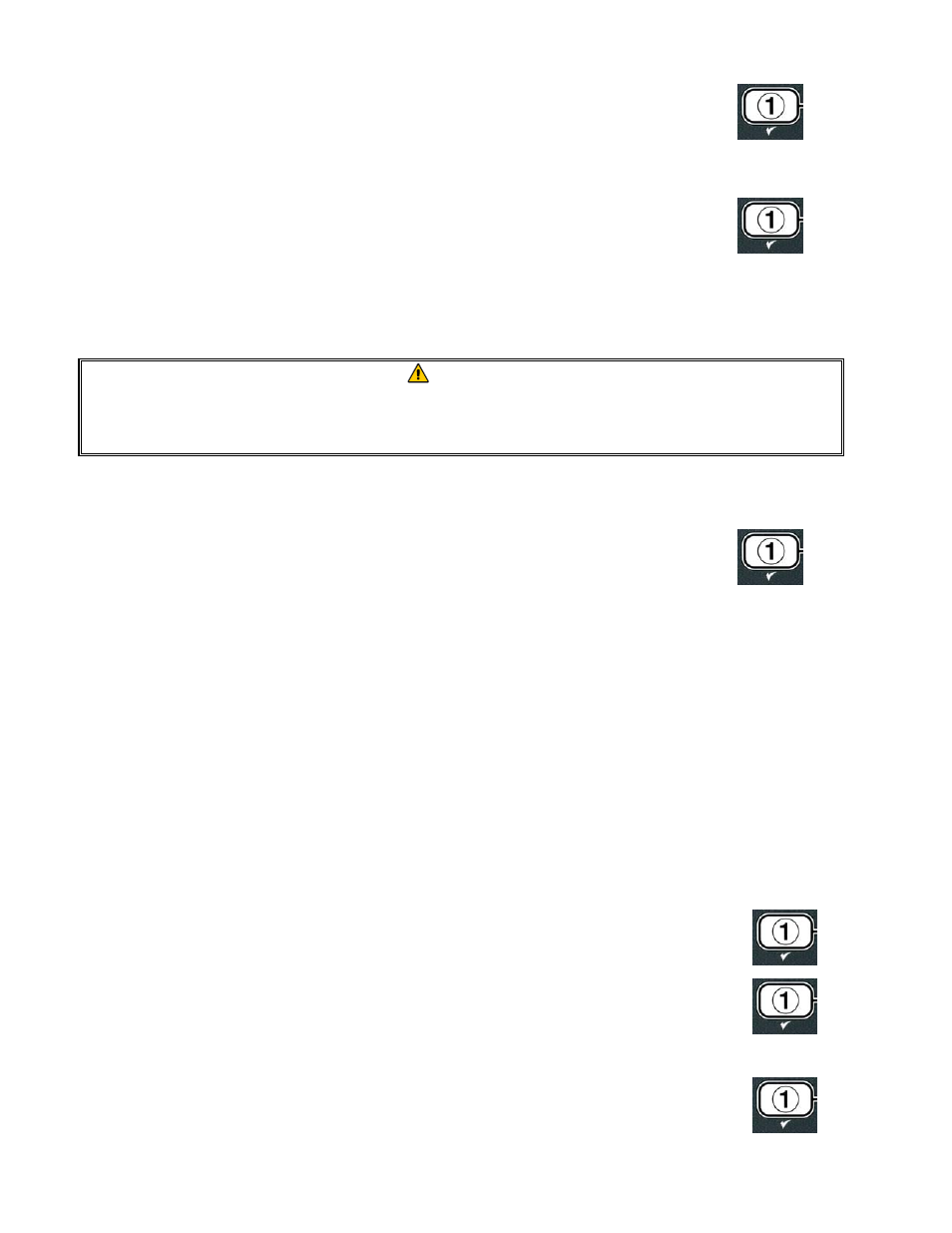
4-28
18. Bulk or JIB System: The computer displays
SCRUB VAT
COMPLETE? alternating with yes. Press the 9 (1 yes) button.
19. Bulk or JIB System: The computer displays
DRAINING. The drain opens to drain the small
amount of residual solution left in the vat. Rinse excess solution from vat.
20. Bulk or JIB System: The computer displays
Rinse complete?
alternating with
yes. Press the 9 (1 yes) button to continue when the
vat is completely rinsed.
21. Bulk or JIB System: The computer displays
REMOVE PAN. Remove the filter pan.
22. Bulk or JIB System: The computer displays
VAT and pan DRY?, alternating with
yes. Ensure the vat and pan are completely dry.
DANGER
Ensure that the frypot and filter pan are completely dry and free of water before
filling with oil. Failure to do so will cause splattering of hot liquid when the oil is
heated to cooking temperature.
23. Bulk or JIB System: The computer displays
INSERT pan. Reinstall screen, filter pad,
hold down ring and crumb basket removed in step 16. Insert the filter pan.
24. JIB system: The computer displays
MANUAL FILL alternating with
yes. Press the 9 (1 yes) button and display returns to OFF.
Bulk system: Go to Section 4.11.4 Fill Vat From Bulk on page 4-22 and
begin after step 3.
4.12.3 HIGH-LIMIT TEST MODE
The high-limit test mode is used to test the high limit circuit. The high-limit test will destroy the oil.
It should only be performed with old oil. Shut the fryer off and call for service immediately if the
temperature reaches 460°F (238°C) without the second high-limit tripping and the computer displays
high LIMIT FAILURE alternating with DISCONNECT POWER with an alert tone during
testing.
The test is cancelled at any time by turning the fryer off. When the fryer is turned back on, it returns
to the operating mode and displays the product.
1. Perform steps 1-3 on pages 4-23 through 4-24.
Computer displays
hi limit test.
2. Press the 9 (1
yes) button to continue the high-limit test.
The computer displays
hi-limit? alternating with yes no.
3. Press the 9 (1
yes) button to continue the test. If performing the test on a split
vat press the 9 (1
yes) button on the side which corresponds to the vat.
The computer displays
press and h0ld check.
4. Press and hold the 9 (1
yes) button to initiate the high-limit test.
