Connecting the display to external equipment, Example of connection to external components – FUJITSU P42VHA30W User Manual
Page 14
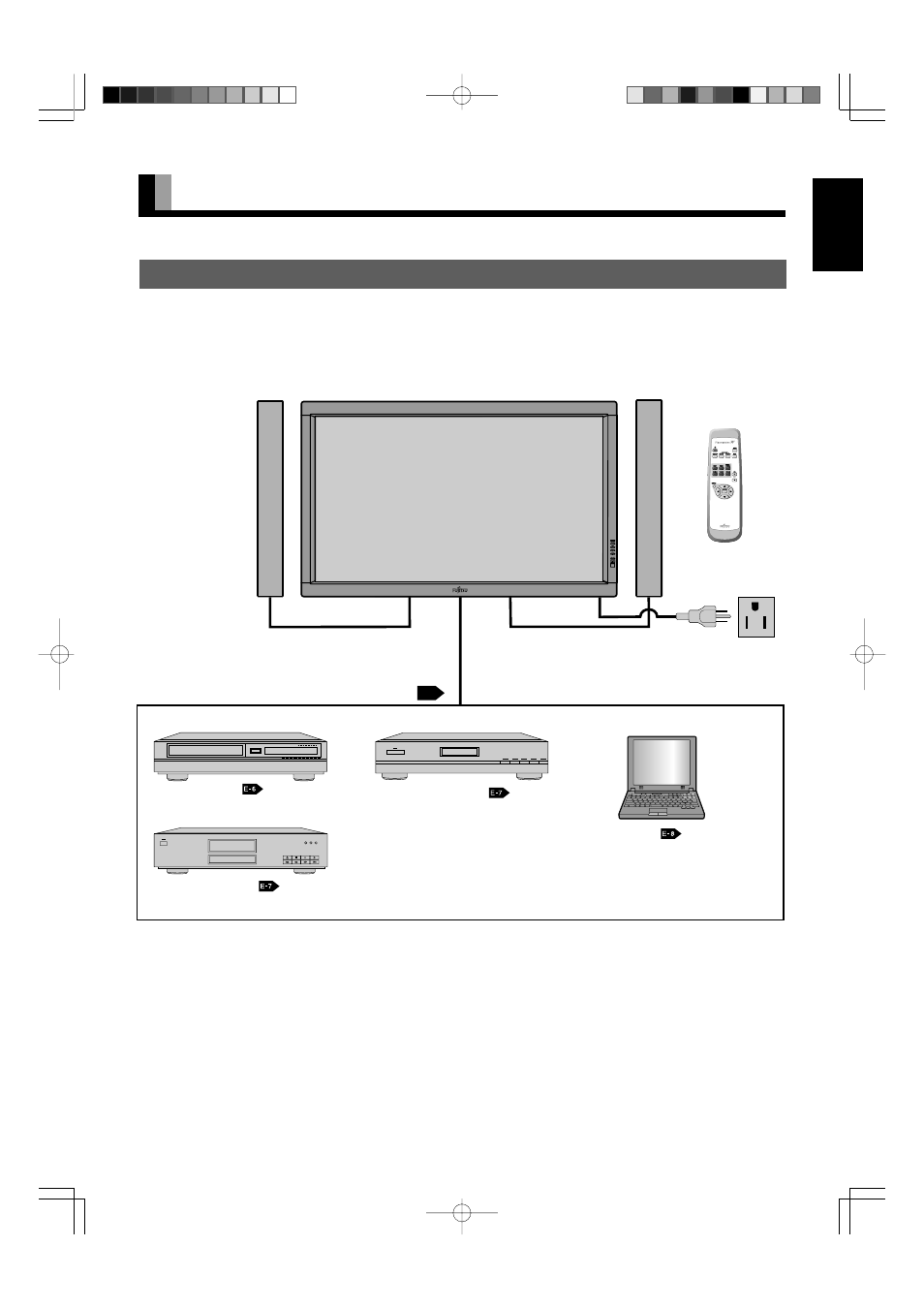
E-5
English
CONNECTING THE DISPLAY TO EXTERNAL EQUIPMENT
EXAMPLE OF CONNECTION TO EXTERNAL COMPONENTS
Remote
control
Display
Speaker (optional)
Speaker
VCR or other external components See P.
VCR
DVD player
Satellite tuner
PC
Be sure to turn OFF the power to the display and external equipment before making any connections.
No cables are supplied with the display for connection to external equipment. The type of cable to be used varies depending on the PC
model. Contact your dealer for more information.
03.10.3, 0:14 PM
Page 5
This manual is related to the following products:
