E-8 pc – FUJITSU P42VHA30W User Manual
Page 17
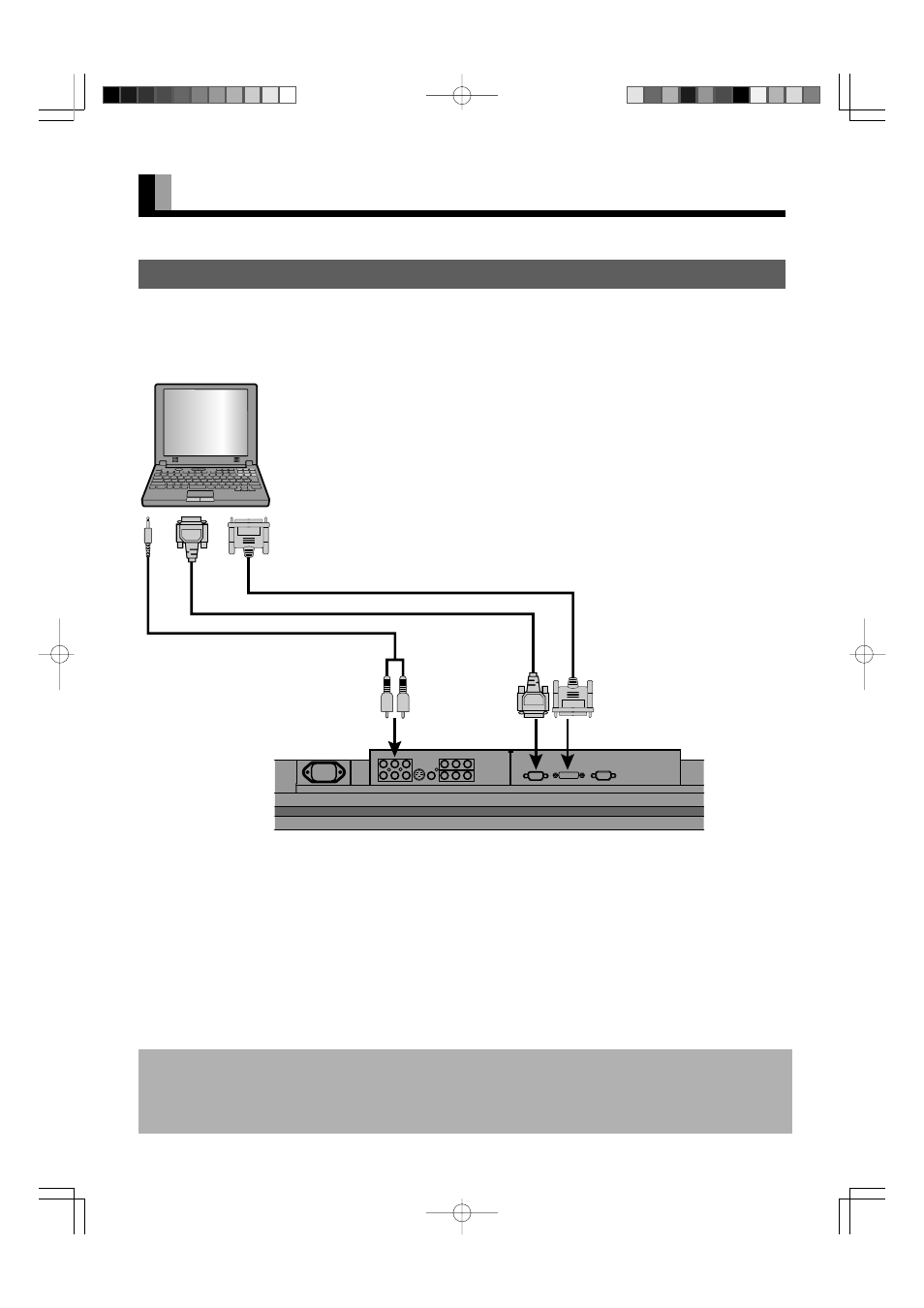
E-8
PC
• As the cable for connecting a PC differs with the PC model, please consult your dealer for information on the right cable to purchase.
• The PC can be connected to either the front side or the rear side, whichever is most convenient.
To RGB output (mD-sub)
To audio output
To RGB output (DVI-D)
To RGB1 input
(DVI-D)
To audio
input
To RGB2
input
(mD-sub)
Note
• Unplug the power cord from the AC outlet before you connect external components.
• Also refer to the instructions for the component to be connected.
* When inputting voice see “Selecting input terminals (page E-30)”
* Terminal layout may differ and functions may not be available with some models and some device options.
Bottom of Display
CONNECTING THE DISPLAY TO EXTERNAL EQUIPMENT (Continued)
03.10.3, 0:14 PM
Page 8
