Selecting the date mode – FujiFilm Zoom Date 160ez User Manual
Page 18
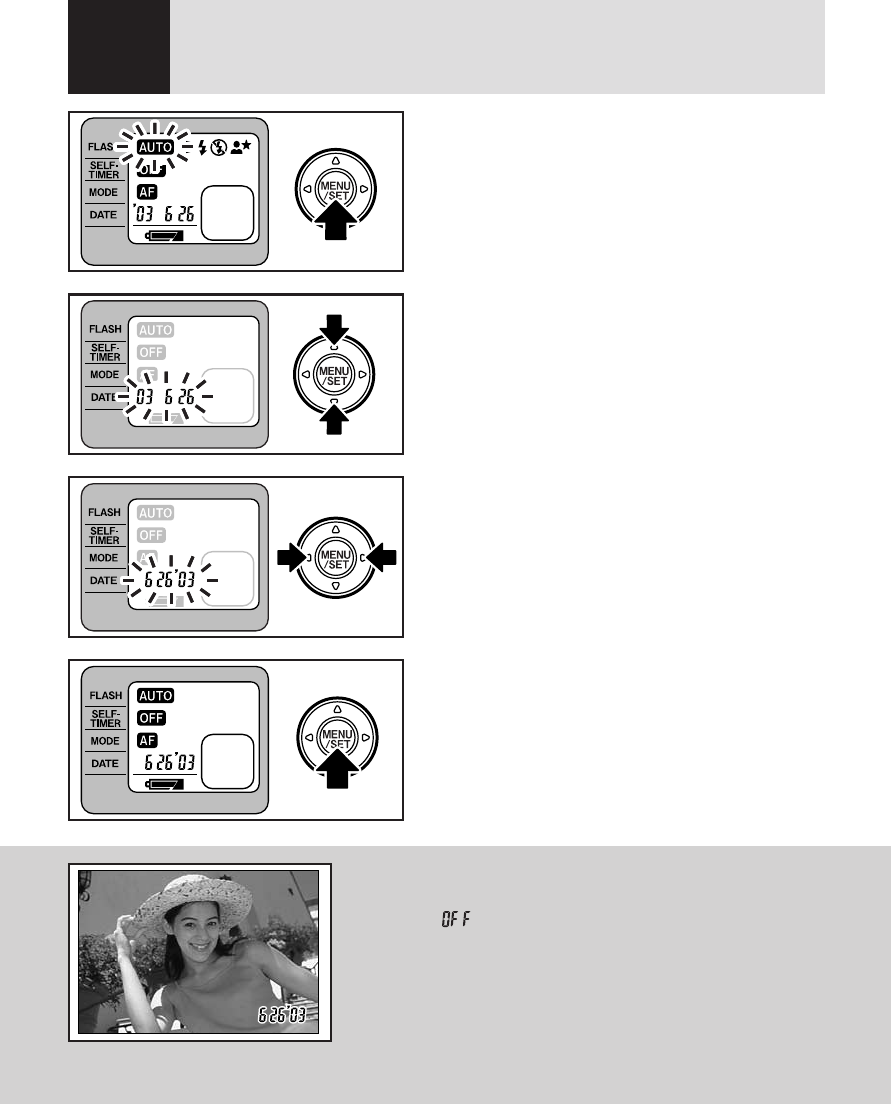
16
5
SELECTING THE DATE MODE
1
Turn the camera on and press the
MENU/SET button.
☞
The LCD lights orange and the menu
selection mode is entered.
2
Press the
zx buttons to make
the DATE menu blink.
☞
The date selection mode is entered.
3
Press the
cv buttons and select
the date mode.
☞
The selected mode blinks.
4
Press the MENU/SET button to
complete the setting.
☞
The LCD changes to green and the mode
set is shown.
0
1
0
2
0
3
0
4
The date mode you choose will be imprinted
at the lower right of the picture.
/If the “
” is chosen, no date will be imprinted on
the picture.
/The date printed on the front of the picture may not be
clearly visible against a dark background.
/Since the date is imprinted on the film when the
picture is being advanced, the date may not be
printed on the last frame when more than the stan-
dard number of frames are taken.
- FinePix A205S (43 pages)
- FinePix A203 (132 pages)
- FinePix A340 (93 pages)
- FinePix E900 (69 pages)
- FinePix A330 (47 pages)
- FinePix S3Pro (73 pages)
- FinePix Real 3D W3 (28 pages)
- FinePix A360 (49 pages)
- FinePix A900 (164 pages)
- 1300 (66 pages)
- 1400 Zoom (45 pages)
- FinePix 420 (47 pages)
- E510 (59 pages)
- Finepix 4700 (4 pages)
- DIGITAL CAMERA X-E1 (136 pages)
- A205 (43 pages)
- FinePix A120 (43 pages)
- FinePix A201 (44 pages)
- FinePix BL00677-200(1) (166 pages)
- A303 (67 pages)
- FinePix E500 (2 pages)
- FinePix E500 (59 pages)
- 2650 (63 pages)
- F480/F485 (134 pages)
- FinePix A700 (132 pages)
- FinePix A150 (96 pages)
- FinePix A101 (44 pages)
- FinePix 3800 (69 pages)
- 3100ixZ (47 pages)
- F601 (69 pages)
- FinePix A202 (2 pages)
- A400 (132 pages)
- eyeplate Digital Camera (27 pages)
- FinePix 30i (2 pages)
- FinePix 30i (3 pages)
- F450 (51 pages)
- FinePix A600 (132 pages)
- DIGITAL CAMERA FINEPIX F800EXR (171 pages)
- FinePix A400 (132 pages)
- FinePix A400 (2 pages)
- A340 (47 pages)
- 2600 (3 pages)
- A310 (43 pages)
- FinePix 40i (58 pages)
- 1400 (45 pages)
