Frymaster CF Series User Manual
Page 48
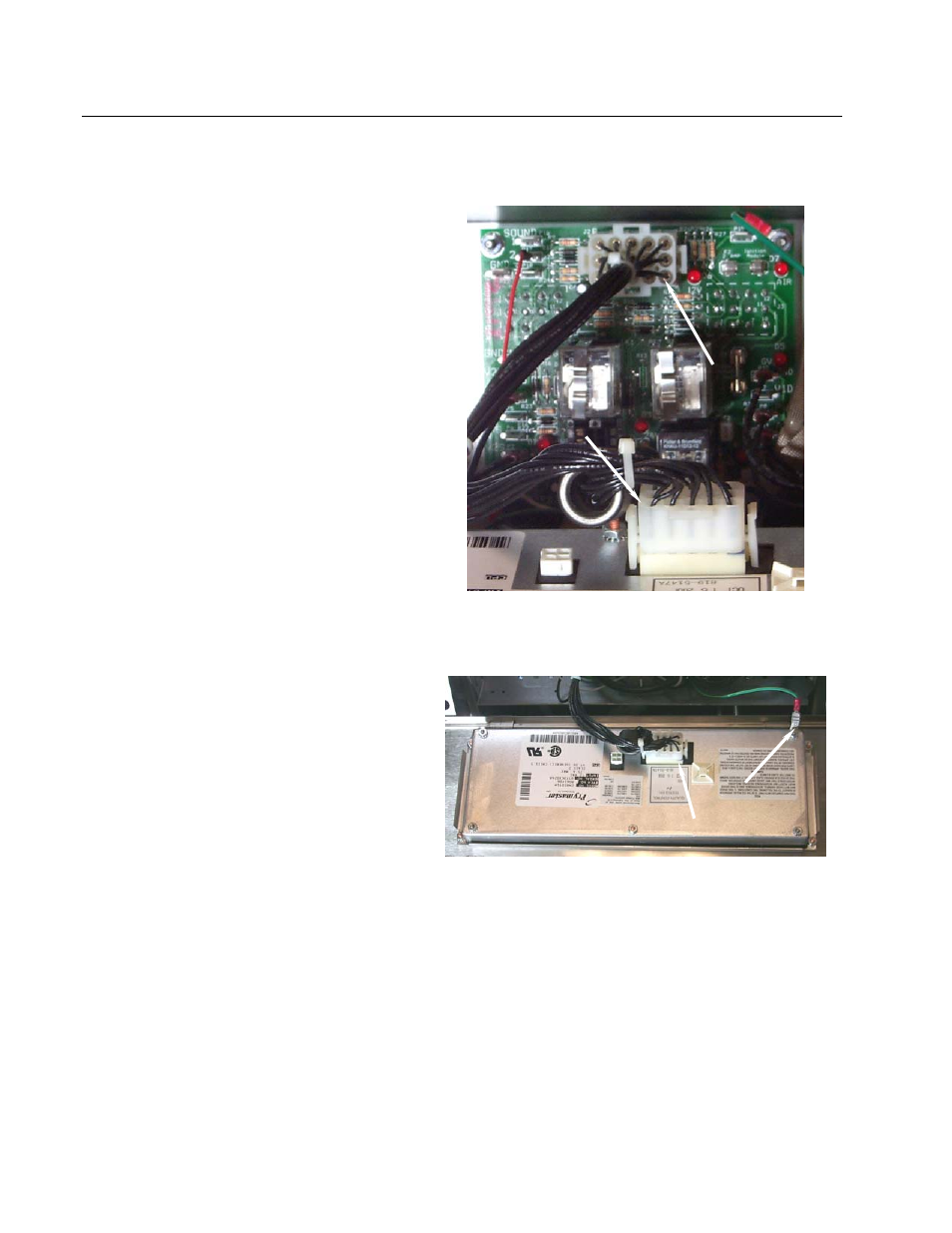
CF SERIES GAS FRYERS
CHAPTER 6: OPERATOR TROUBLESHOOTING
6-8
6.6 Replacing the Controller or Controller Wiring Harness
1. Disconnect the fryer from the electrical
supply.
2. The controller bezel is held in place by
tabs at the top and bottom. Slide the
bezel up to disengage the lower tabs.
The slide the bezel down to disengage
the upper tabs.
3. Remove the two screws in the upper
corners of the control panel and swing
the panel open from the top, allowing it
to rest on its hinge tabs.
4. Disconnect the wiring harness from the
back of the controller and, if replacing
the harness, disconnect it from the
interface board (arrows).
5. If replacing the controller, disconnect
the ground wire and the 15-pin
connector (arrows), and then remove the
controller by lifting it up and out from
the hinge slots in the control panel
frame.
6. Reverse the procedure to install a new
controller or wiring harness.
If replacing harness, disconnect the harness from
the controller and interface board (arrows).
If replacing controller, disconnect the ground wire
and the 15-pin connector (arrows).
