Frymaster H14 Series User Manual
Page 23
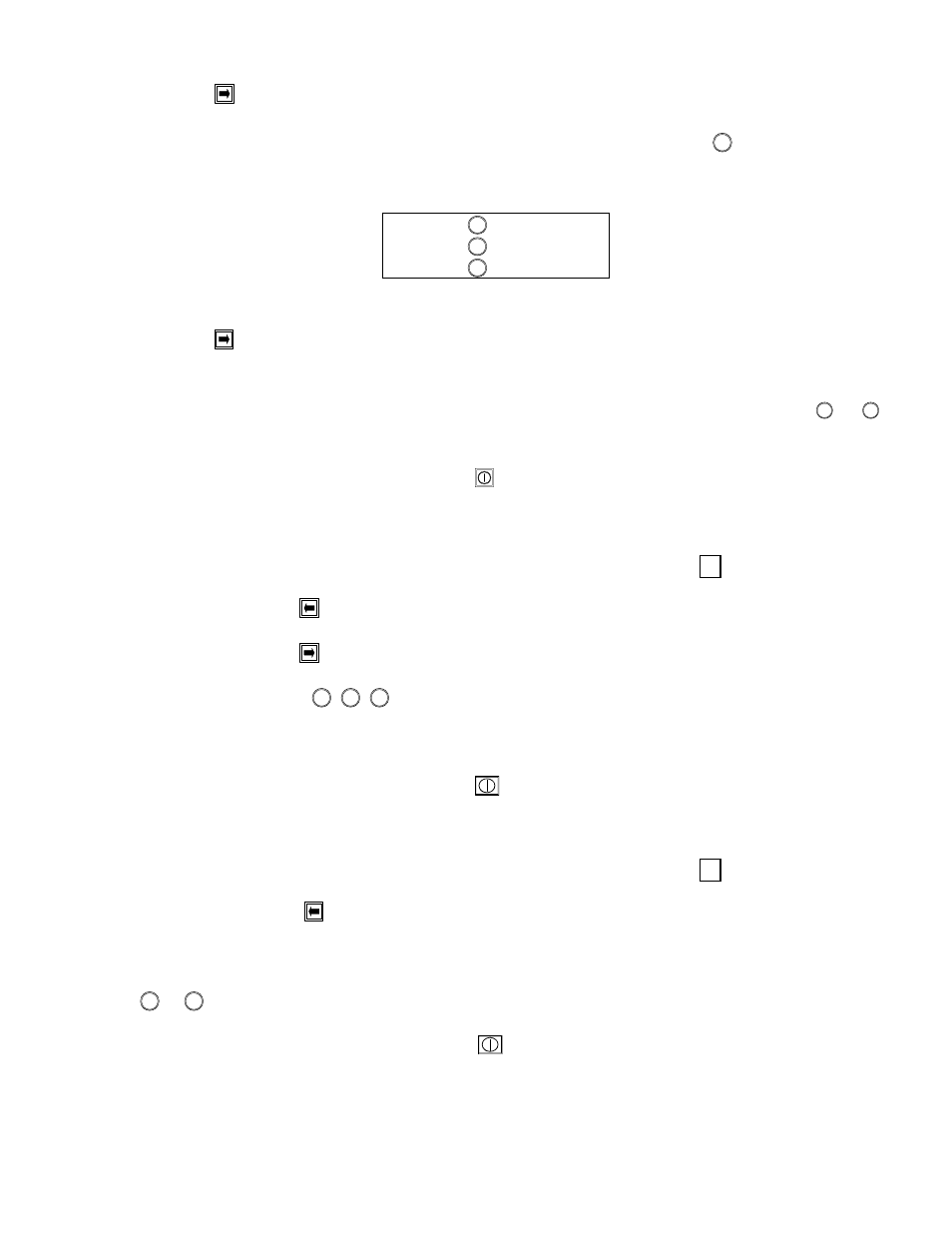
3–13
7. Press the
switch to show the cooking temperature setpoint, displayed as
SET-TEMP in the
left display. The current setpoint temperature is in the right display (for example-
350F). The
temperature will be in Fahrenheit (
F) or Celsius (C). Pressing the right
2
switch toggles the
computer between Fahrenheit (
F) and Celsius (C). To change the temperature, use the following
switches:
Left
1
Hundreds
Left
2
Tens
Right
1
Ones
NOTE: The computer cannot be programmed for a temperature greater than 375
°F (191°C).
1. Press the
switch to show the status of the Test Menu Cook Time Compensation feature. The
display will show
PROBE in the left window and YES or NO in the right window. With the
feature set to
YES, the cooking time of the product will be temperature-compensated; with the
feature set to
N0, the product cooking time will not be compensated. Press the right
1
or
2
switch to toggle between
YES or NO.
2. Exit the program mode by pressing the right
switch. Both displays will show
off.
How to Suppress a Shake, QA, or Duty Function
1. Enter the program mode. See How to Enter the Program Mode on page 3-10.
2. Press and release the
switch until menu item to be modified is displayed in the left window.
3. Press and release the
switch until the function to be suppressed is displayed in the left window.
4. Use the cook switches
1
,
2
,
1
from left to right to set the time display to read
000. This will
suppress the function during the cooking cycle. To reactivate the function, follow steps 1 through
3 to enter a time for the function.
5. Exit the program mode by pressing the right
switch.
How to Turn the Display of a Factory-Programmed Menu Item On and Off
1. Enter the program mode. See How to Enter the Program Mode on page 3-10.
2. Press and release the
switch until the menu item to be turned on or off is displayed in the left
window.
3. The right display will show
YES or NO. To turn the menu item OFF, press either of the right
1
or
2
switches to set the option to
NO. To turn the menu item ON, change the option to YES.
4. Exit the Program Mode by pressing the right
switch. Both displays will read
OFF.
