FUJITSU SCANSNAP P2WW-2301-01ENZ0 User Manual
Page 21
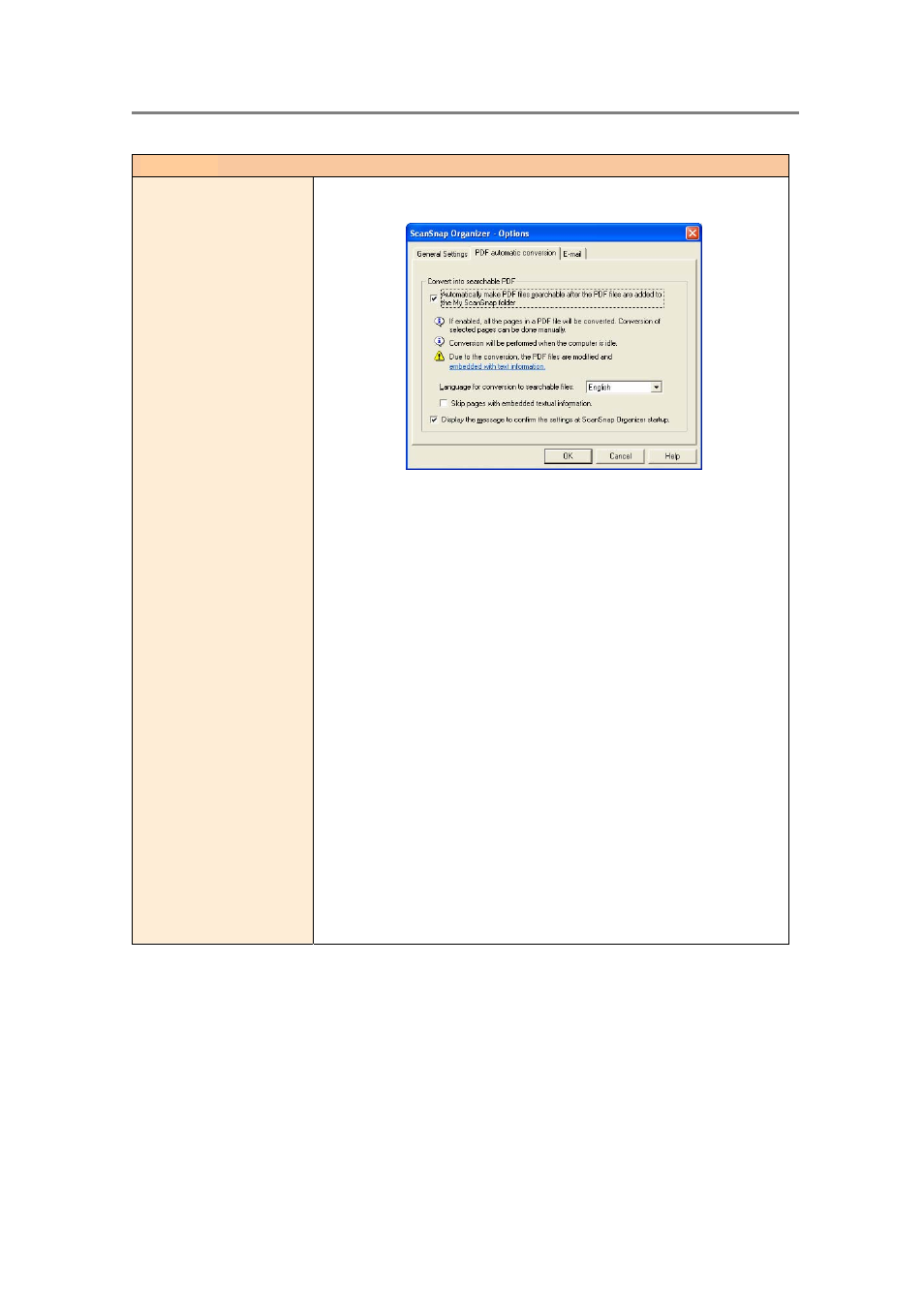
2. Basic Operations
18
PDF file
Convert into
Searchable PDF
- Automatic
Conversion Setting
You can set the setting so that PDF files added to the [My ScanSnap]
folder are automatically converted into searchable PDF files.
● “Automatically make PDF files searchable after the PDF
files are added to the My ScanSnap folder” checkbox
If this checkbox is marked, all PDF files scanned with the ScanSnap
and added to the [My ScanSnap] folder are automatically converted
into searchable PDF files.
All pages are converted every time. If you want to convert only
some pages, clear the check and select the files to convert those
pages.
Any files saved while this checkbox is unmarked are not targeted
for automatic conversion. If you want to convert those files, select
them to convert.
● Language for conversion to searchable files
You can select a language in which the document to be converted is
written.
● “Skip pages with embedded textual information” checkbox
Textual information is embedded into the scanned images when PDF
files are converted into searchable ones. If this checkbox is marked,
only pages not yet made searchable are converted. If the check mark is
cleared, all pages including those already searchable are converted.
● “Display the message to confirm the settings at ScanSnap
Organizer startup” checkbox
If this checkbox is marked, you will see a message confirming the
settings every time you start ScanSnap Organizer.
