FUJITSU SCANSNAP P2WW-2301-01ENZ0 User Manual
Page 15
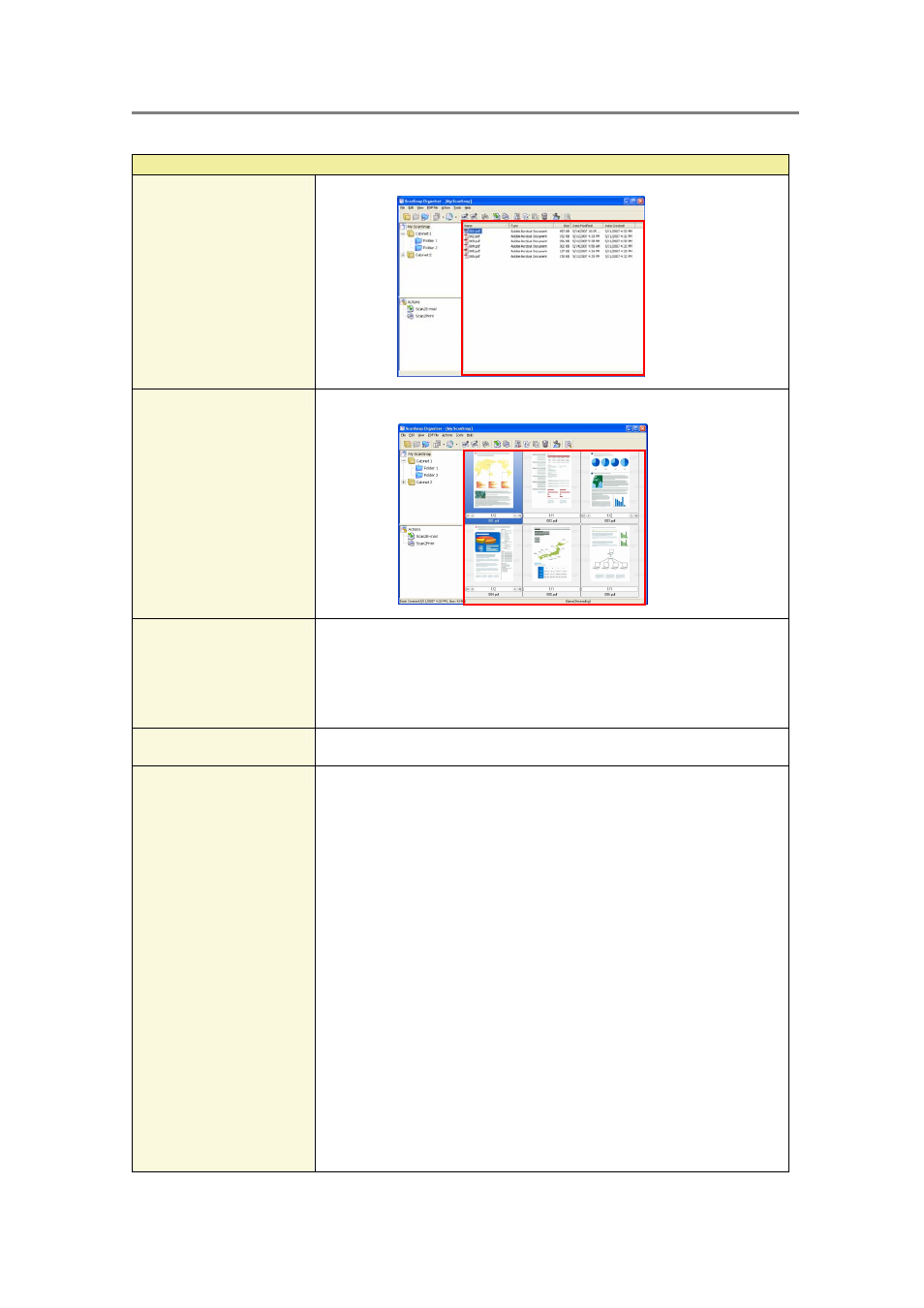
2. Basic Operations
12
View
List
Displays a list of files instead of thumbnails in the File view area.
Thumbnails
Displays the thumbnail view instead of the file list in the File view area.
Thumbnail size
Changes the size of thumbnails displayed in File view to Large, Medium,
or Small, or changes to Top Thumbnail view.
Large: 196 X 196 (Pixels)
Medium: 128 X 128 (Pixels)
Small: 96 X 96 (Pixels)
Top: Shows the upper part of the image
Rearrange Folders by
Rearranges the folders displayed in Folder view in ascending or
descending order according to folder names.
Rearrange Files by
Rearranges the files in File view in ascending or descending order by the
following.
Name
You can rearrange the display sequences of files in File view in
alphabetical order according to the name.
Type
You can rearrange the display sequences of files in File view according
to the type.
Size
You can rearrange the display sequences of files in File view according
to the size.
Date Modified
You can rearrange the display sequences of files in File view according
to the date modified.
Date Created
You can rearrange the display sequences of files in File view according
to the date created.
The newly added file while ScanSnap Organizer is active is added
to the end of thumbnails/list.
You can change the order (ascending Ù descending) by clicking
each factor (Name, Type, Size, Date Modified, or Date Created) on
the menu.
