The utilities window, The utilities window -14 – Farallon Communications 612 User Manual
Page 78
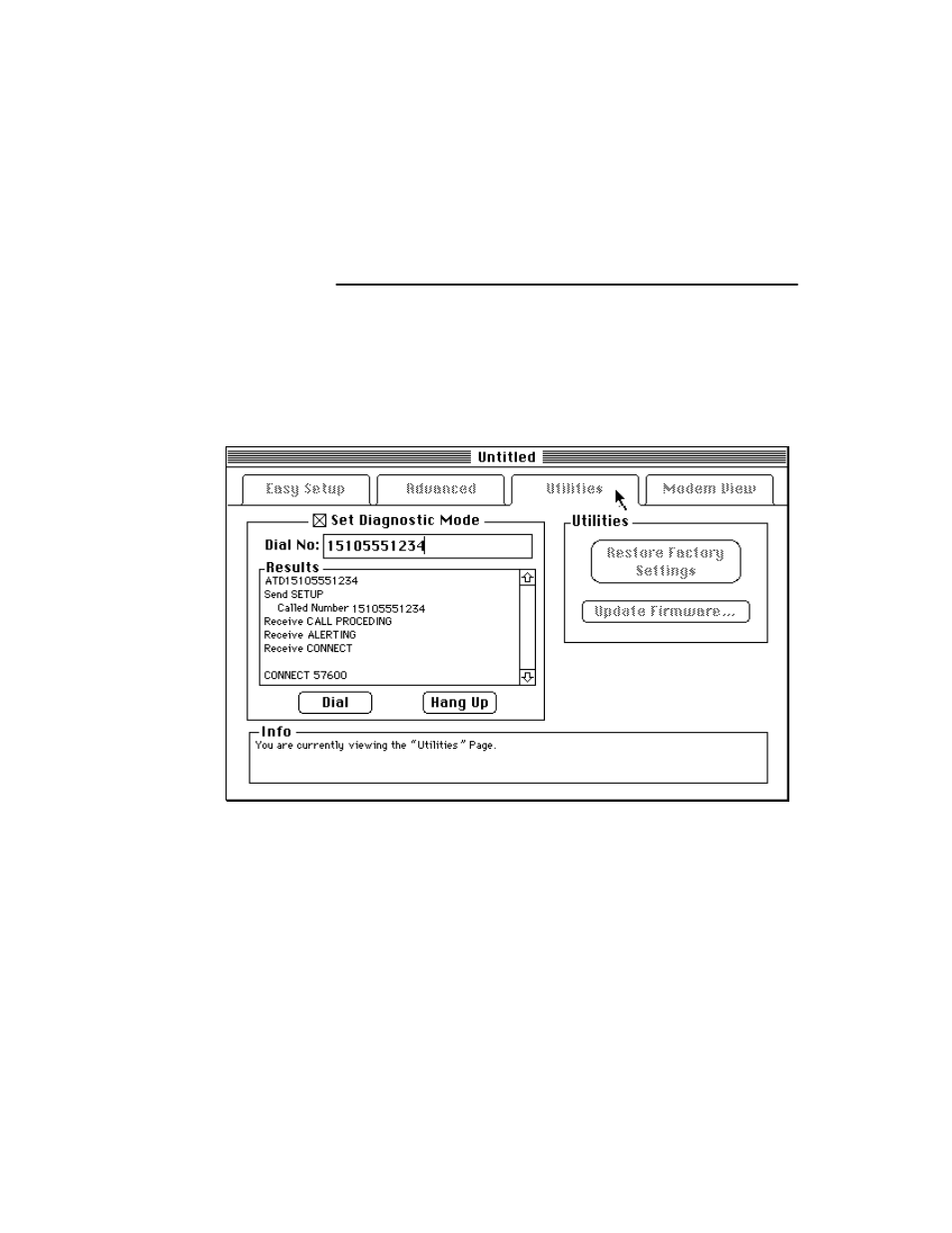
5-14
Netopia ISDN Modem User’s Guide
The Utilities window
You can use the Utilities window to do the following:
■
Test the ISDN switching connection to the telephone company
■
Restore the modem’s original factor y settings
■
Update the modem with new firmware
Testing the ISDN switching connection
You can use the diagnostic mode to test your ISDN switching
connection to the telephone company. Typically, you will only need to
do this to troubleshoot communications problems.
For descriptions of the information repor ted on screen while in
diagnostic mode, see
This manual is related to the following products:
