2 navigation line list – Furuno RP-25 User Manual
Page 36
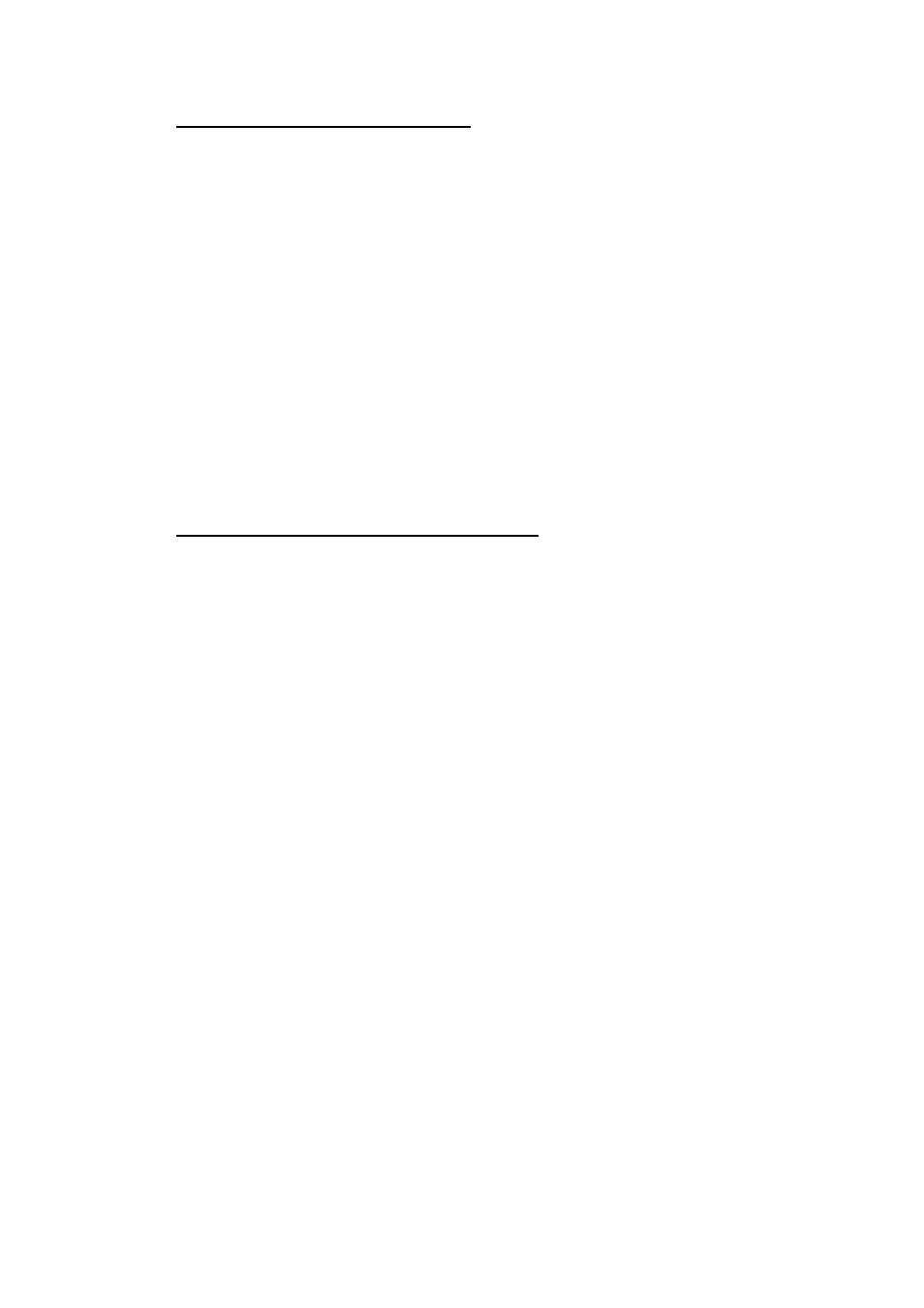
2. VIDEO PLOTTER
2-22
Adding waypoit to navigation lines
To add waypoints to a navigation line;
1. Press the [NAV MENU], [4], [5] key in that order to show ENTER NAV LINE
menu.
2. Press the [2] key.
3. Press the numeric key to enter the number (in two digits) for the navigation
line which you want to add the waypoint, and then press the [ENTER] key.
The cursor moves to the end of the navigation line contents.
4. Press the numeric key to enter the number (in two digit) for the waypoint
which you want to add.
5. Press the [ENTER] key.
6. Press the [NAV LINE] key to close the menu.
You can add waypoints to a navigation line by selecting ADDING (item 8) on
ENTER NAV LINE menu.
Removing waypoints from navigation lines
To remove waypoints from a navigation line, follow the procedure in below.
1. Press the [NAV MENU], [4], [5] key in that order to show ENTER NAV LINE
menu.
2. Press the [2] key.
3. Press the numeric key to enter the number (in digits) for the navigation line
which you want to remove the waypoint, and then press the [ENTER] key.
4. Press the [9] key to select DESELECTING (item 9).
5. Press the numeric key to enter the number (in digits) for the waypoint which
you want to remove.
6. Press the [ENTER] key.
If there are same-numbered waypoints in a navigation line, the one near the end
may be erased.
2.8.2
Navigation line list
The navigation line list, which shows all navigation lines registered, can be
displayed by pressing the [NAV MENU], [4], [6] key in that order.
