Furuno RP-25 User Manual
Page 24
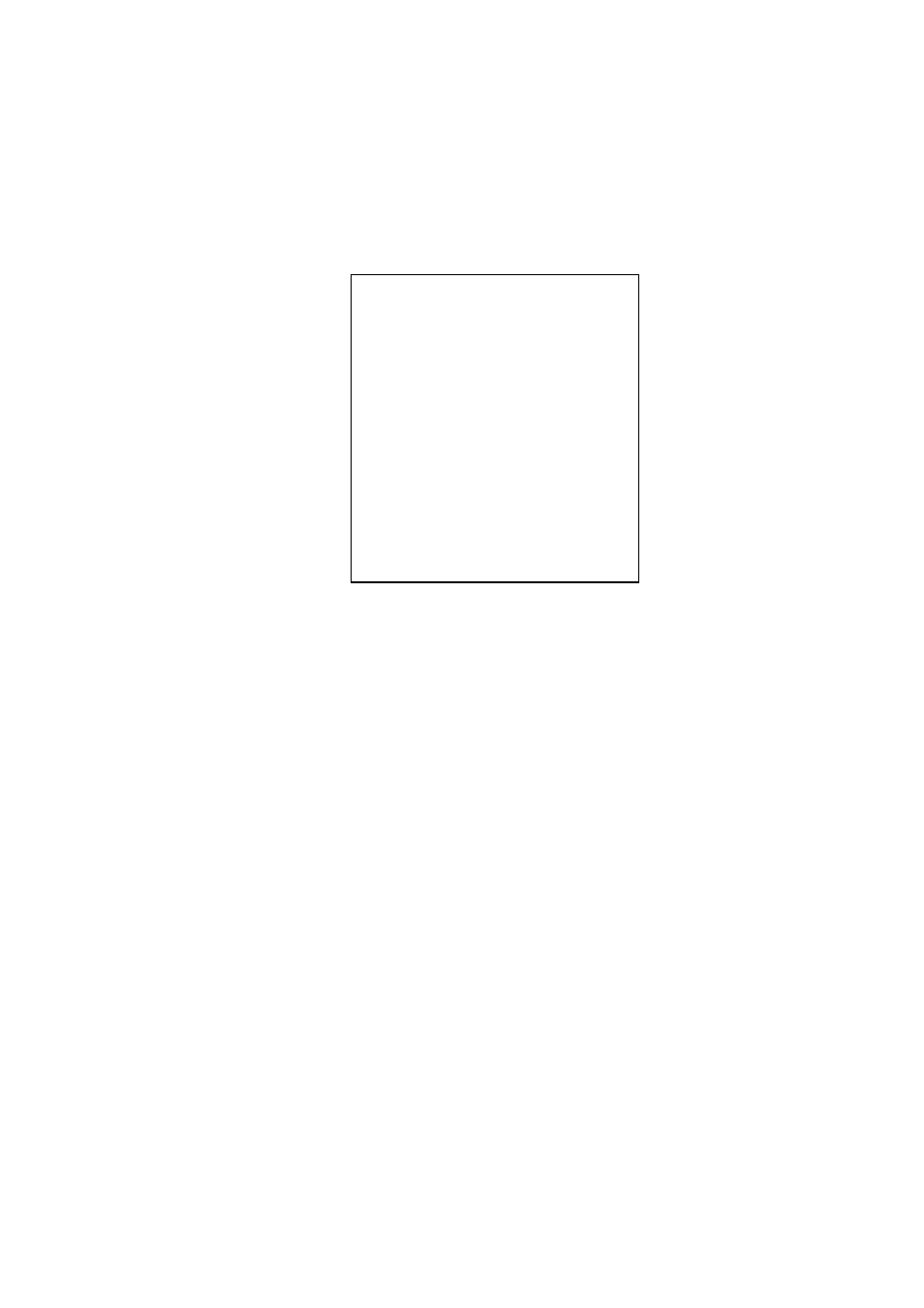
2. VIDEO PLOTTER
2-10
2.4.4 Erasing
track
The display may become full of track when, for example, own ship traces the
same route several times. You can erase all or a percentage of the track to the
clear the display. Further, you can erase the tracks of other ships.
1. Press the [NAV MENU], [9] key in order to show ERASE menu.
[ERASE]
1
[VIDEO PLOTTER 1]
2
OWN SHIP PLOT
30/50/80/ALL
3
TARGET PLOT
30/50/80/ALL
4
MARKS
OFF/AREA/ALL
5
WAYPOINT
OFF/ALL
6
NAV LINES
OFF/ALL
Erase menu
2. For own ship’s track erasing, press the [2] key several times to select OWN
SHIP PLOT and the amount of track you wish to erase.
For example, 30% erases the oldest 30% of the track points stored in the track
memory.
3. Press the [ENTER] key.
4. To erase other ship’s track, press the [3] key to select TARGET PLOT and
amount of track to erase.
5. Press the [ENTER] key.
6. Press the [NAV MENU] key to close the menu.
