FujiFilm FINEPIX JZ200 series User Manual
Page 12
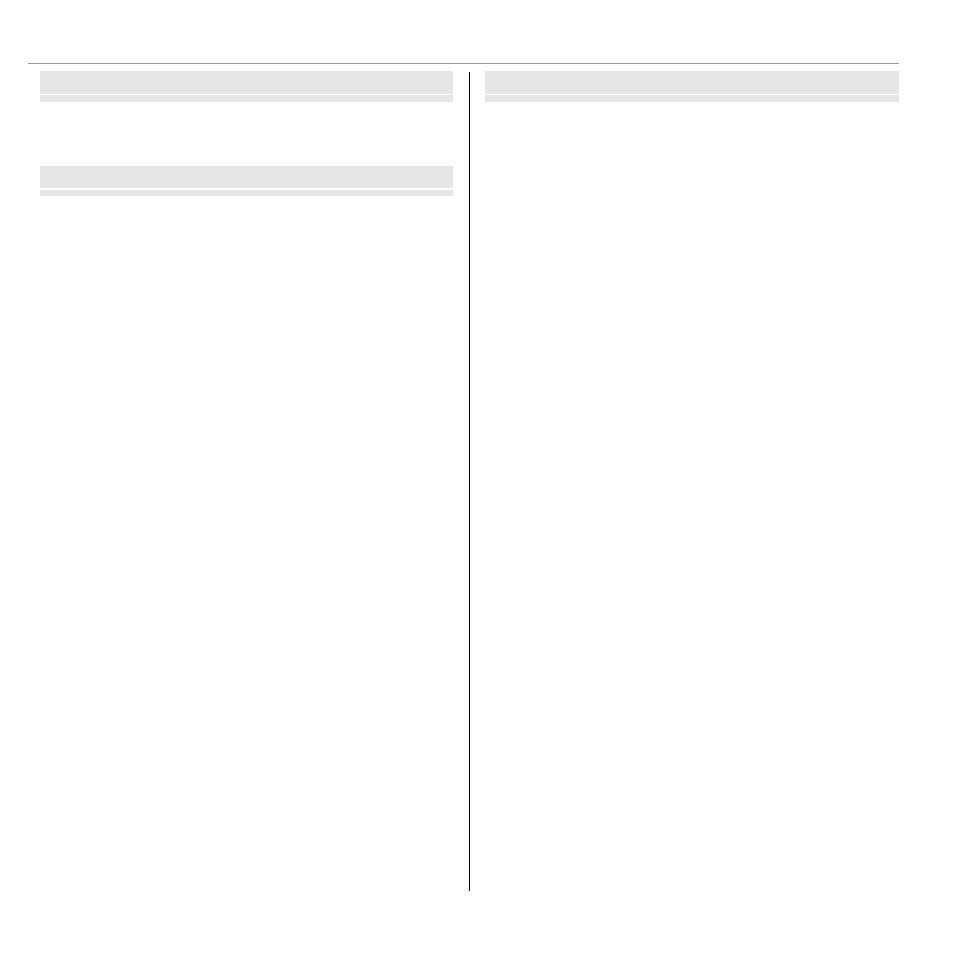
xii
Table of Contents
Movies
Movies
Recording Movies ............................................................37
Viewing Movies ...............................................................39
Connections
Connections
Viewing Pictures on TV ...................................................40
Printing Pictures via USB ................................................41
Printing the DPOF Print Order.........................................43
Viewing Pictures on a Computer ....................................45
Windows: Installing MyFinePix Studio ...........................45
Macintosh: Installing FinePixViewer...............................47
Connecting the Camera ..................................................49
Menus
Menus
Using the Menus: Shooting Mode ..................................52
Using the Shooting Menu...............................................52
Shooting Menu Options .................................................52
A SHOOTING MODE ....................................................52
N ISO........................................................................52
O IMAGE SIZE ............................................................53
T IMAGE QUALITY .....................................................54
P FINEPIX COLOR .......................................................54
D WHITE BALANCE ....................................................55
R CONTINUOUS .........................................................55
b FACE DETECTION ....................................................56
F AF MODE ...............................................................56
W MOVIE MODE .........................................................57
