Preventing equipment from falling, Attaching to wall or column, Attaching to desktop stand – FUJITSU PDS4207W-H User Manual
Page 10
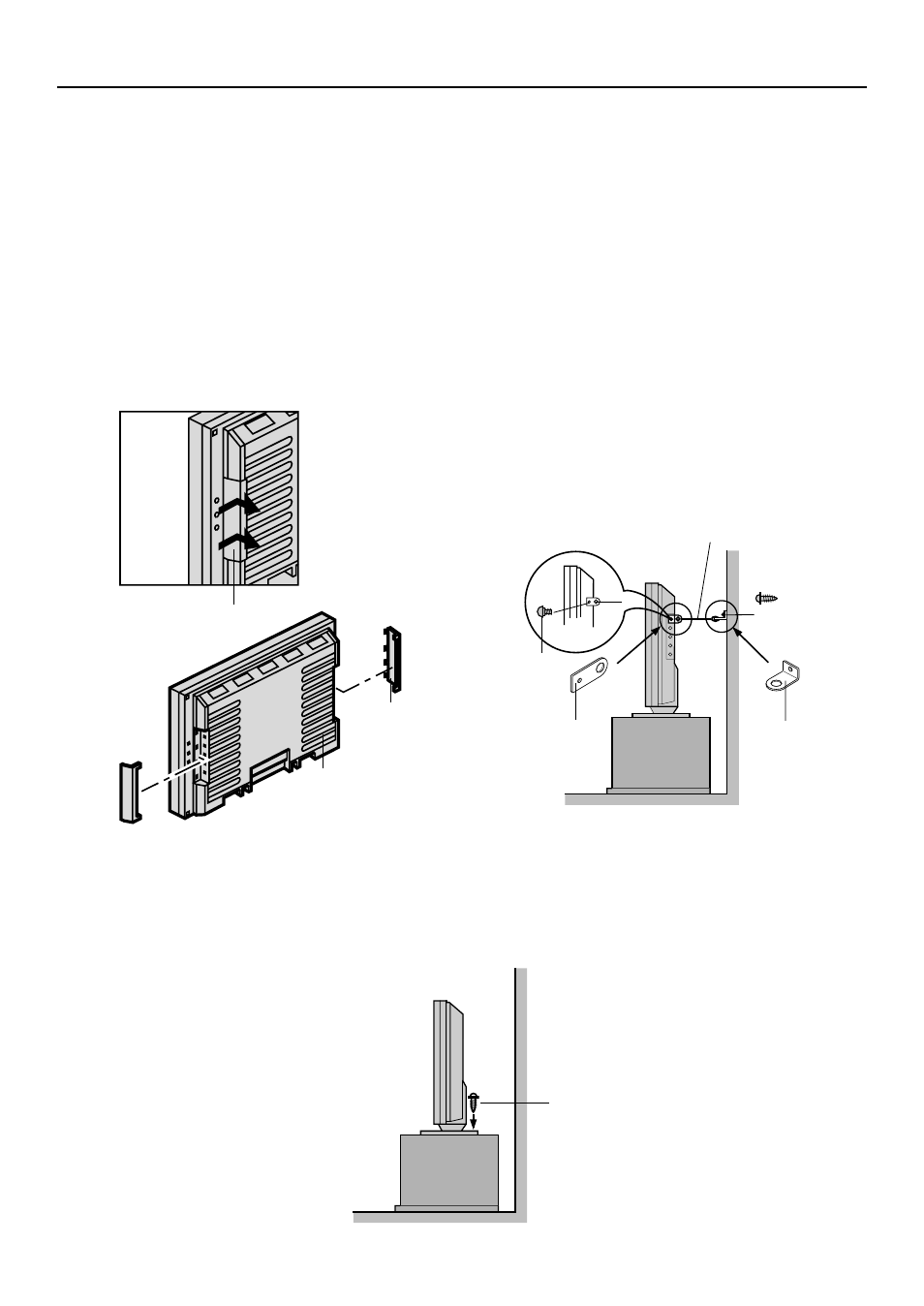
10
To prevent accidents and to ensure safety during disasters such as earthquakes, take precautions to ensure
that the equipment cannot topple over.
ATTACHING TO WALL OR COLUMN
• Remove the display cover from both sides. Then, for both left and right sides, use screw A (10 mm) to attach
bracket A to the screw hole (highest of the five holes on the side).
• For both left and right sides, use screw B (20 mm) to attach bracket B to the wall. Then tie brackets A and B with
a strong rope so that the display panel does not topple over.
• This arrangement is stable when the rope is horizontal or pulled downward.
ATTACHING TO DESKTOP STAND
• Fasten the screws supplied with the desktop stand into their holes at the rear of the desktop stand. (2 holes)
• For details, refer to P-42TT01 User‘s Manual for the desktop stand.
Two
places
Screw B (20 mm)
The screws are supplied with the desktop stand.
PREVENTING EQUIPMENT FROM FALLING
Strong rope (not supplied)
Bracket A
Bracket B
Screw A (10 mm)
Screw B (20 mm)
Display
Display cover
Push,
then pull
the cover
with the
fingers.
Display cover
How to remove display cover
