7 wiring, Establishing the ground, Optional equipment – Furuno Ls4100 User Manual
Page 40
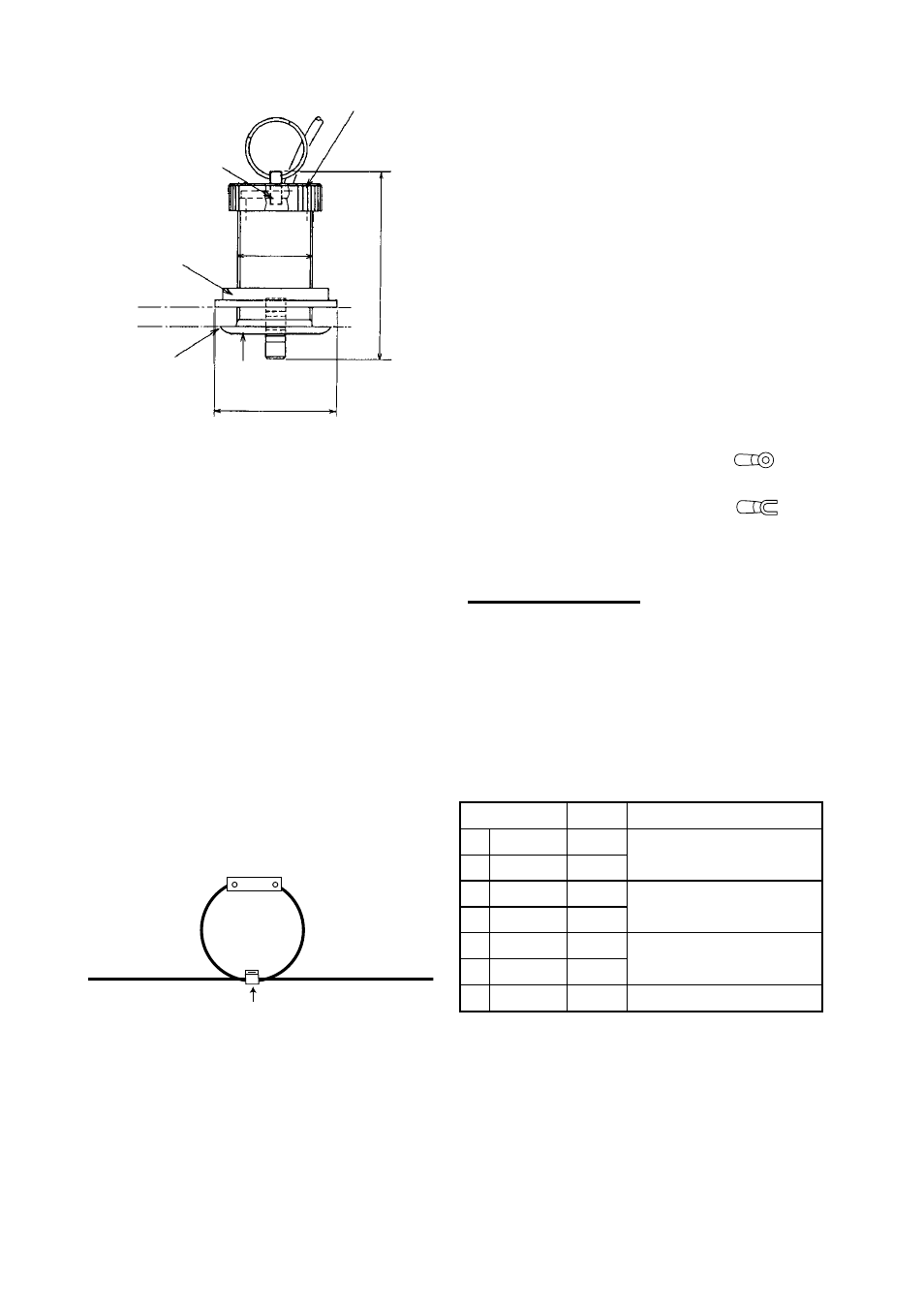
34
Locknut
Face "notch"
toward bow.
Flange Nut
Coat with
silicone sealant. Brim
φ
77
51
123
Water temperature/speed sensor
ST-02MSB, ST-02PSB
4.7 Wiring
Connect the LS-4100 power/data cable
assy MJ-A7SPF0005-020 (2 m,
supplied) to the POWER, and the
transducer cable to the XDR connector.
Refer to the interconnection diagram to
connect cables. Leave slack in cables to
facilitate checking and maintenance.
Note: The fuse holder contains a spring
which fixes the fuse. To prevent
detachment of the spring, which would
cause loss of power, tie the line as
shown below.
+ line (red)
Fuse holder
Cable tie
How to fix fuse holder
Establishing the ground
The ground wire (1.25 sq or more, local
supply) should be as short as possible.
The signal line ground is isolated from
the chassis ground, however the power
line is not insulated. Therefore, when
connecting eternal equipment having
positive ground, do not ground the
signal line to the chassis. If excessive
noise shows on the screen, the ground
may be inadequate. In this case, attach
a steel plate measuring 20 cm by 30 cm
on the outside of the hull to provide a
ground point. Connect the ground wire
there. Use a “closed” type lug (
) to
make the connection at the display unit.
Do not use an “open” type lug (
).
Optional equipment
POWER connector
The power supply port is commonly
used for connection of external
equipment such as a GPS receiver or
wind indicator. Use the power/data
cable MJ-A7SPF0005-020 (supplied) for
connection referring the figure shown in
the right column.
Connector Color
Remarks
1 TD-A
WHT
2 TD-B
BLU
IEC-61162-1/
NMEA0183
3 RD-A
YEL
4 RD-B
GRN
IEC-61162-1/
NMEA0183
5 + RED
6
-
BLK
Power input
12 VDC
7 FG
