FujiFilm 1400 Zoom User Manual
Page 3
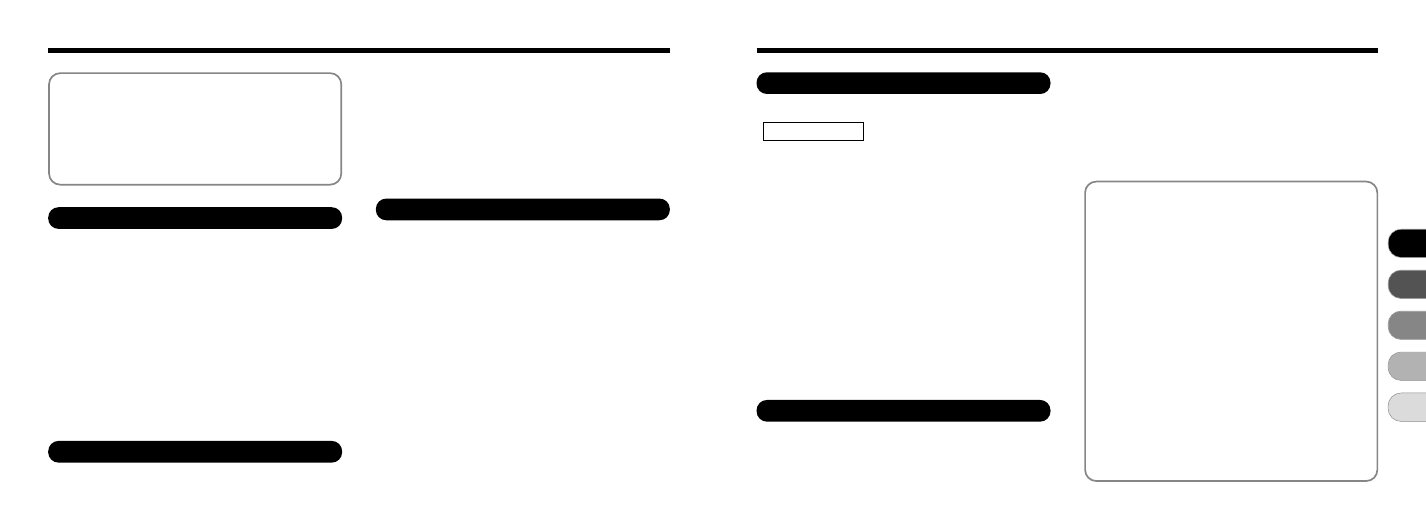
5
BRIGHTNESS ...................................................... 67
System Expansion Options ..........................68
Using the USB Interface Set ....................... 69
Accessories Guide ........................................71
Notes on Using Your Camera Correctly ..... 73
Notes on the Power Supply ......................... 74
Applicable Batteries................................ 74
Notes on the Batteries............................ 74
Notes on Using the AC Power Adapter ... 75
Warning Displays ......................................... 78
Troubleshooting............................................ 80
Specifications................................................ 82
Explanation of Terms ................................... 84
Safety Notes ................................................. 85
ADVANCED PLAYBACK ............................. 45
ERASING SINGLE • ALL FRAMES/FORMATTING ... 46
SINGLE-FRAME PROTECTION ................. 48
PROTECTION FOR ALL FRAMES............. 50
RESIZE........................................................... 52
HOW TO SPECIFY PRINT OPTIONS ........ 54
DPOF DATE SETTING ................................ 55
DPOF SET FRAME ...................................... 56
DPOF TRIMMING ......................................... 58
DPOF REVIEW/CANCEL ............................ 60
DPOF SET ALL /CANCEL ALL.................... 61
SETUP MODE...................................................... 63
SETTING THE IMAGE QUALITY/FILE SIZE .... 65
FRAME NO. MEMORY........................................ 66
1
2
3
4
5
4
Contents
Warning........................................................... 2
EC Declaration of Conformity ........................ 3
Preface ............................................................ 6
Camera Features and Accessories............... 7
Nomenclature.................................................. 8
ATTACHING THE STRAP................................... 11
SELECTING THE POWER SUPPLY ................. 12
Using Batteries................................................ 12
Using the AC Power Adapter ......................... 13
LOADING AND REMOVING THE SmartMedia
.................................................. 14
................................ 14
SWITCHING ON AND OFF................................. 16
SETTING THE DATE AND TIME ....................... 17
TAKING PICTURES ..................................... 19
USING AF/AE LOCK .................................... 25
FRAMING GUIDELINE FUNCTION ............ 27
VIEWING YOUR IMAGES (PLAYBACK).... 29
PLAYBACK ZOOM ....................................... 30
MULTI-FRAME PLAYBACK......................... 31
ERASING SINGLE FRAME.................. 32
USING THE FLASH...................................... 34
Auto Flash...................................................... 34
Red-Eye Reduction ................................ 35
Forced Flash........................................... 35
Suppressed Flash .................................. 36
Night Scenes (Slow Synchro)................ 36
MACRO (CLOSE-UP) PHOTOGRAPHY.... 37
USING THE DIGITAL TELEPHOTO ........... 38
SELF-TIMER PHOTOGRAPHY .................. 39
MANUAL MODE ........................................... 41
(Exposure compensation)...................... 42
