2 connecting scansnap to your pc – FUJITSU fi-5110EOX User Manual
Page 33
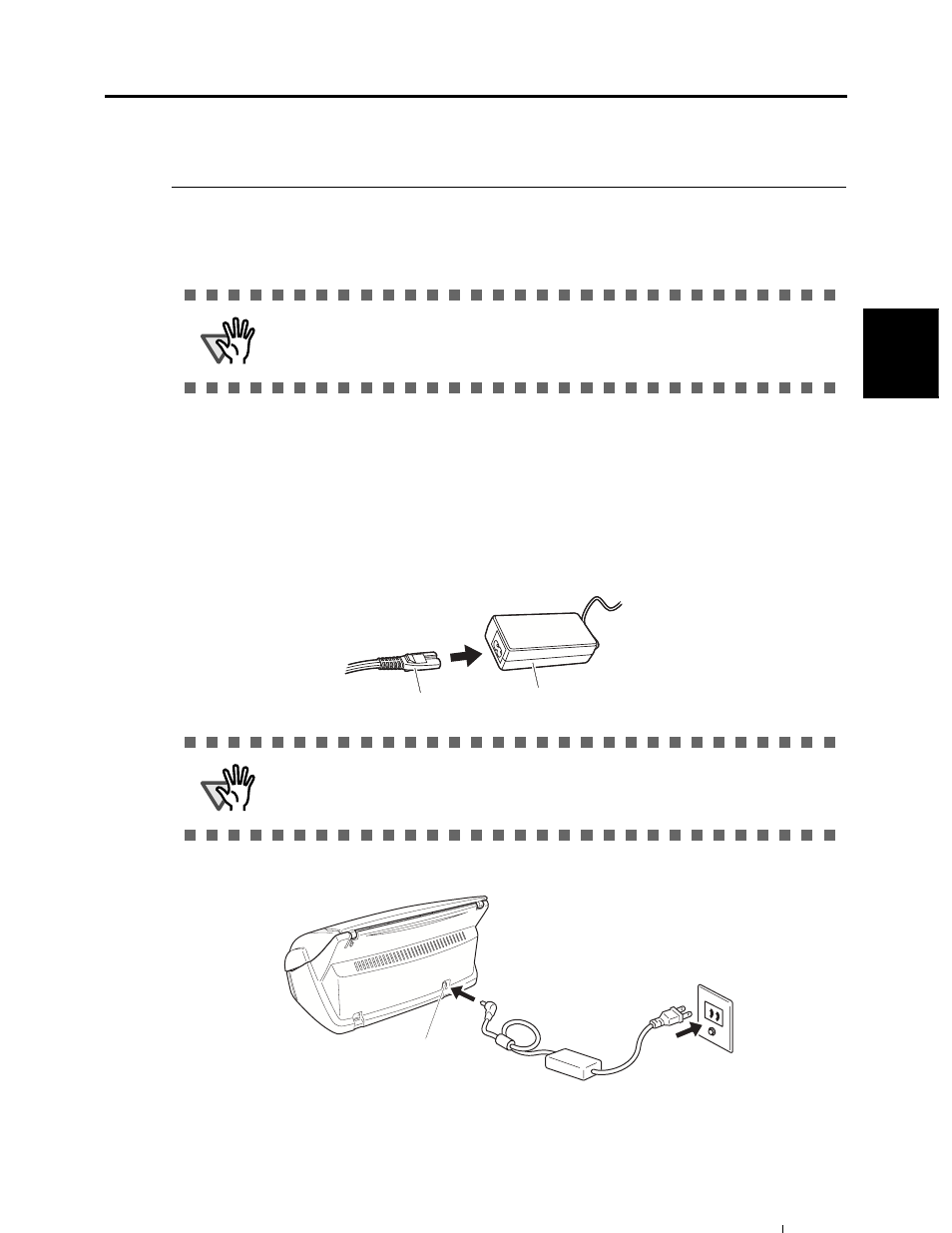
2.2 Connecting ScanSnap to your PC
ScanSnap fi 5110EOX Operator's Guide
17
Connecting ScanSnap
2
2.2
Connecting ScanSnap to your PC
Follow the procedure below to connect ScanSnap to your PC.
1. Connect ScanSnap to a power outlet using the AC cable.
2. Connect ScanSnap to your PC using the USB cable.
The following describes each of the above two procedures.
■ Connecting the AC Adapter
Connect the power cable as shown below.
1.
Connect the AC cable to the AC adapter.
2.
Connect the AC adapter to the AC adapter connector on ScanSnap and to a power outlet.
ATTENTION
•
Be sure to connect the AC cable first before connecting the USB cable.
•
Be sure to install ScanSnap Manager to your PC before connecting ScanSnap to your
PC. (For details about the installation, refer to "Installing ScanSnap" (page 6)).
ATTENTION
Do not use cables other than the ones supplied with this product.
Use only specified AC cables and AC adapter.
AC cable
AC adapter
Outlet
Inlet
- fi-5015C (26 pages)
- M3093GX\DG (7 pages)
- M3099EX (100 pages)
- S500M (24 pages)
- M3096GX (53 pages)
- M3093GX (50 pages)
- fi-4750L (95 pages)
- Image Scanner fi-5650C (161 pages)
- C150-E194-01EN (38 pages)
- fi-4120C2 (130 pages)
- fi-4010CU (2 pages)
- SCANSNAP P2WW-2301-01ENZ0 (90 pages)
- fi-5110C (137 pages)
- fi-4530C (132 pages)
- fi-4110CU (40 pages)
- FI-6140 (20 pages)
- fi-5120C (28 pages)
- M3091DC (51 pages)
- SCANPARTNER 620C (26 pages)
- fi-4750C (94 pages)
- fi-5220C (28 pages)
- fi-5530C (28 pages)
- SCANSNAP P2WW-2300-01ENZ0 (81 pages)
- SCANSNAP NETWORK SCANNER N1800 (23 pages)
- Network Scanner fi-6010N (21 pages)
- fi-4640S (61 pages)
- SCANSNAP S300M (38 pages)
- M3093DE (51 pages)
- fi-5750C (40 pages)
- Image Scanner fi-6230 (222 pages)
- fi-6230 (211 pages)
- C150-E187-01EN (94 pages)
- Mobile Color Scanner (65 pages)
- SCANPARTNER 600C (95 pages)
- IMAGE FI-5530C2 (179 pages)
- C150-E140-03EN (63 pages)
- fi-4220C2 (141 pages)
- CardMinder P2WW-2640-01ENZ0 (40 pages)
- M3097DG (70 pages)
- SCANSNAP! FI-4110EOX2 (97 pages)
- fi-60F (55 pages)
- ScanSnap Upgrade P2WW-1860-01EN Scanner (55 pages)
- fi-4340C (114 pages)
- fi-4120C (180 pages)
