Mounting – Furuno 1622 User Manual
Page 11
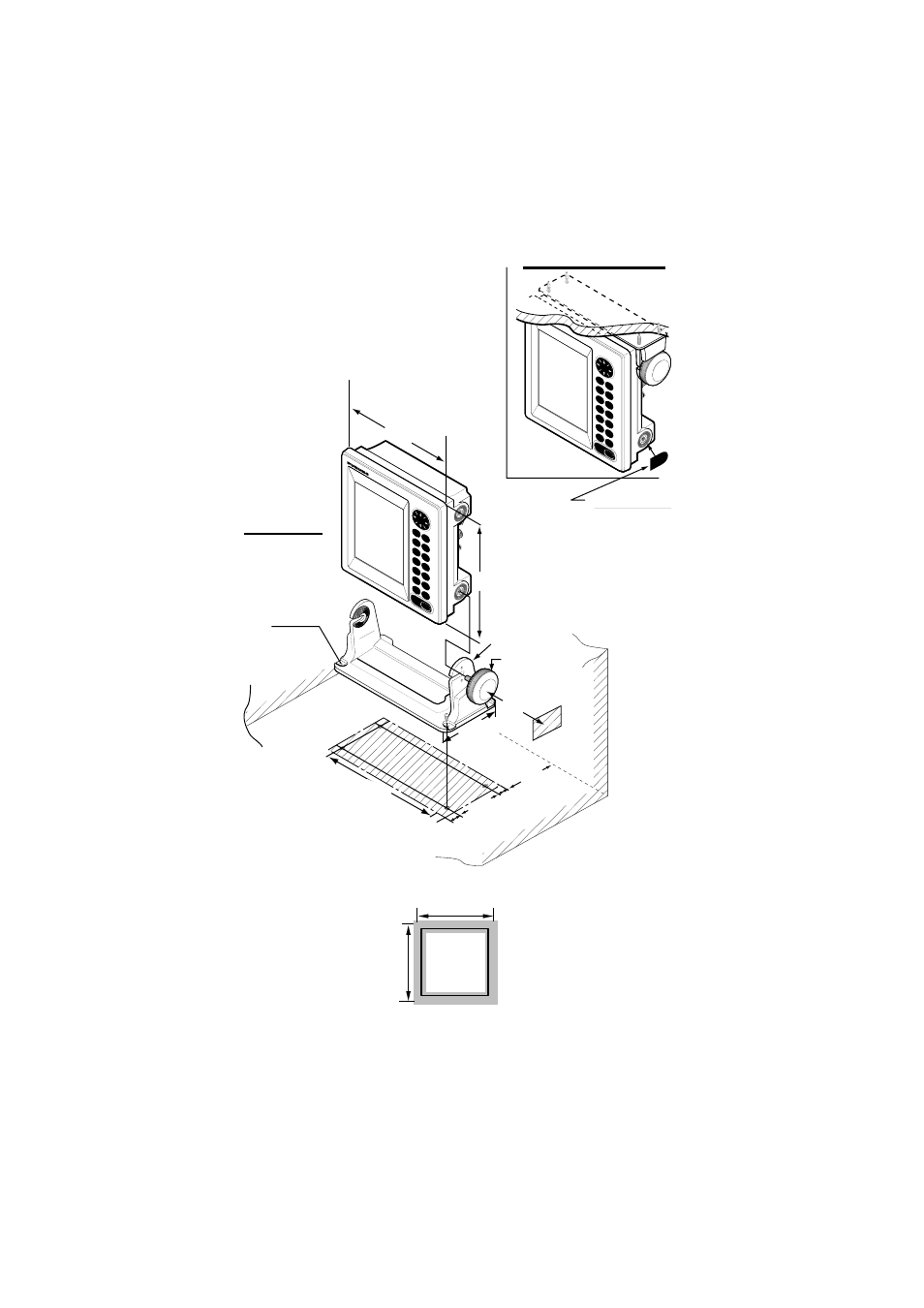
5
Mounting
The display unit can be mounted on a tabletop,
the overhead, or flush mounted in a panel.
1.
Fix the hanger to the mounting location with
four tapping screws (supplied).
2.
Fit the knob bolts to the display unit.
3. Cover the unused bolt holes with the
dummy films supplied.
4.
Install the display unit in the hanger.
Tighten the knob bolts securely.
182
KNOB
BOLT
HANGER
188
12
11
* SERVICE
CLEARANCE
4-
φ
6
FIXING
HOLES
93
80
70
*150
All dimensions
in millimeters
190
DUMMY FILM
Cover unused
knob bolt holes
with dummy film
(supplied).
OVERHEAD MOUNT
TABLETOP
MOUNT
CUTOUT SIZE
FOR PANEL
MOUNTING
174
180
Figure 12 Mounting dimensions of display unit
See also other documents in the category Furuno Boating Accessories:
- 2817-D (136 pages)
- 841 MARK-2 (58 pages)
- FAR-2157-BB (111 pages)
- UAIS TRANSPONDER FA-150 (4 pages)
- NAVNET 1763C (260 pages)
- FR-1710 (78 pages)
- FAR-2807 (52 pages)
- MARINERADAR FR-8062 (56 pages)
- 1935 (48 pages)
- FR-7062 (52 pages)
- FR-7252 (48 pages)
- COLOR VIDEO PLOTTER 1943C (251 pages)
- NAVPILOT 520 (73 pages)
- FAR-2167DS (111 pages)
- NAVpilot NAVpilot-500 (73 pages)
- FAR-2827 (135 pages)
- NAVNET 1823C (260 pages)
- FR-2155 (89 pages)
- FA-100 (58 pages)
- NAVNET 1943 (248 pages)
- FR-2115/2125 (79 pages)
- 1942 MARK-2 (52 pages)
- 1942 MARK-2 (46 pages)
- 2137S (123 pages)
- 1832 (62 pages)
- 1832 (64 pages)
- 1832 (63 pages)
- FAR-2167DS-D (111 pages)
- 821 (64 pages)
- FR-8251 (69 pages)
- FR-2135S (82 pages)
- FAR-2127-BB (136 pages)
- NX-700A/B (89 pages)
- MSC.36(63) (1 page)
- IF-1500AIS (12 pages)
- FR-8051 (64 pages)
- FAR-2157 (111 pages)
- FAR-2157 (8 pages)
- 1712 (27 pages)
- UAIS TRANPONDER FA-150 (128 pages)
- FAR-2107(-BB) (312 pages)
- NATVET 1824C (239 pages)
- FAR-2107 (280 pages)
- NAVPILOT 500 (73 pages)
