Freestyle ANALOG WATCH User Manual
Freestyle Clock
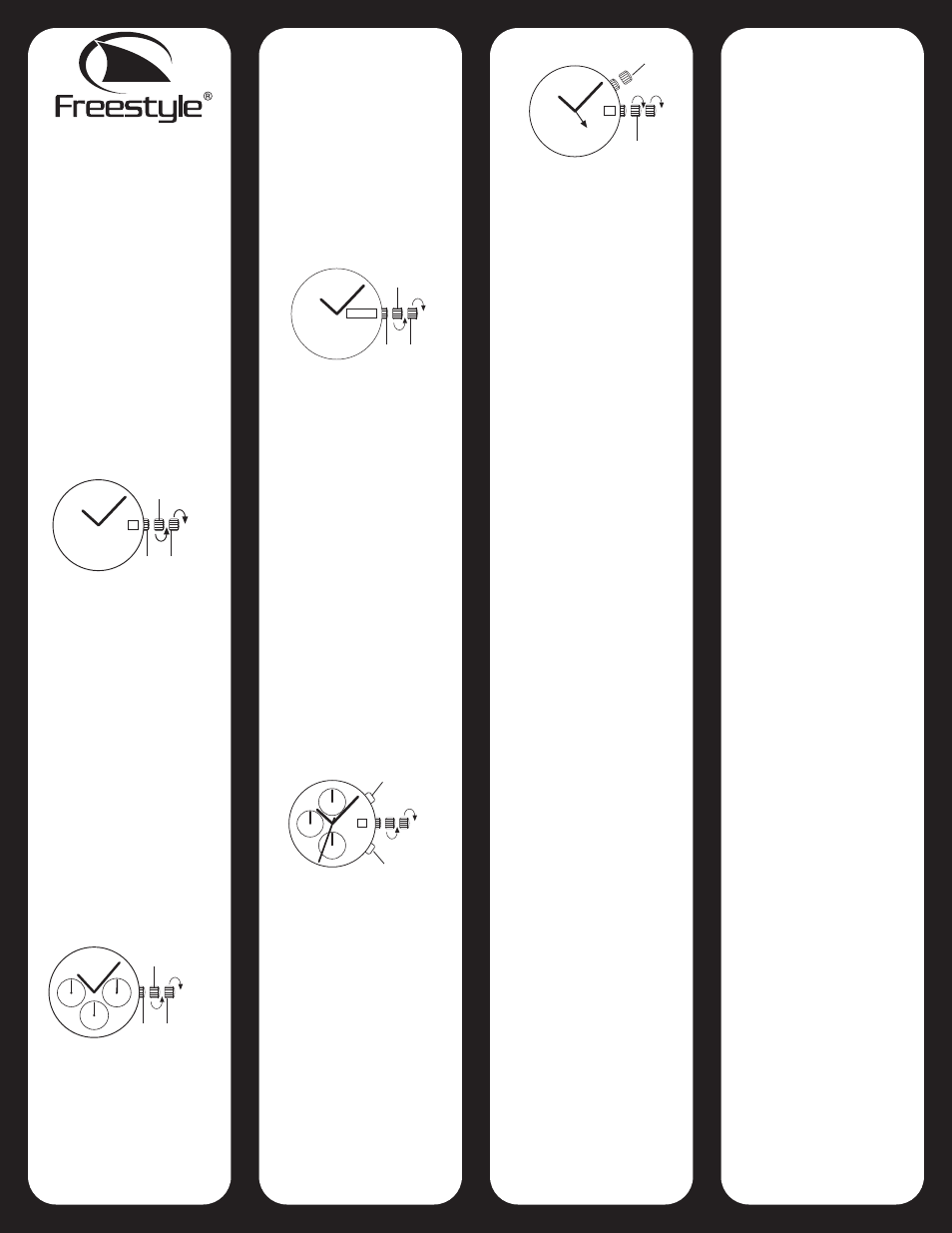
ANALOG WATCH
INSTRUCTIONS
WATCH CARE TIPS
With proper care, your FreeStyle®
timepiece will provide years of
trouble-free service. Should your
watch ever require repair, return it
directly to FreeStyle at the address
shown in the warranty information.
• Any watch should be thoroughly
rinsed in fresh water after use in salt
water, sand, mud, etc.
• If your watch has a rotating bezel,
rinse it thoroughly after use in salt
water or sand, rotating the bezel
several times while the watch is
immersed in fresh water.
• If your watch is equipped with a
leather band, treat it regularly with
a high-quality leather care product.
• Your battery should be replaced
approximately every two years.
SETTING THE TIME AND DATE
1. Pull crown out to first “click” as
shown in position 2.
2. Turn the crown and set the date
to one day before the actual date.
This is important to ensure proper
date advancement. If date does not
advance, turn crown in opposite
direction.
3. Pull the crown out one more “click”
as shown in position 3.
4. Turn the crown clockwise, moving
the watch hands until the correct
date appears. Note that you are now
in the AM mode and must advance
the hour hand all the way past the
12 o’clock position to set PM time.
Failure to follow this step will cause
the date to advance at 12 o’clock
noon instead of 12 o’clock midnight.
5. With the crown still in position 3,
rotate the crown until the hands are
positioned at the desired time.
6. Firmly push crown in as shown in
position 1. This will activate your
watch.
MULTI-EYE MOVEMENT
Date Setting
1. Pull out crown to first “click” as
shown in position 2.
2. Turn the crown clockwise to
advance the date hand.
Day and Time Setting
1. Pull the crown out one more “click”
as shown in position 3.
ALARM MOVEMENTS
If your watch has an alarm function
you can set the alarm by pulling out
the 3 o’clock crown to position 1
and turning it in a clockwise
direction. The shortest hand is
usually the alarm hand. When the
hand is set to the desired alarm time
pull out the 2 o’clock crown to turn
the alarm on. Alarm sounds for 15
seconds and is repeated for around
3 minutes. To turn alarm sounds off,
push the 2 o’ clock crown button
fully in.
METAL BAND ADJUSTMENT
If your watch is equipped with a
metal band, it may need adjusting
to fit your wrist. If removal of links
is necessary for proper adjustment,
this should be done by a watch
repair specialist or jeweler.
NYLON BAND CARE
All FreeStyle® nylon watch bands
are made from the highest quality
material. They are washable in
warm water and a mild liquid soap.
Since your watch is water resistant,
it is not necessary to remove the
band from the watch when washing
it. For stubborn stains, scrub with
a small brush (i.e. a toothbrush) and
rinse thoroughly. If your nylon band
has leather attached, apply a small
amount of a good quality water and
stain repellent leather care product
to the leather portion before and
after washing.
NIGHT VISION™ BACKLIGHTING
If your FreeStyle® watch is equipped
with the Night Vision™ backlighting
feature, you can activate the light
by pressing the button located on
either the two o’clock or three
o’clock position above the crown.
On some watches, pushing the
crown activates the light. The light
will remain activated for as long as
you hold the button. Additionally,
some models feature a delay that
will keep the light active for a brief
period after you release the button.
WARNING: Do not press the Night
VIsion™ button while underwater.
Although it is water-resistant in its
normal position it will leak when
pressed under water, and void your
warranty.
Under normal circumstances, use
of the Night Vision™ backlight will
not affect battery life. However,
repeated and frequent use of the
backlight will reduce battery service
life.
If your FreeStyle® watch is equipped
with a rotating bezel, this bezel
functions as a one-hour timer. To
use, simply rotate the bezel counter-
clockwise until the zero mark (a dot,
“V” or fin) on the bezel lines up with
the minute hand as shown in the
illustration at left. DO NOT FORCE
BEZEL IN OPPOSITE DIRECTION.
As the minute hand moves, you will
be able to track the elapsed time of
your dive or other activity.
NOTE: After use in salt water or
sand, always rinse the watch in fresh
water and rotate bezel several times
while immersed in fresh water.
WARRANTY INFORMATION
Freestyle U.S.A. warrants, to the
original purchaser, that its watches
are free from defects in materials
and workmanship for a period of ten
(10) years under normal use. The
warranty excludes batteries, crystal,
watch case plating, and strap/
bracelet/ band. The warranty
excludes normal wear and tear
and abuse.
Special note: Freestyle
®
watches
are designed and engineered to be
highly water-resistant, and to
withstand the most active of
lifestyles. The most important
component in keeping your watch
water-resistant is the case back O-
ring, which prevents water from
entering the watch through the case
back.
Water leakage most often occurs
after improper battery replacement.
We strongly recommend having a
certified jeweler, watch repair
technician or Freestyle's service
center replace your battery. Water
leakage due to improper battery
replacement is not covered under
warranty.
Should your Freestyle® watch
require warranty service, send it
along with the following:
1. A copy of your sales receipt
2. Your printed name and address
3. Your telephone number
4. A brief description of the problem
5. Please include $8.50 for
processing and handling, using
one of the following payment
methods:
-Check
-Money order
-Credit card (be sure to include
card number and expiration date)
REMEMBER: NEVER INCLUDE A
SPECIAL WATCHBAND OR ANY
OTHER PERSONAL ARTICLES
OF VALUE IN YOUR SHIPMENT.
Send to the following address:
Freestyle
Attn: Individual Returns
47-50 33rd Street
Long Island City, NY 11101
(718)-729-8890
Please allow 30 days for return of
your watch.
2. Turn crown clockwise to advance
hour and minute hands. The hand
showing days of the week will also
move with the hour and minute
hands. Keep turning until you have
reached the desired day.
24 Hour Sub-Dial Setting
1. The 24-hour hand moves
correspondingly with the hour and
minute hands. When setting the time
be sure to check that the 24-hour
hand is set properly.
2. Firmly push crown in as shown
in position 1.
DAY-DATE MOVEMENT
Day Setting
1. Pull out crown to first “click” as
shown in position 2.
2. Turn the crown clockwise and set
the day for the previous day.
Date Setting
1. With the crown still in position 2,
turn the crown counter-clockwise
and set the date to one day before
the actual date. This is important
to ensure proper date advancement.
Time Setting
1. Pull the crown out one more “click”
as shown in position 3.
2. Turn crown clockwise to advance
the time and continue until the
day/date changes to the present
day. Note that you are now in the
AM mode and must advance the
hour hand all the way past the 12
o’clock position to set PM time.
Failure to follow this step will cause
the date to advance at 12 o’clock
noon instead of 12 o’clock midnight.
3. Set the correct time, and firmly
push crown in as shown in
position 1.
CHRONOGRAPH MOVEMENTS
If your watch is a chronograph, you
can set the date and time according
to the instructions on the “SETTING
DATE AND TIME” section.
Additionally, to use the chronograph
feature, do the following:
1. The chrono tracks seconds using
the large second hand on the watch.
Minutes are tracked by the small
hand at the 12 o’clock position and
hours by the hand at the 9 o’clock
position.
2. Start the chrono by pressing
button RT. Stop it by pressing RT
again. Reset to zero by pressing
RB.
3. If your chrono is not zeroed
correctly (second hand is not at 12
o’clock when reset), you can adjust
the zero point by fully extending the
crown and pressing RT repeatedly.
pos.1 pos.3
pos.2
pos.1 pos.3
pos.2
pos.1 pos.3
pos.2
RT
RB
pos.1
on/off
