Introduction, Manuals, Regulatory information – FUJITSU Network Scanner fi-6010N User Manual
Page 3: Trademarks
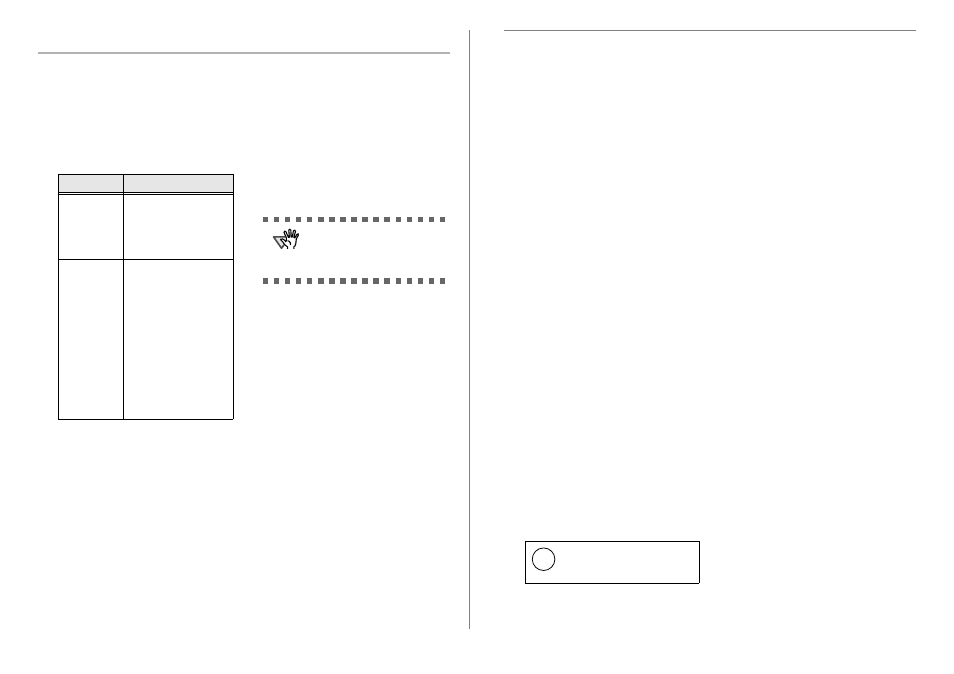
iii
Introduction
Thank you for purchasing the fi-6010N Network
Scanner.
This easy-to-operate network scanner is used to scan
documents for further use.
■ Manuals
The following manuals are prepared for the
scanner. Read them as needed.
■ Regulatory Information
FCC Declaration
This equipment has been tested and found to
comply with the limits for a Class B digital
device, pursuant to Part 15 of the FCC Rules.
These limits are designed to provide reasonable
protection against harmful interference in a
residential installation. This equipment generates,
uses, and can radiate radio frequency energy and,
if not installed and used in accordance with the
instruction manual, may cause harmful
interference to radio communications. However,
there is no guarantee that interference will not
occur in a particular installation. If this equipment
does cause harmful interference to radio or
television reception, which can be determined by
turning the equipment off and on, the user is
encouraged to try to correct the interference by
one or more of the following measures:
•
Reorient or relocate the receiving antenna.
•
Increase the separation between the equipment
and receiver.
•
Connect the equipment into an outlet on a circuit
different from that to which the receiver is
located.
•
Consult your dealer or an experienced radio/TV
technician.
FCC warning: Changes or modifications not
expressly approved by the party responsible for
compliance could void the user’s authority to
operate the equipment.
Canadian DOC Regulations
This digital apparatus does not exceed the Class B
limit for radio noise emissions from digital
apparatus set out in the Radio interference
Regulations of the Canadian Department of
Communications.
This Class B digital apparatus complies with
Canadian ICES-003.
Le présent appareil numérique n'émet pas de
parasites radioélectriques dépassant les limites
applicables aux appareils numériques de la classe
B et prescrites dans le Règlement sur le brouillage
radioélectrique dictées par le Ministère des
Communications du Canada.
Cet appareil numérique de la classe B est
conforme _ la norme NMB-003 du Canada.
Bescheinigung des Herstellers /
Importeurs
Für den fi-6010N wird folgendes bescheinigt:
•
In Übereinsstimmung mit den Bestimmungen
der EN45014(CE) funkentstört
•
Maschinenlärminformationsverordnung 3.
GPSGV: Der höchste Schalldruckpegel beträgt
70 dB (A) oder weniger, gemäß EN ISO 7779.
Manual
Description
fi-6010N Net-
work Scanner
Getting Started
(This Manual)
(paper)
Provides useful and detailed
information on setting up,
connecting, and caring for
your scanner.
Read this manual first.
fi-6010N Net-
work Scanner
Operator's
Guide (PDF)
Contains further information
about scanner settings, scan-
ner administration, and scan-
ner operations, and may be
used as a general reference.
To read the manual, down-
load it from the scanner. For
more details about how to
download the manual, refer
to "Chapter 5 Downloading
the Manual" (page14)
In this guide, it is indicated
as "Operator's Guide".
ATTENTION
The use of a shielded interface cable
is required to comply with the Class B
limits of Part 15 of FCC rules.
The length of the AC cable must be 2
meters (6.6 feet) or less.
fi-6010N Network Scanner Getting Started
iv
■ Note of Liability
BEFORE USING THIS PRODUCT, PLEASE
READ THIS MANUAL CAREFULLY. IF THIS
PRODUCT IS NOT USED CORRECTLY,
UNEXPECTED INJURY CAN OCCUR TO
USERS OR BYSTANDERS.
Keep this manual in a safe place so that it can be
easily referred to during use of this product.
While all efforts have been made to ensure the
accuracy of all information in this manual, PFU
assumes no liability to any party for any damage
caused by errors or omissions or by statements of
any kind in this manual, its updates or
supplements, whether such errors are omissions or
statements resulting from negligence, accidents,
or any other cause. PFU further assumes no
liability arising from the application or use of any
product or system described herein; nor any
liability for incidental or consequential damages
arising from the use of this manual. PFU disclaims
all warranties regarding the information contained
herein, whether expressed, implied, or statutory.
Use in High-safety Applications
This product has been designed and manufactured
on the assumption that it will be used in office,
personal, domestic, regular industrial, and
general-purpose applications. It has not been
designed and manufactured for use in applications
(simply called "high-safety applications" from
here on) that directly involve danger to life and
health when a high degree of safety is required,
for example, in the control of nuclear reactions at
nuclear power facilities, automatic flight control
of aircraft, air traffic control, operation control in
mass-transport systems, medical equipment for
sustaining life, and missile firing control in
weapons systems, and when provisionally the
safety in question is not ensured. The user should
use this product with adopting measures for
ensuring safety in such high-safety applications.
PFU LIMITED assumes no liability whatsoever
for damages arising from use of this product by
the user in high-safety applications, and for any
claims or compensation for damages by the user
or a third party.
About the Use of Mercury
To avoid unexpected injuries:
•
Do not lick or consume the substance contained
in the lamp.
•
Do not breathe the chemical liquid contained in
the scanner lamps.
•
Do not incinerate, crush, or shred the lamps or
scanner parts.
LCD Peculiarities
•
The LCD backlight is a fluorescent tube that
contains some mercury.
•
Be aware that neither of the following is
considered a fault.
• Despite the advanced technologies used
to produce the devices TFT color
LCD's, the large number of pixels
involved means that an occasional
(always-on) bright dot or (always-off)
dark dot may be visible.
• The characteristics of the LCD mean
that there may be some variation in hue
and intensity of colors across the screen.
Replacing Batteries
This product has a battery (CMOS RAM battery)
on board to retain data such as
•
Warning
• Do not replace the battery yourself, as
there is a risk of explosion if the wrong
type is used. Please contact your main-
tenance engineer in charge when the
battery runs low.
• Do not touch the battery. Never install
or remove the battery by yourself.
Doing so may cause electric shock or
static electricity which can damage the
device.
About Maintenance
The user must not perform repairs on this scanner.
Contact your FUJITSU scanner dealer or an
authorized FUJITSU scanner service provider for
repairs to this product.
■ Trademarks
Microsoft, Windows, and Windows Vista are
registered trademarks of Microsoft Corporation in
the United States and/or other countries.
Adobe, the Adobe logo, and Acrobat are either
registered trademarks of Adobe Systems
Incorporated in the United States and/or other
countries.
ABBYY
TM
FineReader
TM
7.x Engine © ABBYY
Software House 2005.
Lamp(s) inside this product contain
mercury and must be recycled or
disposed of according to local, state,
or federal laws.
H
g
