Installation on a windows pc, Pre-installation checklist – FujiFilm F480/F485 User Manual
Page 92
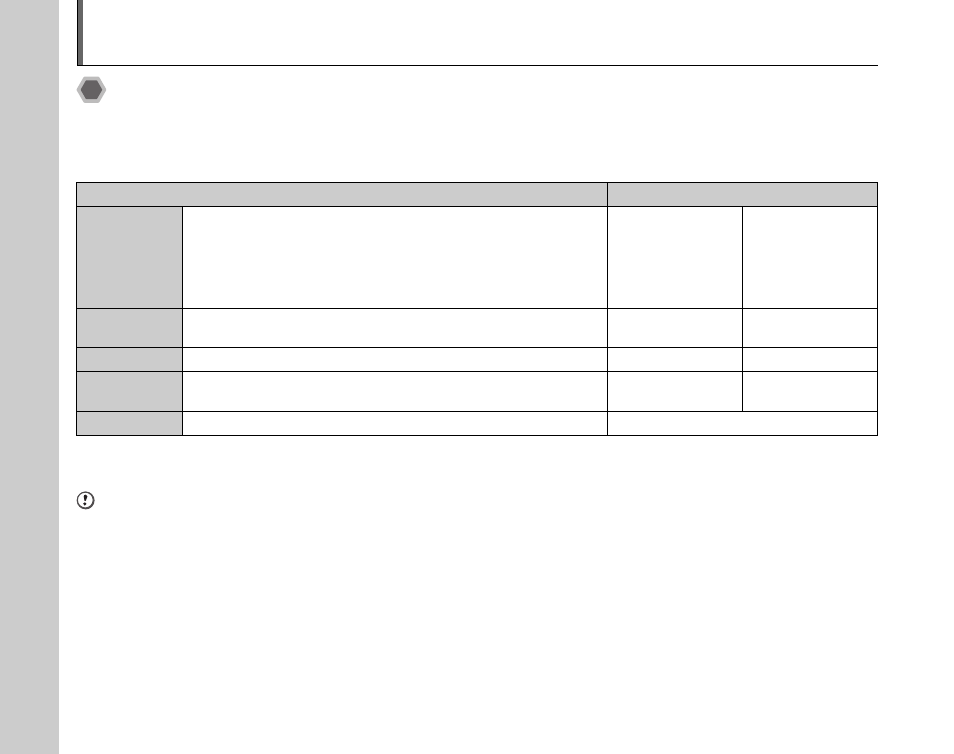
92
Installation on a Windows PC
Pre-installation checklist
Z Hard ware (software) requirements and recommended system
To run this software, you must have the hardware and software described below. Check your system before you begin the
installation.
*
1
Models with one of the above operating systems pre-installed.
*
2
When you install the software, login using a system administrator account (e.g. “Administrator”).
CAUTION
• Note that the software to be installed is different depending on the OS. (Windows 98SE/Me: FinePixViewer, Windows 2000/XP/
Vista: FinePixViewer S)
• Additional USB interface board is not guaranteed.
• Windows 95, Windows NT and Windows 98 cannot be used.
• Operation is not guaranteed on home-built PCs or on PCs running updated operating system software.
Requirement
Recommendation
Operating
System
*
1
Windows 98 SE
Windows Millennium Edition (Windows Me)
Windows 2000 Professional
*
2
Windows XP Home Edition
*
2
Windows XP Professional
*
2
Windows Vista
*
2
Windows XP
Windows Vista
CPU
200 MHz Pentium minimum
(Windows XP/Vista users: 800MHz Pentium 4 or better recommended)
2 GHz Pentium 4 or
better
3 GHz Pentium 4 or
better
RAM
128 MB minimum (512 MB minimum for Windows Vista)
512 MB or better
1 GB or better
Hard disk
space
Amount required for installation: 450 MB minimum
Amount required for operation: 600 MB minimum
2 GB or better
15 GB or better
Display
800 × 600 pixels or better, 16-bit color or better
1024 × 768 pixels or better, Highest (32 bit)
92
