Lcd brightness, Format – FujiFilm F480/F485 User Manual
Page 84
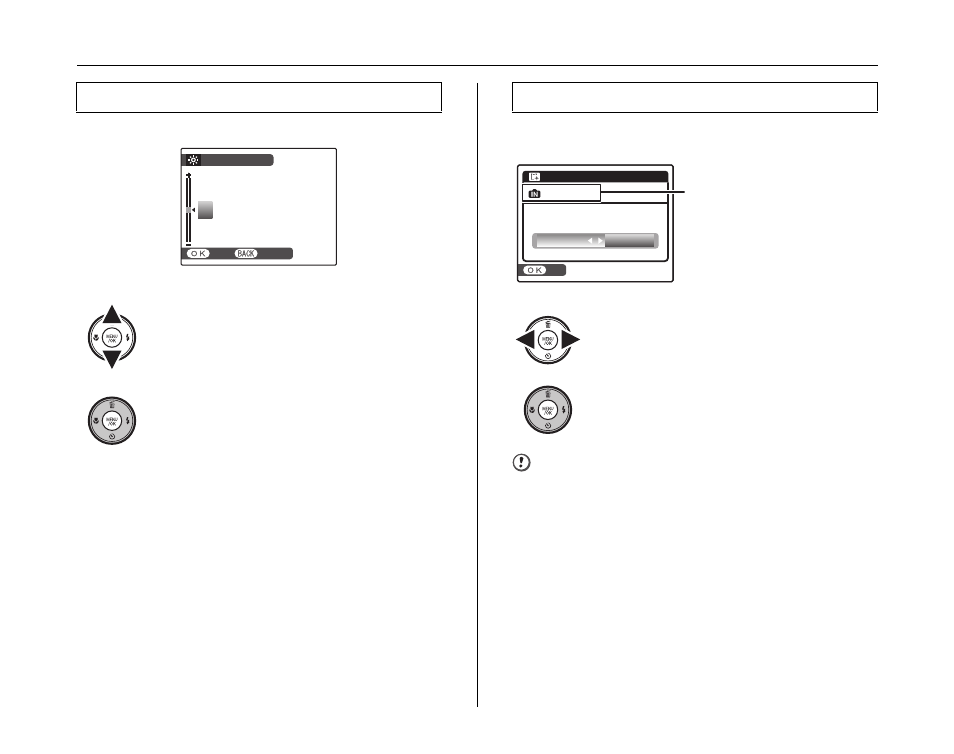
84
[ SET-UP]
Use this function to adjust the LCD monitor brightness.
Initialize (format) the Memory Card or internal memory for
use with the camera.
CAUTION
• The Format function erases all the frames (files),
including protected frames (files).
Back up important frames (files) onto your PC or
another media.
• Do not open the battery cover or expose the camera to
shock during formatting, as formatting will be
interrupted.
[LCD BRIGHTNESS]
A Press n or o to adjust the LCD monitor
brightness.
The indicator moves to the + to display the
LCD monitor brightly or to the – to darken
the LCD monitor.
B Press MENU/OK to confirm the setting.
LCD BRIGHTNESS
LCD BRIGHTNESS
SET
SET
CANCEL
CANCEL
0
[FORMAT]
A Press p or q to select OK.
B Pressing MENU/OK initializes the Memory
Card or internal memory.
ERASE ALL DATA
ERASE ALL DATA
FORMAT
FORMAT
SET
SET
OK
OK
CANCEL
CANCEL
FORMAT OK?
FORMAT OK?
Place of initialize
[Y FORMAT]:
Internal memory
[\ FORMAT]:
Memory Card
How to use the [SET-UP] menu (
➝p.78)
