Frymaster FOOTPRINT 8196345 User Manual
Page 21
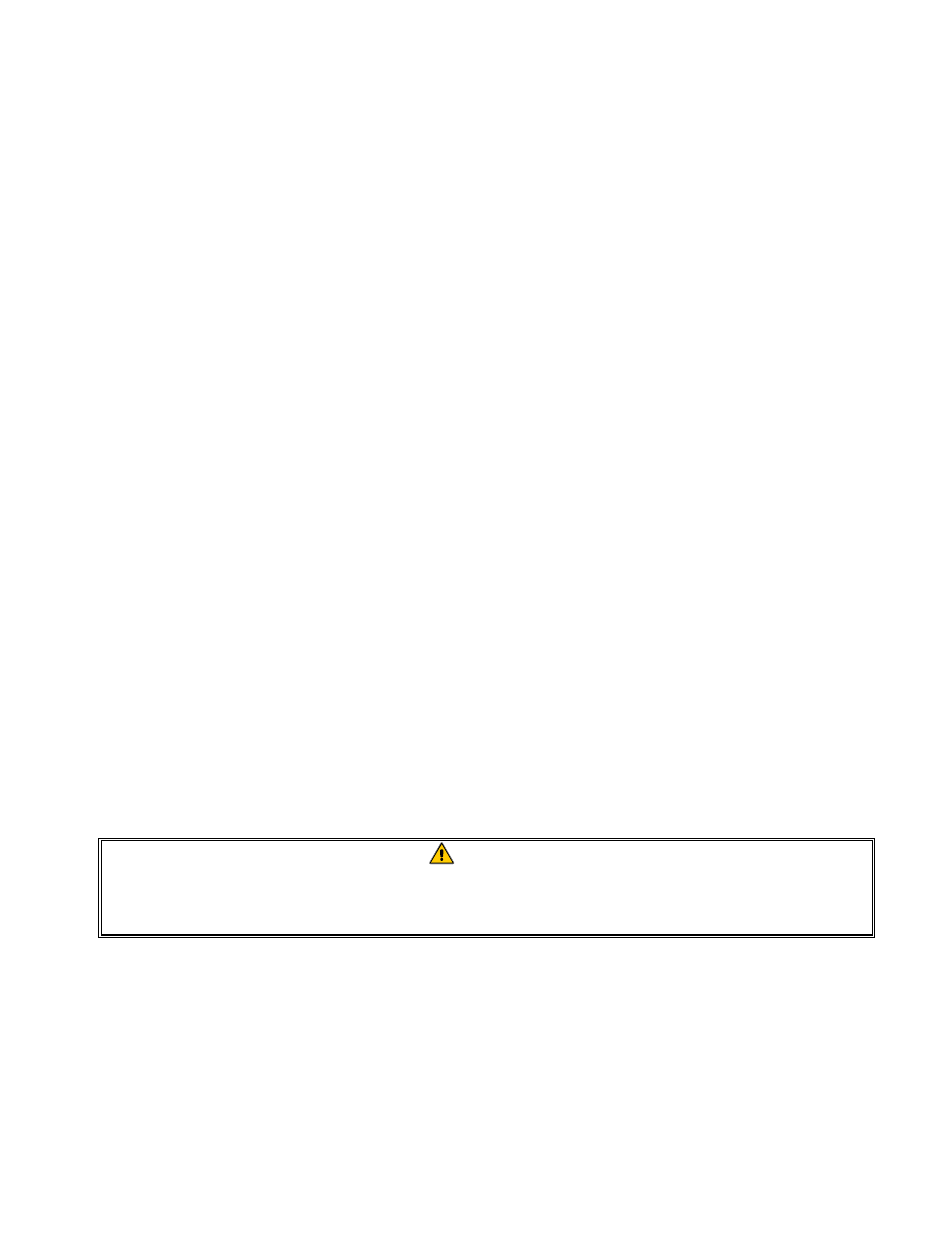
1-15
5. Grasp the upper edge of each computer and swing the computer downward. Unplug the computer
wiring harness and grounding wire from the back of each computer.
6. Remove the computers by lifting them from the hinge slots in the control panel frame.
7. Disconnect the sound device wire from the interface board.
8. Disconnect the flame sensor wires by carefully pulling the push-on terminals from the terminal
strips on the ignitors. Disconnect the gas enrichment tube at the ignitor-end compression fitting.
Disconnect the ignition cables from the ignitors by grasping the boots and gently pulling toward
you.
9. Remove the two mounting screws on each side of the component box and rotate the top of the box
out of the frame. Carefully pull it out enough to disconnect the wiring harness connector from the
back of the box. Cut any ties that prevent the box from being pulled out of the control panel
frame.
10. Carefully pull the box clear of the frame and rest it on top of the fryer.
11. Using a pin pusher, remove the temperature probe, high-limit thermostat wires and RTD probe
wires from the plugs or terminals, marking each wire to facilitate re-assembly.
12. Remove the cover from the safety drain switch. Disconnect the wires from the switch.
13. Remove the section(s) of drain from the drain valve(s) of the frypot to be removed.
14. Disconnect the gas lines from the burner orifices and ignitor assemblies.
15. Remove the frypot hold down bracket.
16. Remove the screws in the back panel and inside the flue cap at each end that secure the flue cap
to the fryer and lift it clear of the fryer.
17. Disconnect the oil return line(s) from the frypot to be removed.
18. Carefully lift the frypot from the fryer cabinet.
19. Remove the drain valve(s), temperature probe(s), high-limit thermostat(s), RTD probes and
ignitor assemblies. Inspect each of these components carefully and install them in the
replacement frypot if they are in serviceable condition. Use Loctite
®
PST56765 sealant or
equivalent on component threads.
NOTE: Some servicers, based upon their experience, recommend that probes and thermostats be
replaced whenever a frypot is replaced; however, this remains the customer’s decision.
20. Reverse steps 1-19 to reassemble fryer.
NOTE: Care should be taken not to over-torque nuts on frypots made of 400-series stainless
steel, as this could tear the material. One turn past hand-tight is sufficient torque.
21. Perform steps 14 through 18 of Section 1.9.9 to ensure that there are no leaks in the burner
insulation.
CAUTION
Before installing temperature probe, high-limit thermostat, RTD probe and drain valve
on replacement frypot, clean the threads and apply Loctite
®
PST56765 thread sealant
or equivalent.
