Assembly – Fisher-Price 78475 User Manual
Page 13
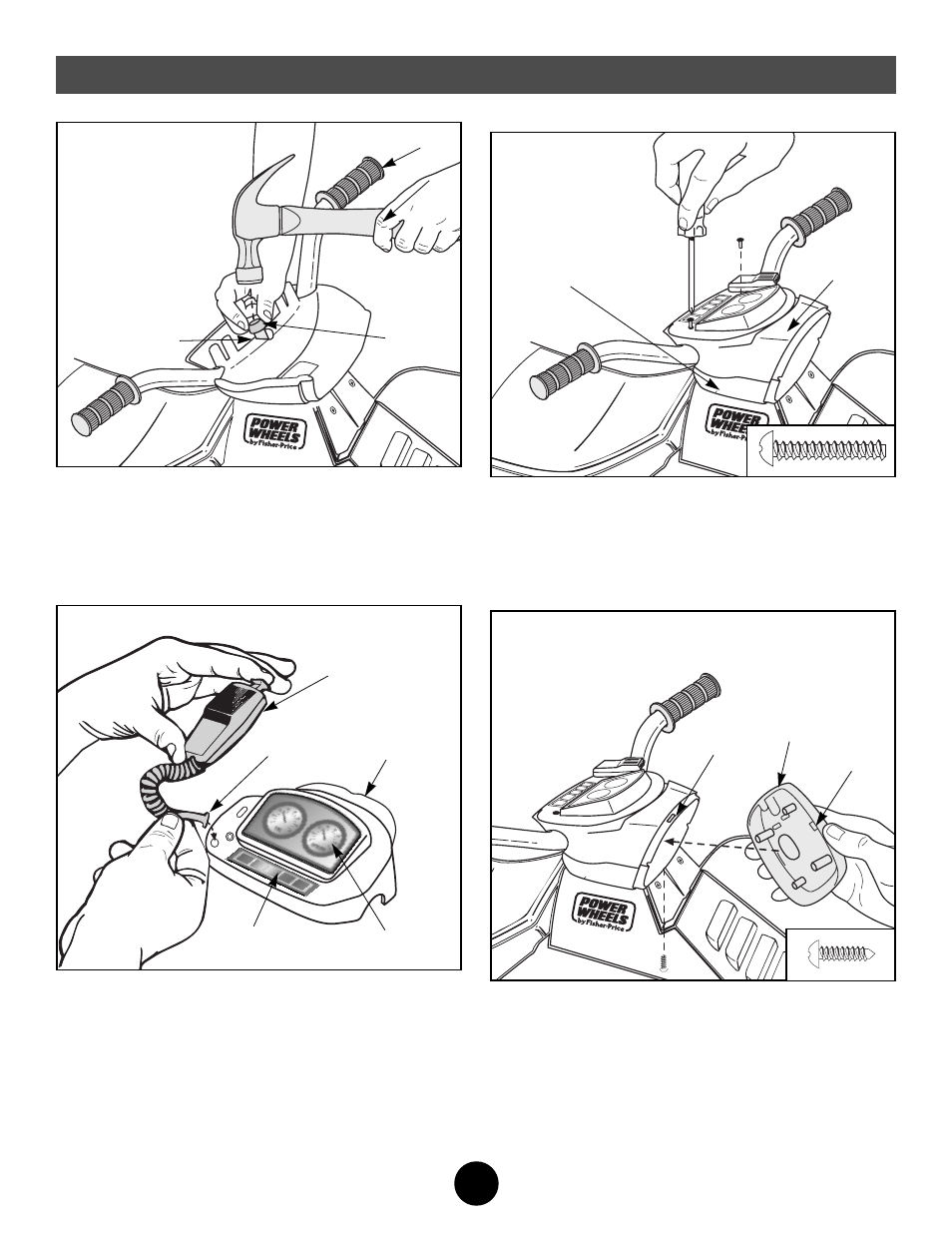
Assembly
TM
17
Handlebar
Steering Column
Cap Nut
• Fit a cap nut on the end of the steering column.
• Tap the cap nut with a hammer to secure it on the end of
the steering column.
• Pull up on the handlebar to make sure the assembly is
secure.
TM
• Fit the tab on the headlight into the slot in the top of
the upper console. Lower the headlight down into position.
• Insert a #6 x
1
/
2
" screw through the bottom of the head-
light and into the lower console.
• Tighten the screw with a Phillips screwdriver. Do not
over-tighten.
18
• Apply labels 5 and 10 to the console, as shown.
• Bend the plastic tip at the end of the microphone cord so
that it forms a “T”.
• Insert the plastic tip through the hole in the top side of the
upper console.
• Turn the upper console over and pull gently on the
microphone cord to make sure the “T” end of the cord is
secure against the upper console.
13
Microphone
Headlight
TM
Upper
Console
• Fit the upper console over the handlebar and onto the
lower console.
• Insert two #8 x 1" screws through the upper console and
into the lower console.
• Tighten the screw with a Phillips screwdriver. Do not
over-tighten.
19
Lower
Console
Upper
Console
“T” End
Slot
Tab
20
Label #10
Label #5
