Initialization of user adjustment value, Initialization of user adjustment value ..e-35, E-35 – FUJITSU PLASMAVISION P50XHA40U User Manual
Page 49: E-35)
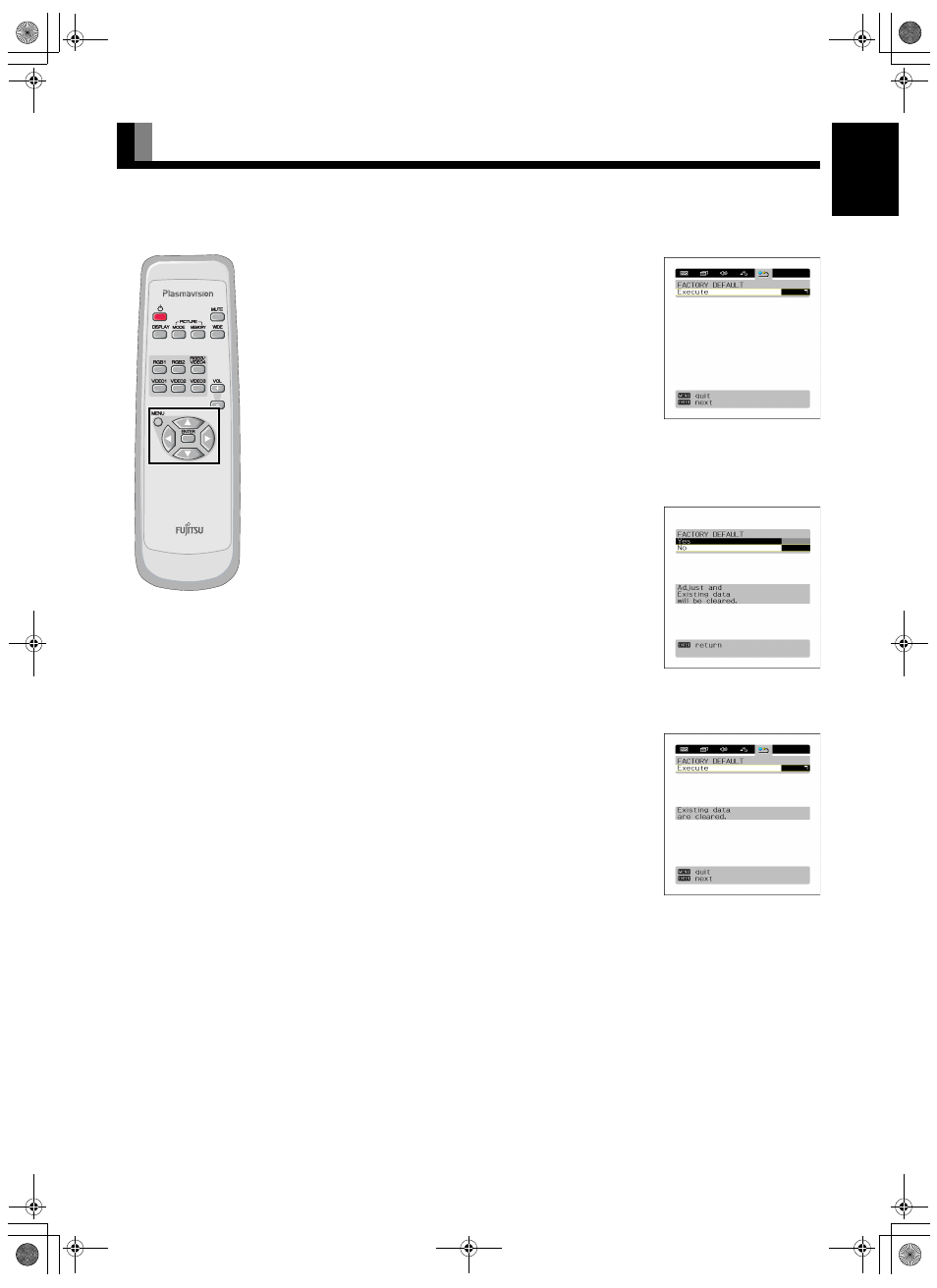
E-35
English
Deutsch
Espa
ñol
Fran
ç
ais
Ital
iano
Portugu
ê
s
日 本 語
Póññêèé
中文
INITIALIZATION OF USER ADJUSTMENT VALUE
You can restore the values of the adjustment/setting made in the MENU to factory settings.
1
Press
;
.
The main menu screen will appear.
2
Press
E
or
F
to select “FACTORY
DEFAULT”.
Each time you press
E
or
F
, one of the available
menus appears in the following sequence:
PICTURE < POSITION/SIZE < AUDIO < FEATURES <
FACTORY DEFAULT
The FACTORY DEFAULT Menu screen will appear.
3
Press
<
.
• Displays the message of whether to proceed with the
initialization.
4
Press
C
or
D
to select the Yes.
5
Press
<
.
• The message of having completed the initialization
will be displayed after initializing.
6
Press
;
when you finish.
(Ex. the W/R models)
“FACTORY DEFAULT” selected
in the main menu screen
Displays the message of
whether to proceed the
initialization
Displays the message of having
completed the initialization
MHD01661-01_E.book 35 ページ 2004年11月16日 火曜日 午後4時33分
- PLASMAVISION P50XHA40A PLASMAVISION P55XHA40U PLASMAVISION P55XHA40A PLASMAVISION P63XHA40R PLASMAVISION P42VHA40W PLASMAVISION P42HHA4OA PLASMAVISION P63XHA40W PLASMAVISION P42HHA40W PLASMAVISION P42VHA40A PLASMAVISION P42VHA40R PLASMAVISION P42HHA40U PLASMAVISION P4VHA4OU PLASMAVISION P63XHA40A PLASMAVISION P55XHA40W PLASMAVISION P63XHA40U PLASMAVISION P50XHA40W
