Other basic operations, Convenient functions, E-16 – FUJITSU PLASMAVISION P50XHA40U User Manual
Page 30: Picture mode button)
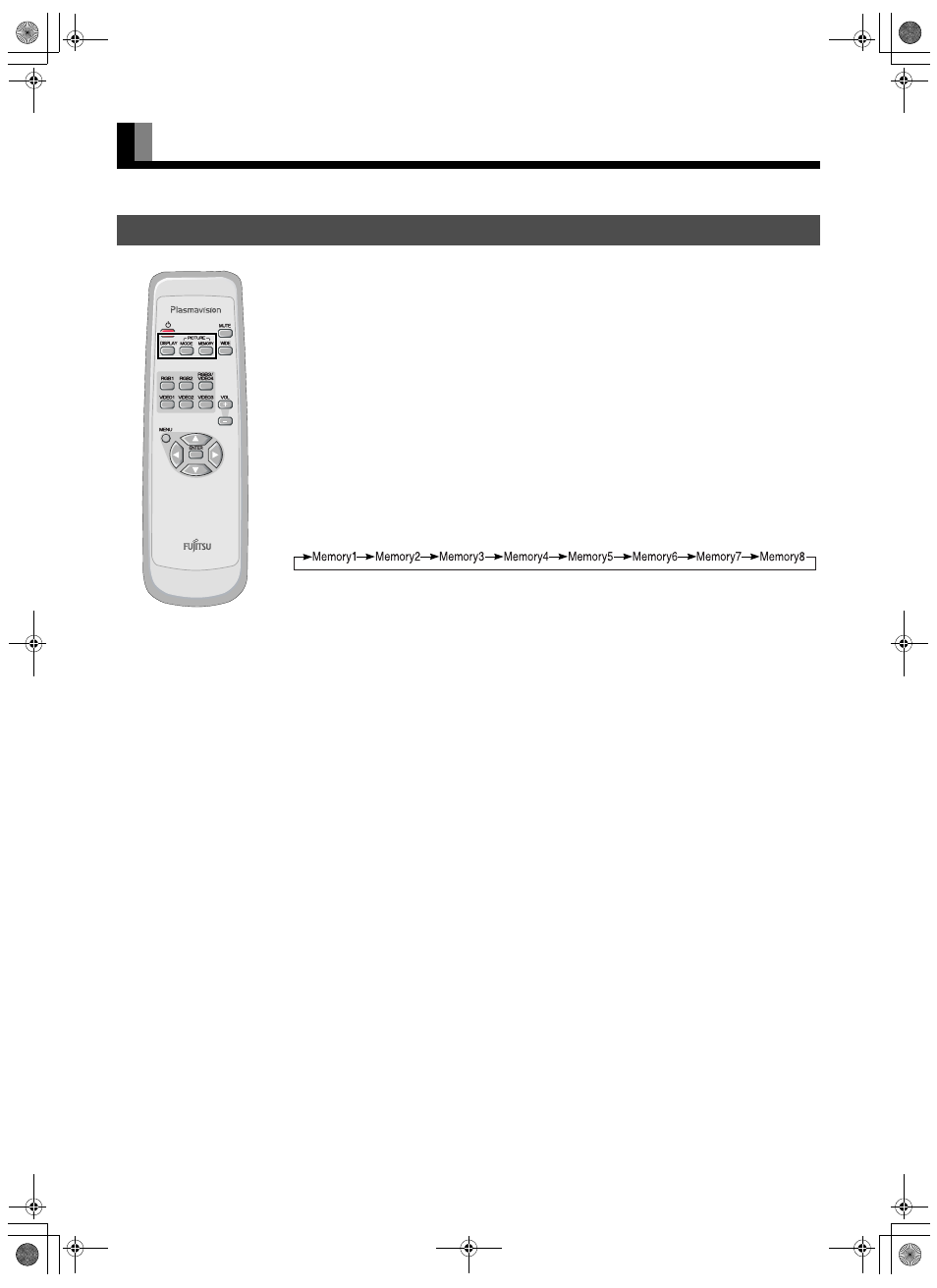
E-16
OTHER BASIC OPERATIONS
CONVENIENT FUNCTIONS
On-screen information
Press
3
.
The mode is indicated on the screen for 5 seconds.
Picture Mode
Press
4
.
This button can be used to switch the picture mode.
In the picture mode, you can switch between the set status and the fine mode.
* For the picture mode settings, see “Setting Picture Mode (P. E-22)”.
Picture Memory
Press
5
.
This button can be used to recall the settings of the picture memories 1 – 8. Each time this button is
pressed, the setting changes as follows.
* For the picture memory settings, see “Setting Picture Memory (P. E-22)”.
(Ex. the W/R models)
Note
• Functions may not be available with some models and some device options.
MHD01661-01_E.book 16 ページ 2004年11月16日 火曜日 午後4時33分
This manual is related to the following products:
- PLASMAVISION P50XHA40A PLASMAVISION P55XHA40U PLASMAVISION P55XHA40A PLASMAVISION P63XHA40R PLASMAVISION P42VHA40W PLASMAVISION P42HHA4OA PLASMAVISION P63XHA40W PLASMAVISION P42HHA40W PLASMAVISION P42VHA40A PLASMAVISION P42VHA40R PLASMAVISION P42HHA40U PLASMAVISION P4VHA4OU PLASMAVISION P63XHA40A PLASMAVISION P55XHA40W PLASMAVISION P63XHA40U PLASMAVISION P50XHA40W
