5 pppoa, 6 pppoe – Huawei ADSL2+Broadband Router Aolynk DR814 User Manual
Page 66
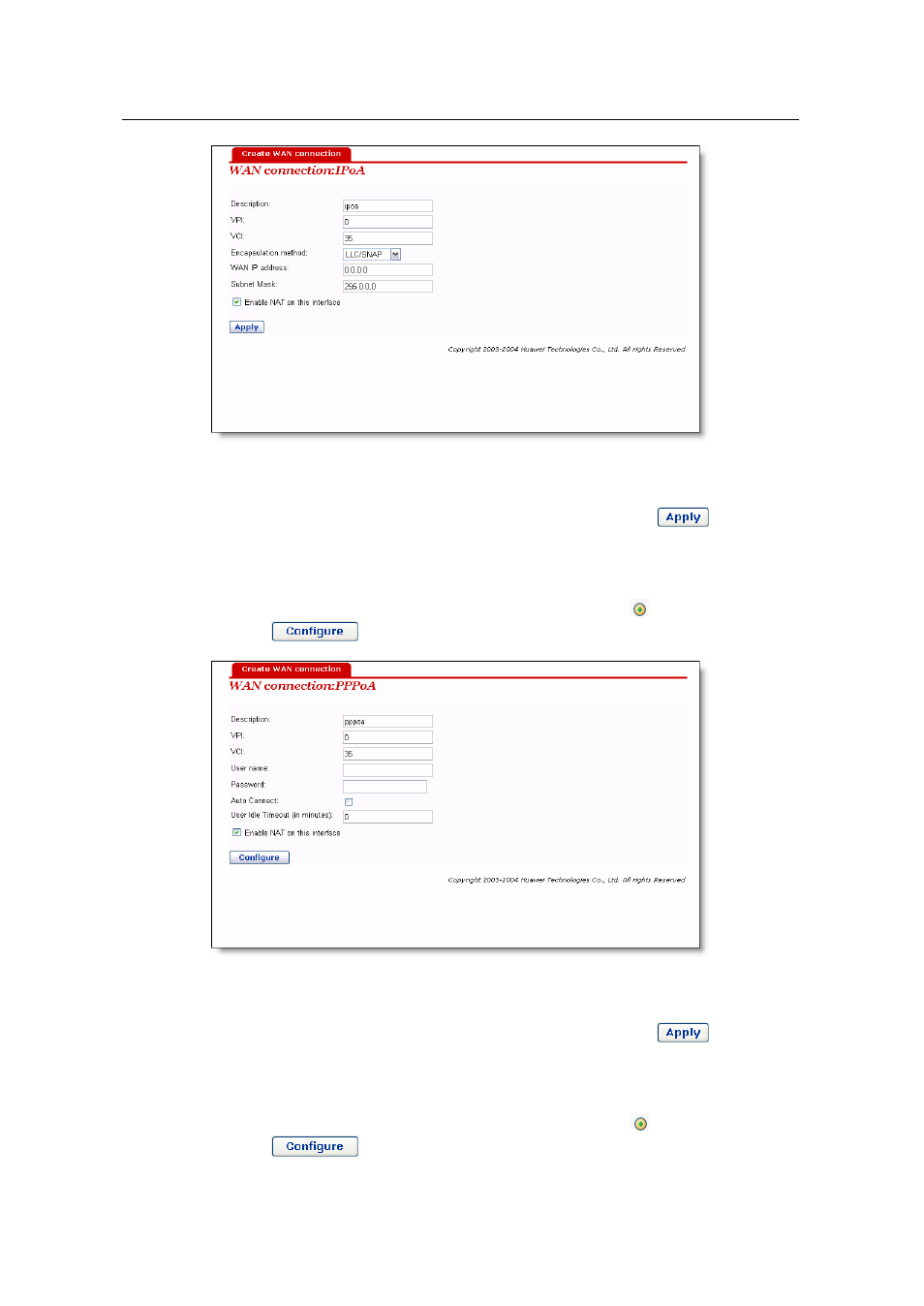
User Manual
Aolynk DR811/DR814 ADSL2+Broadband Router
7 Service Configuration
63
Figure 7-5 IPoA
Enter the proper values of connection options, and then click the
button.
7.5 PPPoA
To create a PPPoA WAN connection, click the radio button
labeled PPPoA, then
click the
button to open the web page WAN Connection: PPPoA.
Figure 7-6 PPPoA
Enter the proper values of connection options, and then click the
button.
7.6 PPPoE
To create a PPPoE WAN connection, click the radio button
labeled PPPoE, then
click the
button to open the web page WAN Connection:PPPoE.
This manual is related to the following products:
