21 pvc scan – Huawei ADSL2+Broadband Router Aolynk DR814 User Manual
Page 49
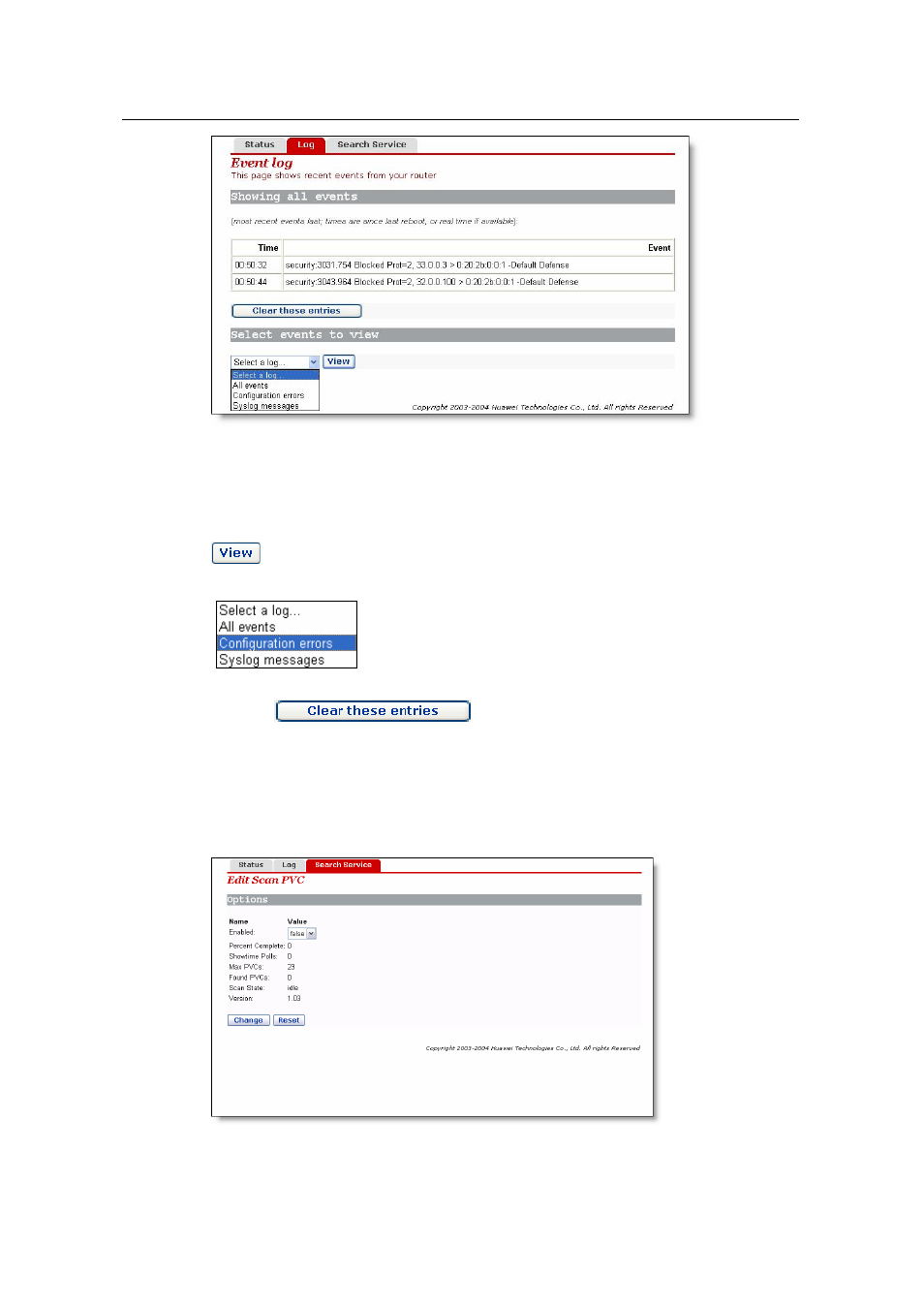
User Manual
Aolynk DR811/DR814 ADSL2+Broadband Router
4 Web-based Management
46
Figure 4-41 Log
The event type drop-down list contains entries defined as below. To select the proper
event type, position the cursor over the entry and left-click to select it, and then click the
button.
Click the
button to clear the selected event entries.
4.21 PVC Scan
Click Status in the Main menu and choose the Search Service tab in the Main Frame
to open the PVC scan page.
Figure 4-42 Search service
This manual is related to the following products:
