Dolphin application development, Compiling applications for the dolphin, Sample applications – Hand Held Products Dolphin 7200 User Manual
Page 43: Dolphin application development -7
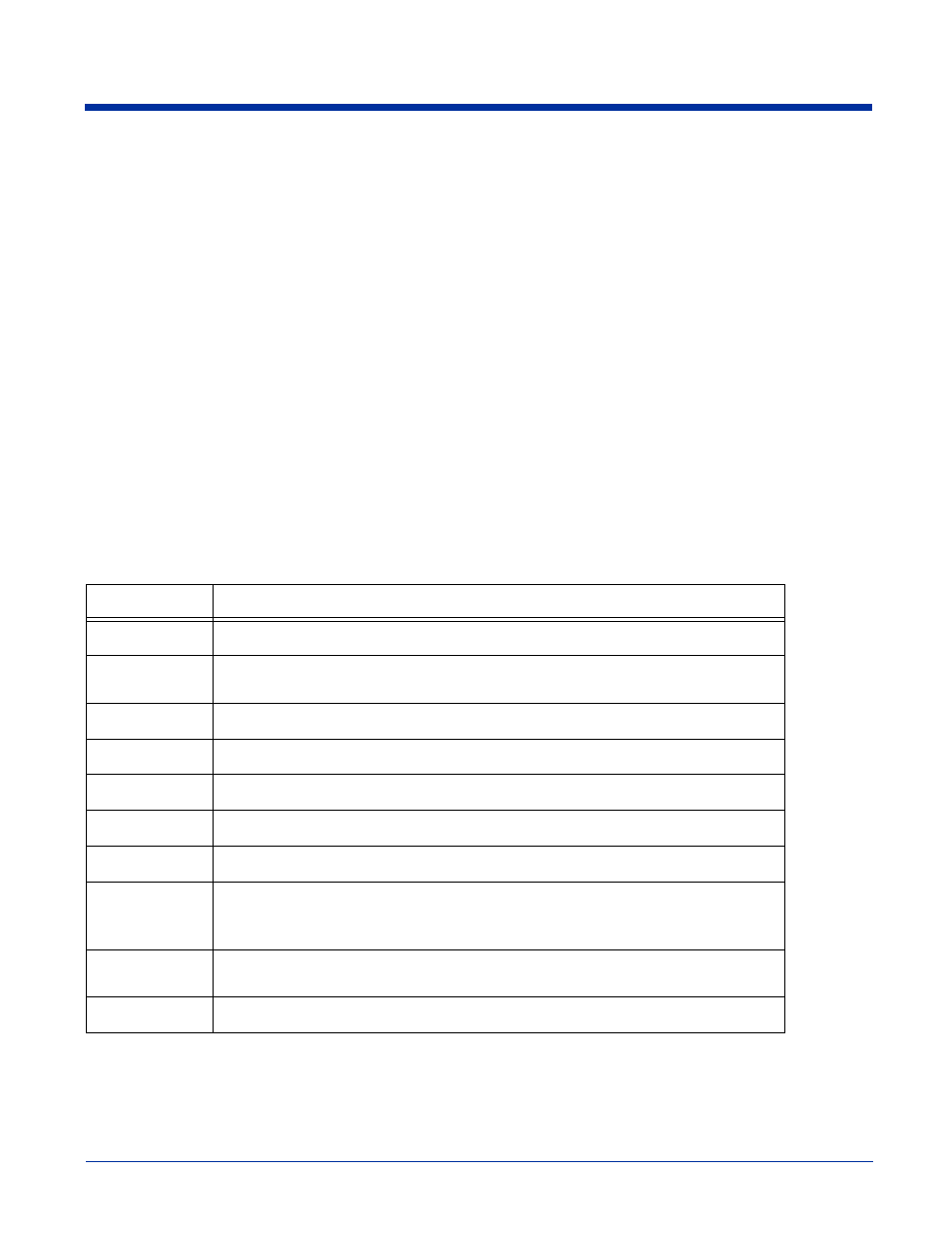
6 - 7
Dolphin Application Development
Dolphin application development is straightforward. Since Dolphin is DOS-compatible, most of the application can be tested on
a desktop computer.
Compiling Applications for the Dolphin
Although the operating system on the Dolphin 7200 is DOS-compatible, it provides many unique features that are not built into
most PCs. For example, it has an integrated bar code scanner. The Dolphin libraries provide an API that allows an application
to use these features.
There are four libraries provided for linking into applications:
dolphins.lib
for small memory models
dolphinm.lib
for medium memory models
dolphinc.lib
for compact memory models
dolphinl.lib
for large memory models
The header file,
dolphin.h
, in the
c:\dolphXX\devtools\
directory contains useful declarations for using these
libraries.
Sample Applications
A number of sample programs with source code have been provided with your Dolphin terminal. The sample programs are
installed in the
c:\dolphXX\devtools\samples
directory on your desktop computer.
Application
Description
GRAPH
Draws various patterns on the Dolphin's LCD display.
KBSTATUS
Displays keystrokes. If the keystroke is non-printable, the hex value of the keystroke is
displayed.
LED
Allows the red and green LEDs to be toggled
ONBHIT
Displays status of the ON key.
SCAN
Allows bar code scanning.
SIO
Performs serial I/O. Displays characters received and sends key strokes.
SOUND
Runs through the frequency range of the Dolphin's speaker.
NI
Sample programs for the Numeric Dolphin. This sample is located in the
C:\DOLPHIN\DEVTOOLS\NUMERIC\BORLAND
or
C:\DOLPHIN\DEVTOOLS\NUMERIC\MSVC
.
EVSDEMO
Demonstrates graphics, changing fonts, turning the status line on and off, adding new
icons to the status line, and changing the system cursor.
INV5
Sample inventory application with source code.
