Hand Held Products Dolphin 7200 User Manual
Page 14
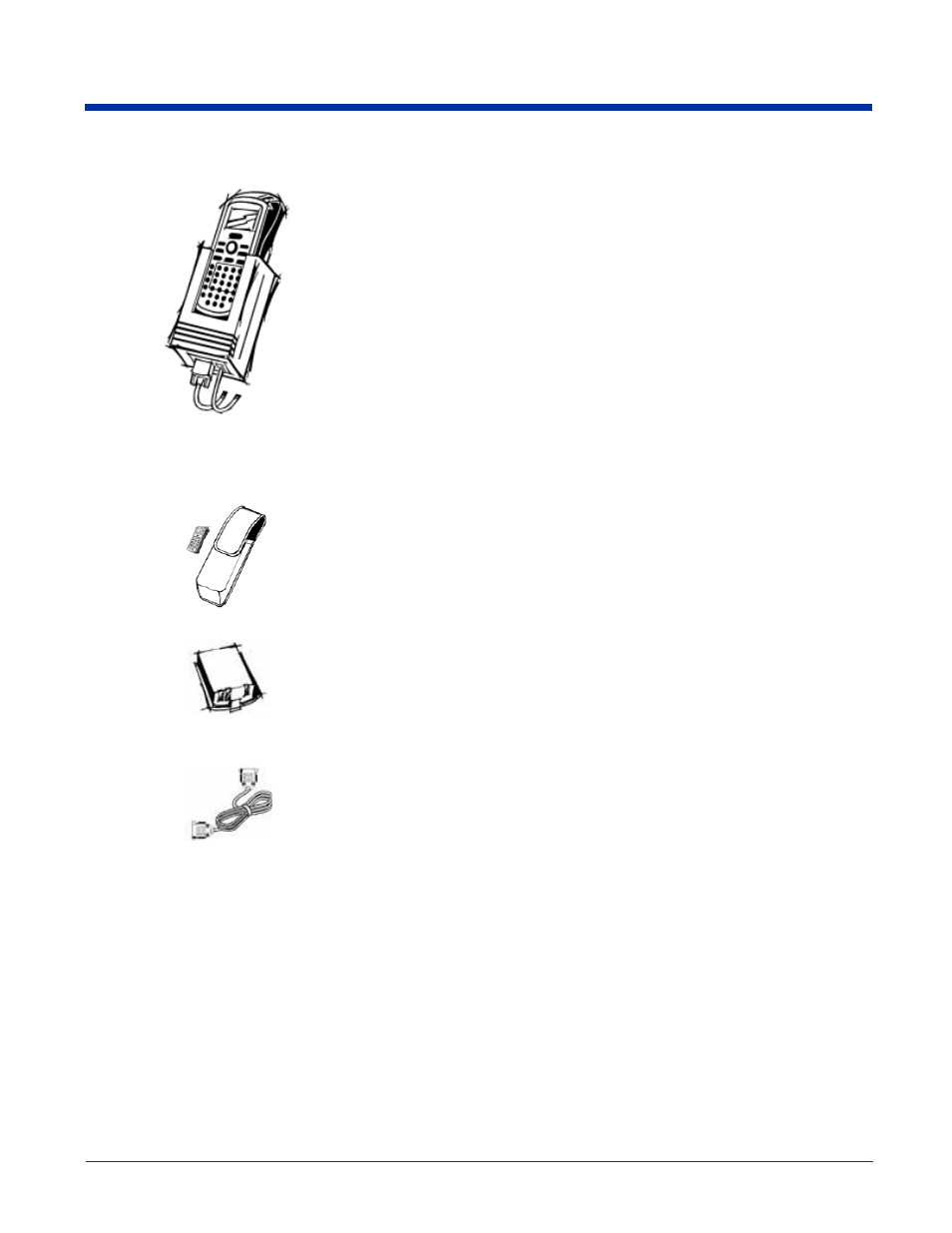
2 - 2
Note: Use your Dolphin only with accessories supplied, recommended or approved by Hand Held Products, Inc. Use of non-
approved accessories can be dangerous and will invalidate any warranty or liability claims.
Dolphin VehicleBase
™
Battery charging and/or communications cradle designed for
in-transit applications. Mounted inside a vehicle, this cradle
provides connectivity to any RS-232 serial device including
printers, radio modems, GPS, on-board computers and vehicle
monitoring systems.
For more information, see
Wrist Strap for Dolphin
A convenient way to carry the Dolphin.
Note: Lanyard ring for attaching strap not available with the
Dolphin 7200 RS-232.
Holster
Another convenient way to carry the Dolphin. Available in
leather or cordura, a rugged synthetic fabric.
NiMH Battery Pack
Nickel Metal Hydride (NiMH) 3.6V rechargeable battery for the
Dolphin.
For more information, see
Communication/Charging Cable for
Dolphin 7200 RS-232
Connects the Dolphin 7200 RS-232 terminal directly to host
computer using micro-DB9 to DB9 serial cable, and recharges
the battery using the Universal Power Adapter PS9U-11.
6' RS-232 Serial Cable
Connects the Dolphin HomeBase to your desktop PC.
