Inserting the battery pack, Removing the battery pack, Turning the dolphin on – Hand Held Products Dolphin 7200 User Manual
Page 17
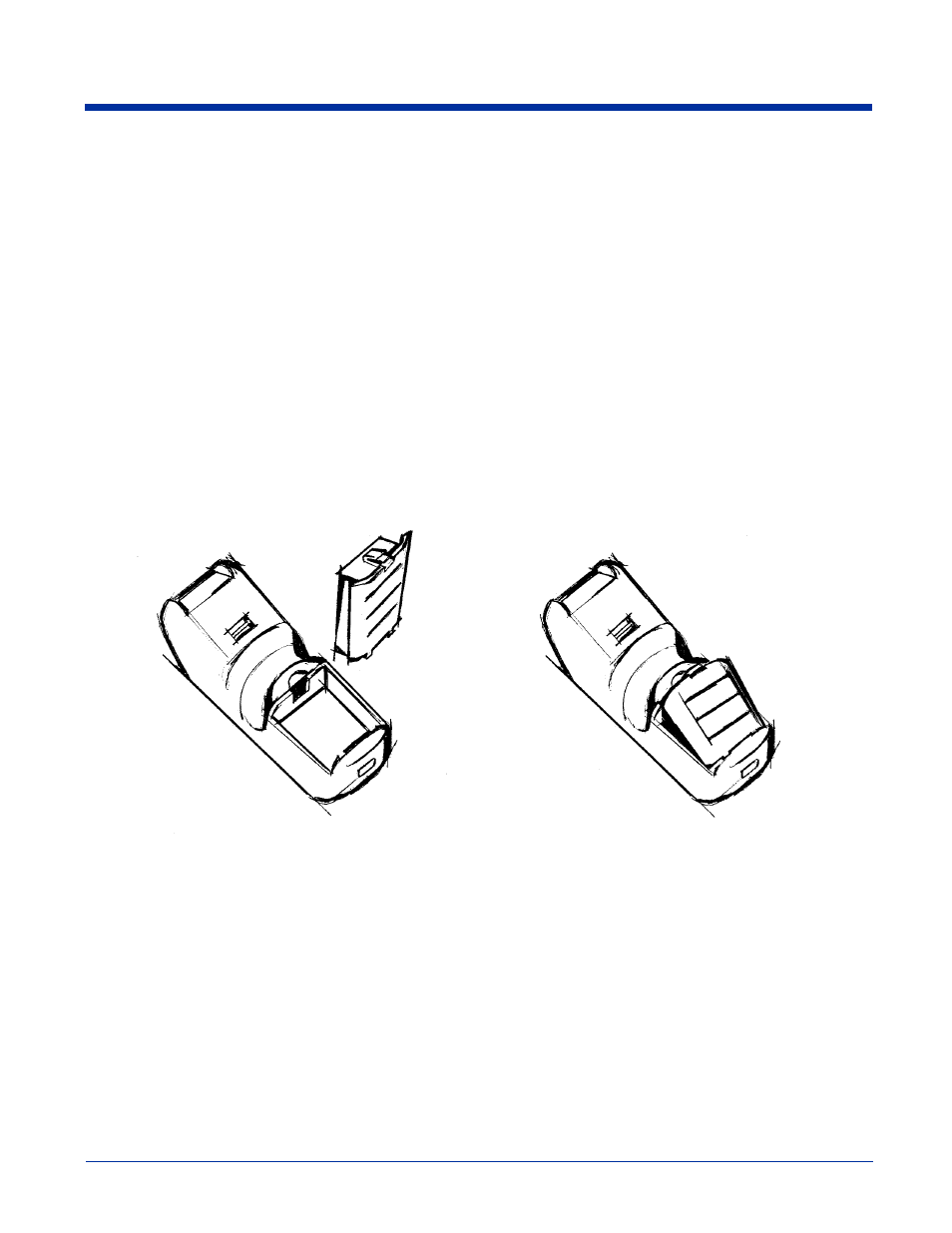
2 - 5
If you have a Dolphin 7200 RS-232 terminal and are using the communication/charging cable instead of a HomeBase to charge
the battery, charge the terminal for 24 hours before initial use.
After deep cycling the battery, you may charge the battery using one of these methods:
•
Place the battery in the auxiliary battery well on the Dolphin HomeBase. Time to Charge: 3 hours
•
Place the battery in the 10-slot Dolphin MultiCharger. Time to Charge: 3 hours
•
Install the battery in the Dolphin, place the Dolphin in the HomeBase and connect the HomeBase to an external power source.
Time to Charge: 5 ½ hours
•
Plug the micro-DB9 end of the communication/charging cable into Dolphin 7200 RS-232 terminal's RS-232 port and connect
to an external power source. Time to Charge: 5 ½ hours
Inserting the Battery Pack
1. Hold the Dolphin with the front panel (keypad) facing down.
2. Insert the end without the locking tab into the bottom of the battery opening and snap the battery into place with a hinging
motion. The battery case serves as the back cover of the Dolphin.
Removing the Battery Pack
1. Hold the Dolphin with the front panel (keypad) facing down.
2. Push the locking tab on the battery pack down and pull the battery out from the Dolphin terminal with a hinging motion.
Step 3. Turning the Dolphin On And Off
Turning the Dolphin On
1. Install the charged battery pack in the Dolphin.
2. Hold the Dolphin in the palm of your hand so that you can press the ON/SCAN key easily with your thumb.
3. Press the ON/SCAN key to turn the Dolphin on. Your Dolphin will boot up just like a desktop PC and the title screen for the
Demo Application will appear on the display.
4. If the title screen does not appear on the display of your Dolphin, the Demo Application has been removed from your
terminal. Therefore, you will see a DOS prompt on the screen; for example:
C:\
or
A:\
.
