Loading external content cont – AAXA Technologies P7+ 550-Lumen Full HD LED SmPico Projector User Manual
Page 13
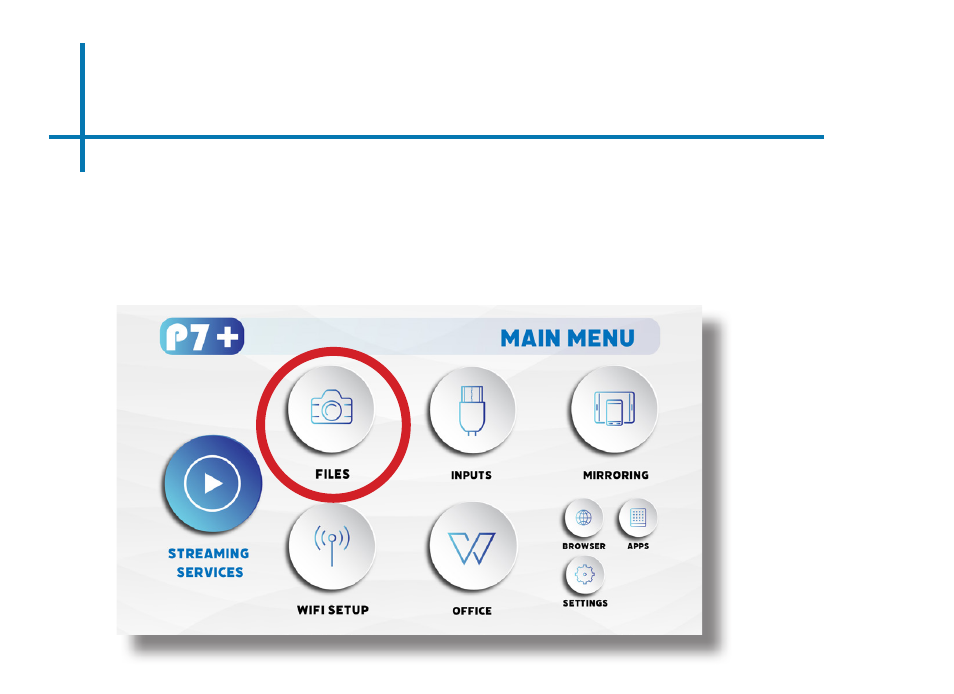
Loading External Content Cont.
10
Once your TF Card or USB Drive is inserted into the projector, the TF Card or
USB Drive Storage will be loaded automatically and the content can be found
through the
Files icon
on the Main Menu ( See Page 21 for File Viewer Sub
-
menu).
To load Text documents, select the Office icon. ( See Page 19 to learn more)
This manual is related to the following products:
