Utility section, The midi led, History and compare – Applied Acoustics Systems Chromaphone 3 Upgrade Acoustic Object Synthesizer Plug-In (Download) User Manual
Page 69: Volume, Level meter
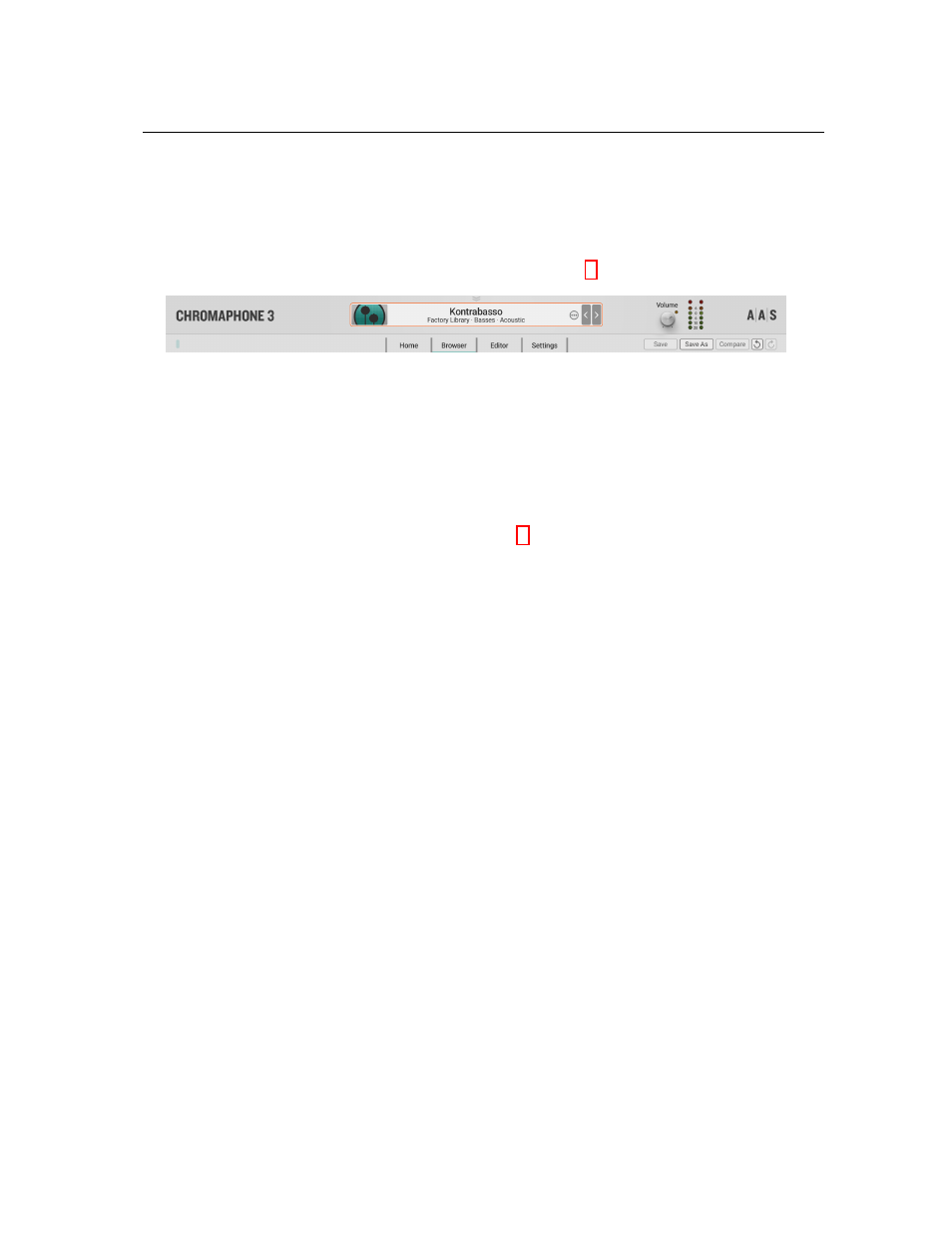
Utility Section
69
7
Utility Section
The utility section is located at the top of the
Chromaphone
interface and it includes important
parameters and monitoring tools. For information on the selection of sounds and sound packs, as
well as the
Save
and
Save As
commands, please refer to Chapter 4
7.1
The MIDI LED
The MIDI LED is located on the left of the utility section just below the
Chromaphone
logo. The
LED blinks when the synthesizer receives MIDI signal. If the application is not receiving MIDI
signal, make sure that the host sequencer is sending MIDI to
Chromaphone
. If you are running
in standalone mode, make sure that the MIDI controller you wish to use is well connected to your
computer and that it is selected as explained in Section 8.
7.2
History and Compare
The
History
control allows one to go back through all the modifications that were made to programs
since the application was started. In order to travel back and forth in time, use the left and right-
pointing arrows respectively. The application will switch between different program states and
indicate the time at which they were modified.
The
Compare
button, located above the
Program
display, is used to switch between
Edit
and
Compare
mode. This button is visible only once a modification is applied to a given program. It
allows one to revert to the original version of a program in order to compare it with the current
version. When in
Compare
mode, edition is blocked and it is therefore not possible to modify any
parameter. The
Compare
mode must then be switched off by clicking on the
Compare
button in
order to resume edition.
7.3
Volume
The
Volume
knob is the master volume of the application. It is used to adjust the overall level of
the output signal from the synthesizer. General level is increased by turning the knob clockwise.
7.4
Level Meter
The level meter allows one to monitor RMS (root means square) level of the left (L) and right (R)
output channels from the synthesizer. As a limiter is located at the output of
Chromaphone
, it is
