Keyboard, Midi – Applied Acoustics Systems Chromaphone 3 Upgrade Acoustic Object Synthesizer Plug-In (Download) User Manual
Page 66
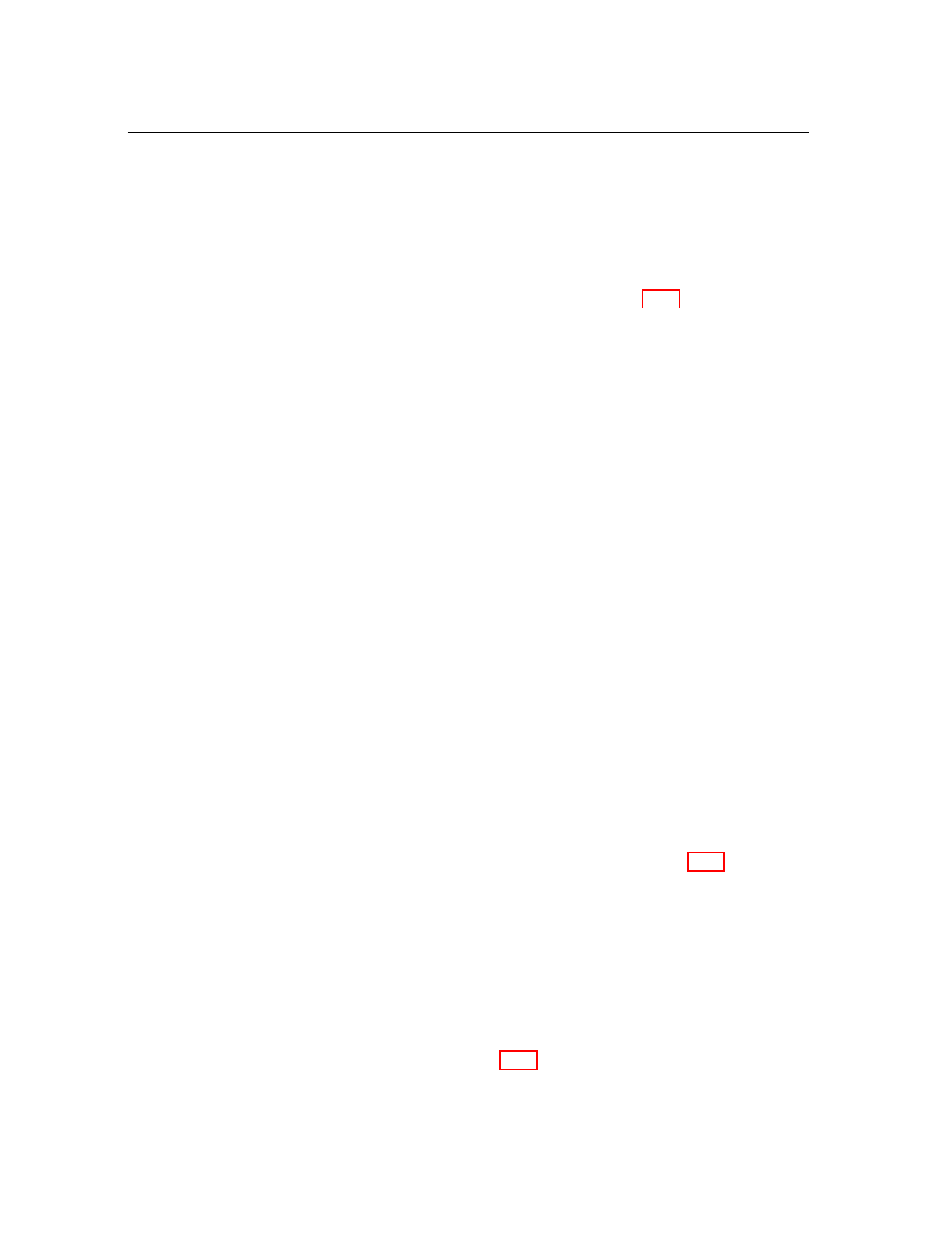
66
The Settings View
appearing when clicking on the drop-down menus of this section for each of the
Macros
module.
The
Learn
command can also be used to assign a controller. When one of the
Learn
buttons
is switched
on
, the corresponding modulator will be assigned to the first continuous controller
from which a message is received. Note that when the
None
option is chosen, the corresponding
Modulator
will not respond to any controller.
For more information on the
Macros
modules, please refer to section 5.2.4.
6.1.6
Keyboard
The
Note Priority
setting sets the behavior of the keyboard when several notes are depressed at the
same time when the
Keyboard
module is set to monophonic mode or when the maximum number
of polyphonic voices has been reached in polyphonic mode. In monophonic mode, the Priority
determines which of the lower, last, or higher note has precedence when several notes are played.
In polyphonic mode, this control determines which of the lowest, highest, or oldest note is muted
in order to replace it with the newest note played once the maximum of polyphonic voices has been
reached. Note that since this parameter determines the note priority, the stolen note will be the
opposite of what appears in the control display.
6.1.7
MIDI
Control Change Assignments
Any control on the
Chromaphone 3
interface can be manipulated by an external MIDI controller
through MIDI control change assignments or MIDI links. In order to save the current configuration
of assignments as the default map, use the
Save Current as Default
. This default map will be
loaded the next time the program is started in standalone mode. In order to revert to the default
map, after making some modifications for example, use the
Load Default
command. The
Clear
command is used to disable all MIDI control assignments.
For more information on MIDI Control Assignments, please refer to section 8.2.3.
MIDI Program Changes
Chromaphone 3
responds to MIDI program changes when the
Enable Program Changes
option
of the
MIDI Program
setting is turned
on
. When this is the case
Chromaphone 3
will load, when
it receives a MIDI program change message, the sound having the same index number, in the
currently selected sound pack, as the program number in the message. In order to view and modify
the index of sounds in a pack, please refer to section 4.3.2.
