Mounting the flash – Bolt VB-22 Bare-Bulb Flash User Manual
Page 16
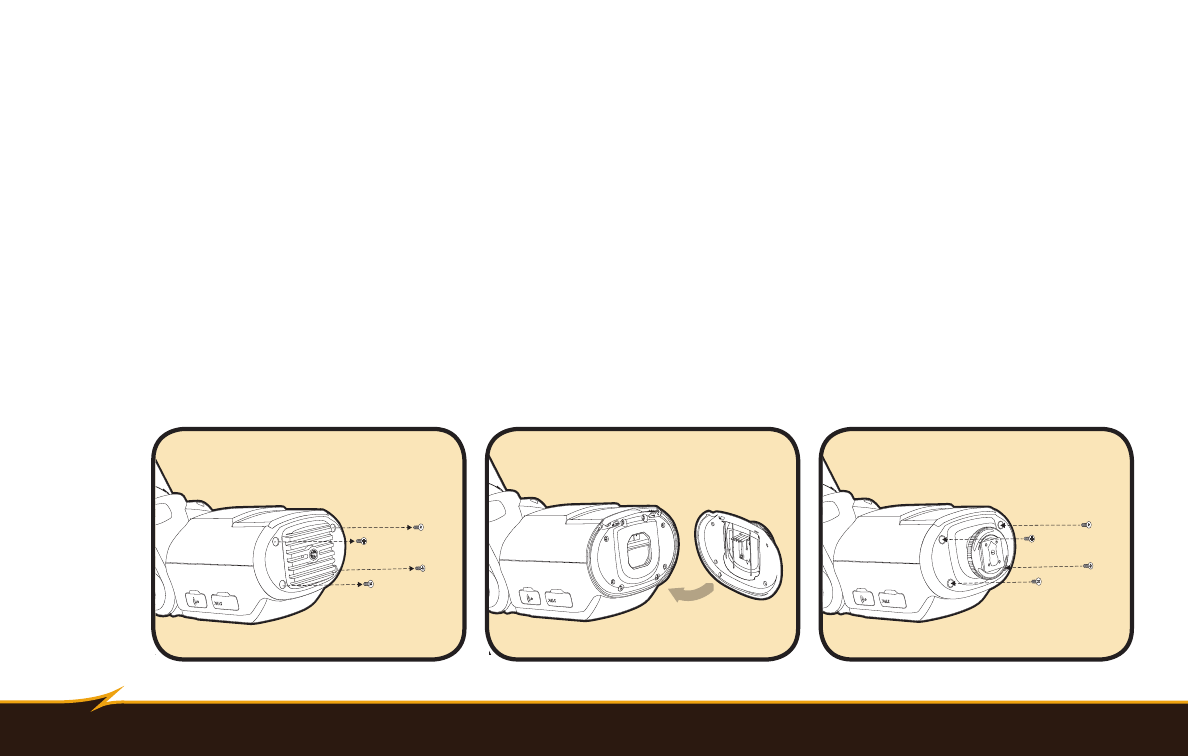
16
|
Mounting the Flash
Mounting the Flash
The Bolt VB-Series flash units include interchangeable mounting accessories. The VB-11 has a built-in shoe
mount and a separate Stand/Tripod Mount. The VB-22 has two interchangeable shoe and stand mounts,
as well as the additional Stand/Tripod Mount. The shoe mount allows the flash to be attached to cameras,
brackets, and the like. The stand mount allows the flash to be attached to lightstands, tripods, and anything
else with a standard ¼”-20 mounting screw.
To install or remove a VB-22 mounting foot, unscrew the four screws from the base of the flash using a Phillips
screwdriver. Carefully install alternate mounting foot and secure by re-installing screws to the unit. If the VB-
22’s primary usage will be on a lightstand, it is highly recommended to use the built-in stand mounting foot.
This will provide a more stable and secure connection than that of the Stand/Tripod Mount.
