Resolution specifications – Alienware AW3821DW 37.5" 1600p 144 Hz Curved Gaming Monitor User Manual
Page 17
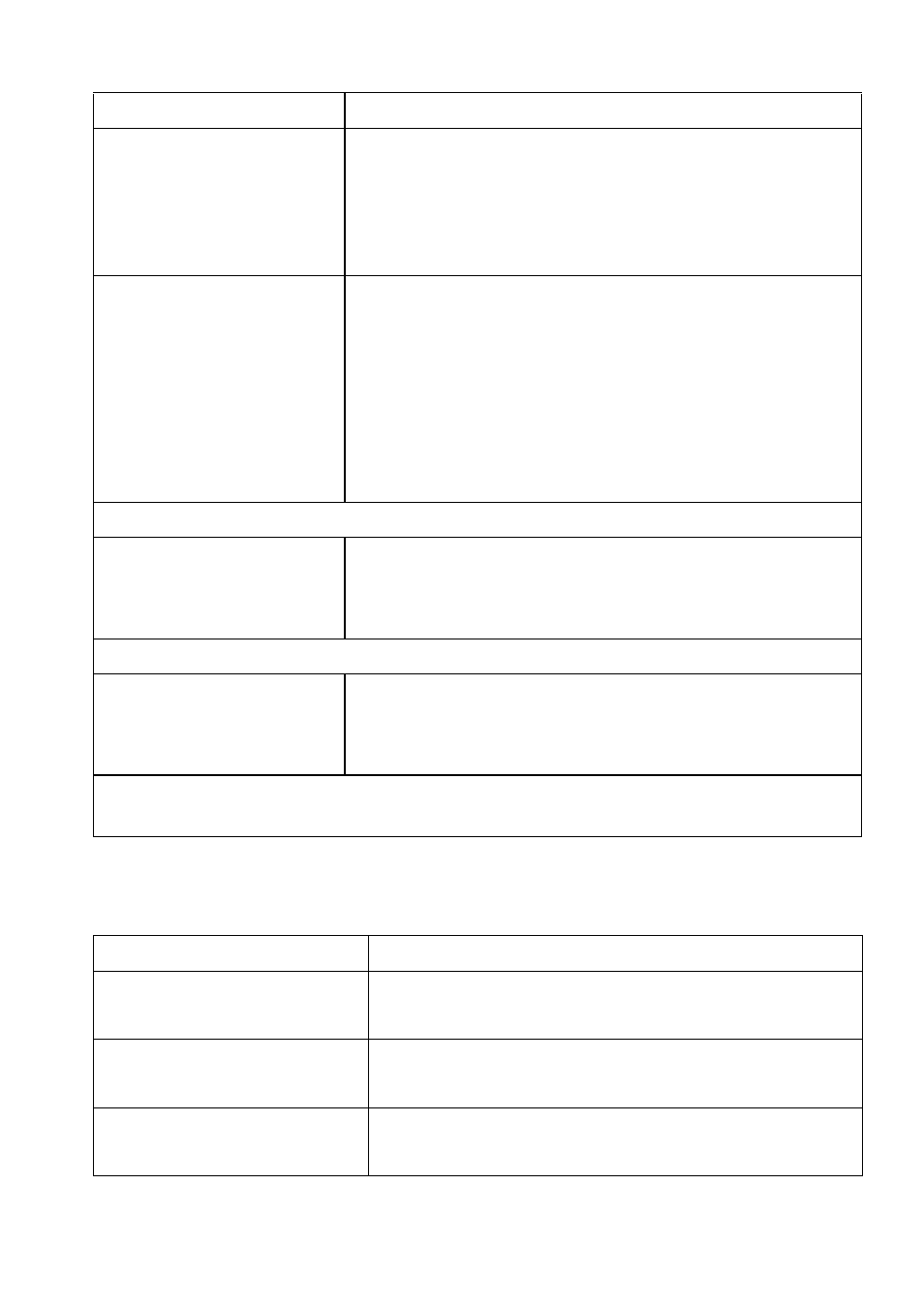
About your monitor | 17
Resolution specifications
Horizontal scan range
• DisplayPort 1.4: 246 to 246 kHz (automatic)
• HDMI 2.0: 30 to 141 kHz (automatic)
Vertical scan range
• DisplayPort 1.4: 1 to 144 Hz (automatic)
• HDMI 2.0: 24 to 120 Hz (automatic)
Maximum preset resolution • DisplayPort: 3840 x 1600 @ 144 Hz
• HDMI: 3840 x 1600 @ 85 Hz
Color gamut
130.6% sRGB and DCI P3 95%
Built-in devices
• SuperSpeed USB 5Gbps (USB 3.2 Gen1) hub
(with 1 USB 3.2 Gen1 (5 Gbps) upstream port)
• 4 x SuperSpeed USB 5Gbps (USB 3.2 Gen1)
downstream port (including 1 port which supports
power-charging)
Connectivity
• 1 x DisplayPort version 1.4 (rear)
• 2 x HDMI port version 2.0 (rear)
• 1 x USB 3.2 Gen1 (5 Gbps) upstream port (rear)
• 4 x USB 3.2 Gen1 (5 Gbps) downstream ports
(bottom: 2; rear: 2)
• 1 x headphone port (bottom)
• 1 x audio line-out port (rear)
Border width (edge of monitor to active area)
Top
Left/Right
Bottom
11.0 mm
10.3 mm/10.3 mm
21.9 mm
Adjustability
Height adjustable stand
Tilt
Swivel
0 mm to 130 mm
-5° to 21°
-20° to 20°
NOTE:
Do not mount or use this monitor in portrait (vertical) orientation or
inverse (180°) landscape mount as it may damage the monitor.
Model
AW3821DW
