Alienware AW3821DW 37.5" 1600p 144 Hz Curved Gaming Monitor User Manual
Page 15
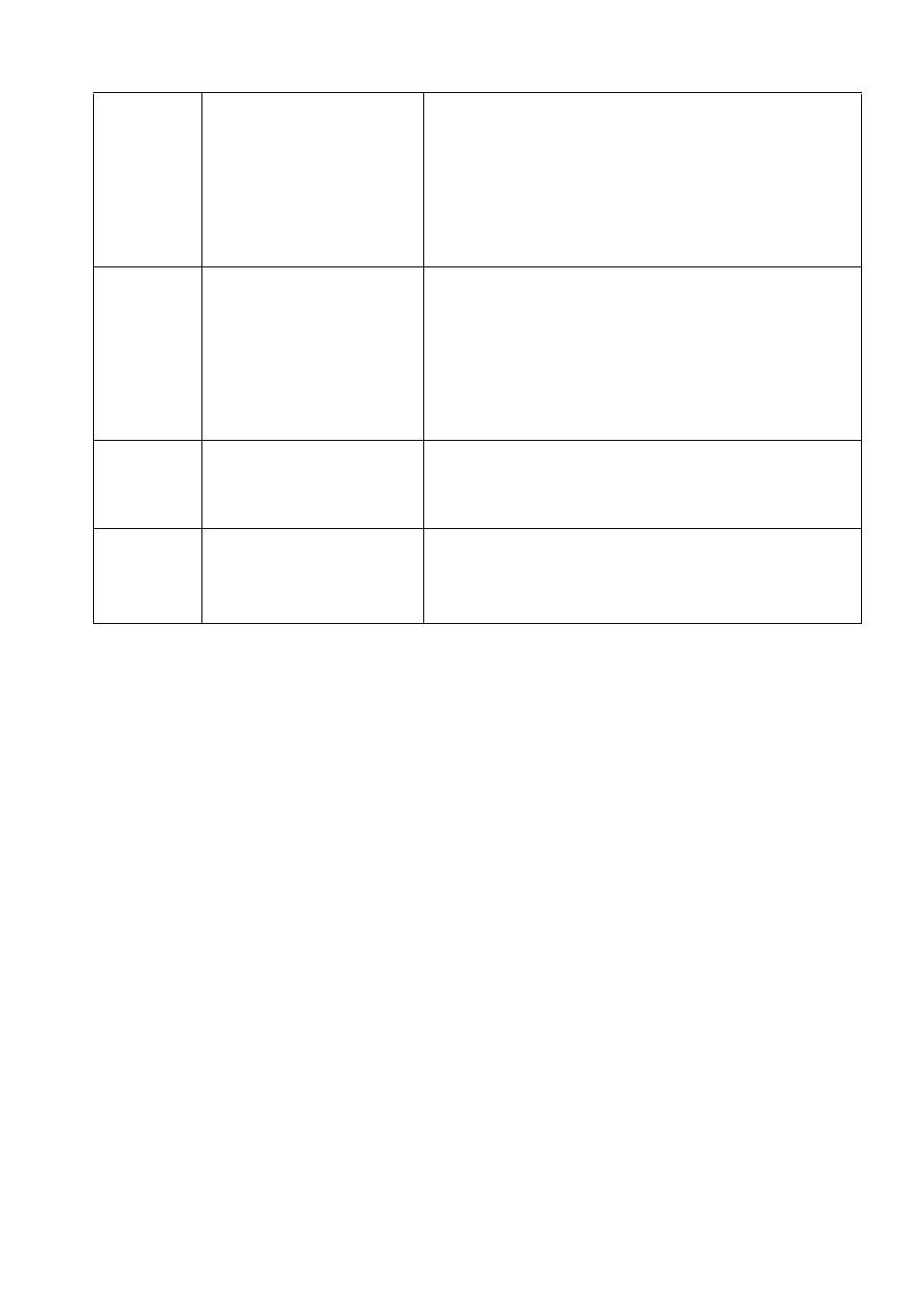
About your monitor | 15
*To avoid signal interference, when a wireless USB device has been connected
to a USB downstream port, it is not recommended to connect any other USB
devices to the adjacent port.
7
Headphone port
Connect the headphone or speakers.
CAUTION: Increasing the audio output
beyond 50% on the volume control or
equalizer may increase the output voltage
on the headphones thereby increasing the
sound pressure levels.
8, 10
SuperSpeed USB 5
Gbps (USB 3.2 Gen1)
Type-A downstream
port (3)
Connect your USB 3.2 Gen1 (5 Gbps)
device.*
NOTE:
To use these ports, you must connect
the USB cable (shipped with your monitor)
to the USB-upstream port on the monitor
and to your computer.
9
SuperSpeed USB 5
Gbps (USB 3.2 Gen1)
Type-B upstream port
Connect the USB cable (shipped with your
monitor) to this port and your computer to
enable the USB ports on your monitor.
11
Line-out port
Connect your speakers.
NOTE:
This port does not support
headphones.
