StarTech.com 5.25" Removable SATA Hard Drive/Mobile Rack Drawer (Black) User Manual
Page 7
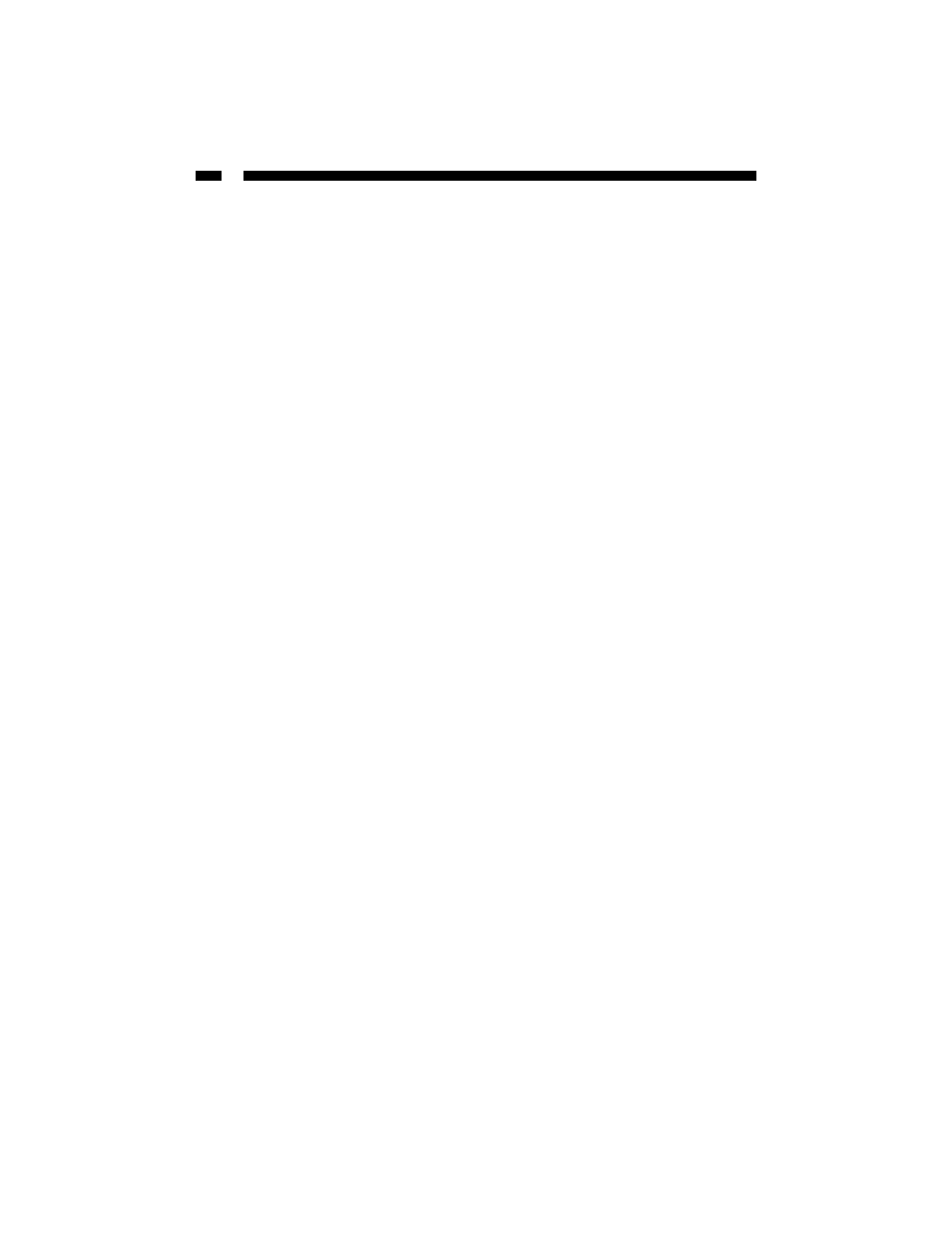
5
Installing the Caddy in the Bay
1. With the handle lifted, slide the caddy into the bay until it is firmly seated. Lower the handle to
click the caddy into its proper position.
2. Insert the key and turn clockwise to lock the drive into place and supply the drive with power.
The drive will not function if the drawer has not been locked.
Removing the Drive Drawer
1. Insert the key and turn counter-clockwise to unlock the drive drawer.
2. Lift the handle and gently pull the caddy out of the bay.
NOTE:
Do not unlock the drawer when the hard drive is in use. Only power down the drive when
the hard drive is idle. Once you have powered down the hard drive, wait about 15 seconds to let the
hard drive “spin down” before removing the caddy from the bay.
See also other documents in the category StarTech.com Drives & Storage:
- 4-Port (2 Internal/2 External) PCIe SATA 6 Gb/s Controller Card (11 pages)
- 4-Port (2 Internal/2 External) PCIe SATA 6 Gb/s Controller Card (4 pages)
- PCI Express x4 to M.2 PCIe SSD Adapter (4 pages)
- USB 3.0/eSATA 1:5 SATA 2.5"/3.5" Standalone HDD Duplicator & Eraser (5 pages)
- 2.5" USB 3.0 SATA III SSD Hard Drive Enclosure (4 pages)
- USB 3.0 to Dual 2.5/3.5" HDD/SSD Docking Station with UASP (4 pages)
- 3.5" USB 3.0 SATA III External Hard Drive Enclosure with UASP (Black) (4 pages)
- USB 3.0/eSATA to Dual 2.5/3.5" HDD/SSD Docking Station with UASP (4 pages)
- USB 3.0/eSATA to Dual 2.5/3.5" HDD/SSD Docking Station with UASP (12 pages)
- Universal USB 3.0 Docking Station for Bare Hard Drives (5 pages)
- M.2 SATA SSD Enclosure (4 pages)
- M.2 SATA SSD Enclosure (10 pages)
- USB 3.1 Single-Bay Docking Station (4 pages)
- USB 3.1 Single-Bay Docking Station (2 pages)
- 3.5" USB 3.0 SATA III External Hard Drive Enclosure with UASP (Silver) (4 pages)
- 2.5" USB 3.0 SATA Hard Drive/SSD Enclosure (Black) (3 pages)
- USB 3.1 Dual-Bay Dock for 2.5"/3.5" SATA SSDs/HDDs (4 pages)
- USB 3.1 Dual-Bay Dock for 2.5"/3.5" SATA SSDs/HDDs (2 pages)
- eSATA / USB 3.0 SATA III Hard Drive Docking Station (5 pages)
- USB 3.0 to 2.5" SATA III Drive Adapter Cable (19.7") (4 pages)
- USB 3.0 SATA Hard Drive Duplicator & Eraser Dock (4 pages)
- USB 3.0 to SATA Hard Drive Docking Station for 2.5"/3.5" HDD (Black) (4 pages)
- USB 3.0 to SATA Hard Drive Docking Station for 2.5"/3.5" HDD (Black) (11 pages)
- USB 3.0 to IDE/SATA Adapter Cable (Black) (4 pages)
- 6" SATA Power Y Splitter Cable Adapter - Male to Female (1 page)
- 40-Pin PATA to 2.5" SATA HDD/SSD/ODD Converter (2 pages)
- 3.5" Universal Hard Drive Mounting Adapter Bracket for 5.25" Bay (2 pages)
- Bi-Directional SATA/IDE Adapter Converter (Black) (3 pages)
- 2.5" SATA/SAS SSD/HDD to 3.5" SATA HDD Converter (Black) (3 pages)
- M.2 SSD to 2.5" SATA III Adapter (3 pages)
- Dual 2.5" to 3.5" HDD Bracket f/SATA Hard Drives for Mounting Bay (2 pages)
- SATA to 2.5" or 3.5" IDE Hard Drive Adapter for HDD Docks (Black) (4 pages)
- 2.5" SATA to Mini SATA SSD Adapter Enclosure (Silver) (2 pages)
- 5.25" Trayless Hot-Swap Mobile Rack for 3.5" HDD (4 pages)
- 3.5" to 5.25" Front Bay Bracket Adapter (2 pages)
- Rail Depth Adapter Kit for Server Racks (2 RU) (2 pages)
- 3.5" SATA Hot-Swap Backplane Bay for Dual 2.5" HDD (4 pages)
- 1:2 Standalone USB 2.0 Flash Drive Duplicator and Eraser (Black) (4 pages)
- USB 3.0 Memory Stick / SDHC / microSD Memory Card Reader (4 pages)
- 3.5" Front Bay 22-in-1 USB 2.0 Internal Memory Card Reader (11 pages)
- 2-Port USB 3.0 A Female Slot Plate Adapter (Blue) (2 pages)
- 1-Port USB to RS-422/RS-485 Serial Adapter with Isolation (Black) (4 pages)
- 2-Port ExpressCard 54mm USB 3.0 Card Adapter with UASP (3 pages)
- 2-Port ExpressCard 54mm USB 3.0 Card Adapter with UASP (8 pages)
