StarTech.com 5.25" Removable SATA Hard Drive/Mobile Rack Drawer (Black) User Manual
Page 5
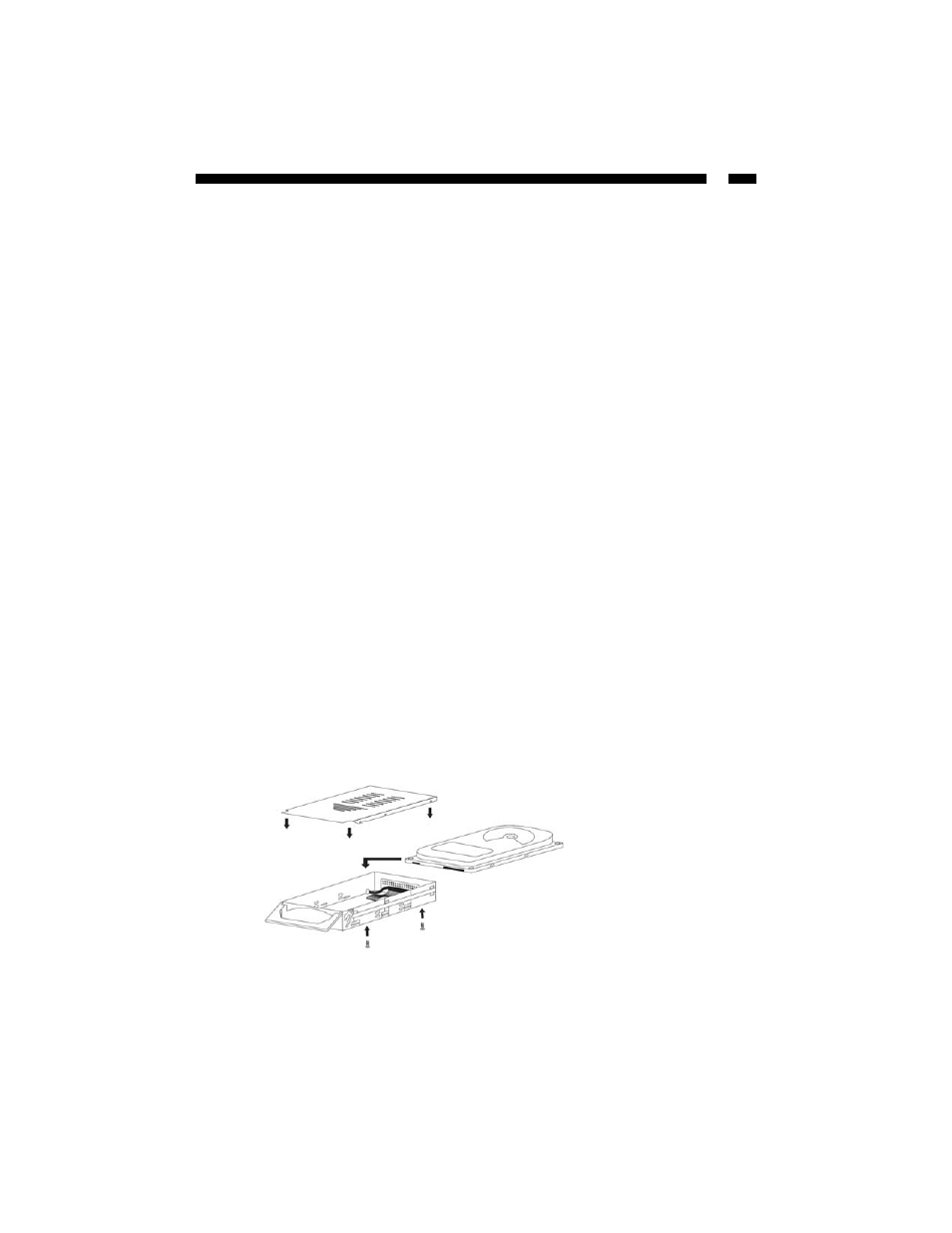
3
Contents
•
1 x drive caddy
•
1 x drive bay
•
2 x Keys to lock/unlock the drive
•
1 x Bag of assorted screws
Installation
This section will guide you through the installation of your external drive case. Please read through
the instructions carefully and complete each step in the order listed.
Installing the Hard Drive
NOTE: Before installing the hard disk in the case, make sure that you have properly configured your
hard disk according to your hard disk manufacturer’s specifications.
1. Remove the caddy from the bay by lifting the handle and sliding the caddy out of the bay.
2. Remove the top panel from the caddy by pressing the cover release button and slide the cover
towards the back of the caddy.
3. Connect the caddy’s power connector to your hard drive’s power port.
4. Plug one end of the Serial ATA cable into an open port on your computer. Plug the other end into
the port on the case.
5.
Gently
place the hard drive in the caddy, making sure that the screw holes on the side or bottom
of the hard drive line up with the holes in the caddy.
6. Replace the top panel of the caddy.
*Note: Mount screws to underside of drawer
- 4-Port (2 Internal/2 External) PCIe SATA 6 Gb/s Controller Card (11 pages)
- 4-Port (2 Internal/2 External) PCIe SATA 6 Gb/s Controller Card (4 pages)
- PCI Express x4 to M.2 PCIe SSD Adapter (4 pages)
- USB 3.0/eSATA 1:5 SATA 2.5"/3.5" Standalone HDD Duplicator & Eraser (5 pages)
- 2.5" USB 3.0 SATA III SSD Hard Drive Enclosure (4 pages)
- USB 3.0 to Dual 2.5/3.5" HDD/SSD Docking Station with UASP (4 pages)
- 3.5" USB 3.0 SATA III External Hard Drive Enclosure with UASP (Black) (4 pages)
- USB 3.0/eSATA to Dual 2.5/3.5" HDD/SSD Docking Station with UASP (4 pages)
- USB 3.0/eSATA to Dual 2.5/3.5" HDD/SSD Docking Station with UASP (12 pages)
- Universal USB 3.0 Docking Station for Bare Hard Drives (5 pages)
- M.2 SATA SSD Enclosure (4 pages)
- M.2 SATA SSD Enclosure (10 pages)
- USB 3.1 Single-Bay Docking Station (4 pages)
- USB 3.1 Single-Bay Docking Station (2 pages)
- 3.5" USB 3.0 SATA III External Hard Drive Enclosure with UASP (Silver) (4 pages)
- 2.5" USB 3.0 SATA Hard Drive/SSD Enclosure (Black) (3 pages)
- USB 3.1 Dual-Bay Dock for 2.5"/3.5" SATA SSDs/HDDs (4 pages)
- USB 3.1 Dual-Bay Dock for 2.5"/3.5" SATA SSDs/HDDs (2 pages)
- eSATA / USB 3.0 SATA III Hard Drive Docking Station (5 pages)
- USB 3.0 to 2.5" SATA III Drive Adapter Cable (19.7") (4 pages)
- USB 3.0 SATA Hard Drive Duplicator & Eraser Dock (4 pages)
- USB 3.0 to SATA Hard Drive Docking Station for 2.5"/3.5" HDD (Black) (4 pages)
- USB 3.0 to SATA Hard Drive Docking Station for 2.5"/3.5" HDD (Black) (11 pages)
- USB 3.0 to IDE/SATA Adapter Cable (Black) (4 pages)
- 6" SATA Power Y Splitter Cable Adapter - Male to Female (1 page)
- 40-Pin PATA to 2.5" SATA HDD/SSD/ODD Converter (2 pages)
- 3.5" Universal Hard Drive Mounting Adapter Bracket for 5.25" Bay (2 pages)
- Bi-Directional SATA/IDE Adapter Converter (Black) (3 pages)
- 2.5" SATA/SAS SSD/HDD to 3.5" SATA HDD Converter (Black) (3 pages)
- M.2 SSD to 2.5" SATA III Adapter (3 pages)
- Dual 2.5" to 3.5" HDD Bracket f/SATA Hard Drives for Mounting Bay (2 pages)
- SATA to 2.5" or 3.5" IDE Hard Drive Adapter for HDD Docks (Black) (4 pages)
- 2.5" SATA to Mini SATA SSD Adapter Enclosure (Silver) (2 pages)
- 5.25" Trayless Hot-Swap Mobile Rack for 3.5" HDD (4 pages)
- 3.5" to 5.25" Front Bay Bracket Adapter (2 pages)
- Rail Depth Adapter Kit for Server Racks (2 RU) (2 pages)
- 3.5" SATA Hot-Swap Backplane Bay for Dual 2.5" HDD (4 pages)
- 1:2 Standalone USB 2.0 Flash Drive Duplicator and Eraser (Black) (4 pages)
- USB 3.0 Memory Stick / SDHC / microSD Memory Card Reader (4 pages)
- 3.5" Front Bay 22-in-1 USB 2.0 Internal Memory Card Reader (11 pages)
- 2-Port USB 3.0 A Female Slot Plate Adapter (Blue) (2 pages)
- 1-Port USB to RS-422/RS-485 Serial Adapter with Isolation (Black) (4 pages)
- 2-Port ExpressCard 54mm USB 3.0 Card Adapter with UASP (3 pages)
- 2-Port ExpressCard 54mm USB 3.0 Card Adapter with UASP (8 pages)
