EXPANSYS PANSAT 4500 User Manual
Page 27
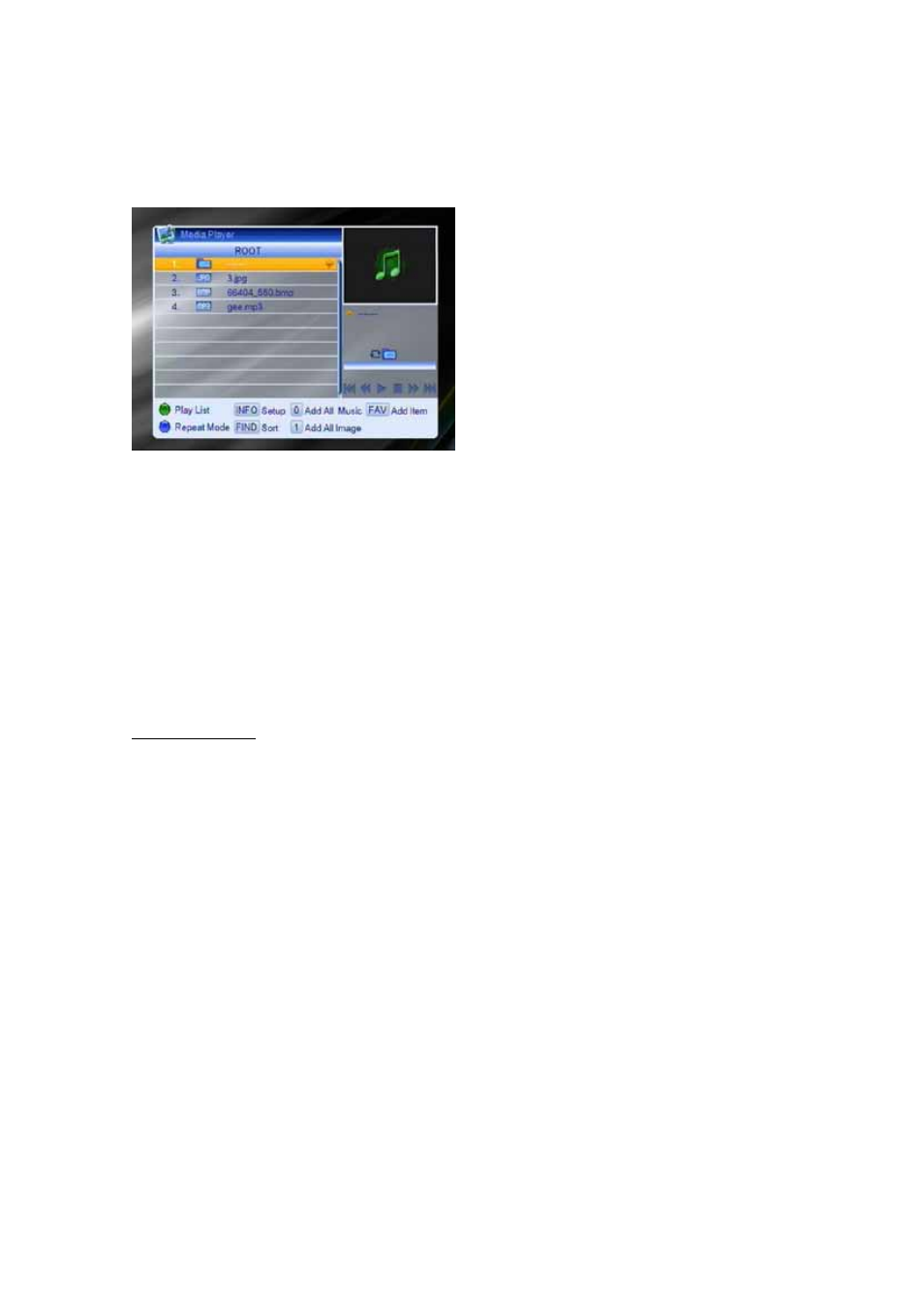
2009 by Panarex Electronics
5.5 Media Player
Media Play List will be served when USB plug in.
You can preview the picture at the top right corner if the
scroll bar is on the picture files (JPG, BMP), and show the
logo when at OGG file. Move scroll bar when press
▲▼ key, page up or down by page key. Go into sub-
directory when press ok key in the file directory, play the
selected file when scroll bar is on the file, automatic return
USB menu after play is over.
Color key operation:
[Green] key:
put the file selected by scroll bar to play list when press Green Key, in the meanwhile show “Add to Play List”, display
disappear after about one second, the file will be added into OGG play list if it is one OGG file, to Image play file for one
Image file.
[Blue] Key:
All the Image files in current directory are added into Image play list by Blue key, and screen display “Add to Play List”,
display will disappear after one second.
Music play operation
If you select music, and OGG play list menu is activated:
[Green] key:
Change play mode by Green Key, and play mode include: Sequential/Random/Single repeat/all repeat.
[Blue] Key:
Delete all the file by blue Key, but there is one remind “are you sure” before practical operation, if select Yes, all file will
be deleted, and close the Play list window
After begin to play OGG, it will show the OGG info bar as the above picture. Move the highlight to “PAUSE/PLAY” icon
and press OK key to pause. Press again to play. Move the highlight to “STOP” icon and press OK key to stop and
time return to 00:00. Move the highlight to “PREV” icon and press OK key to jump to the beginning of file list if play is
over 3 seconds; or jump to previous file if play less than 3 seconds. Move the highlight to “NEXT” icon and press OK
key to go to the next file. Move the highlight to “FORWARD” icon and press OK key to forward 20S. Move the
highlight to “BACKWARD” icon and press OK key to back 20S. Jump to beginning or end if less than 20S to the
beginning or end of music file. Return to USB file List when play is over or press Exit key.
