EXPANSYS PANSAT 4500 User Manual
Page 25
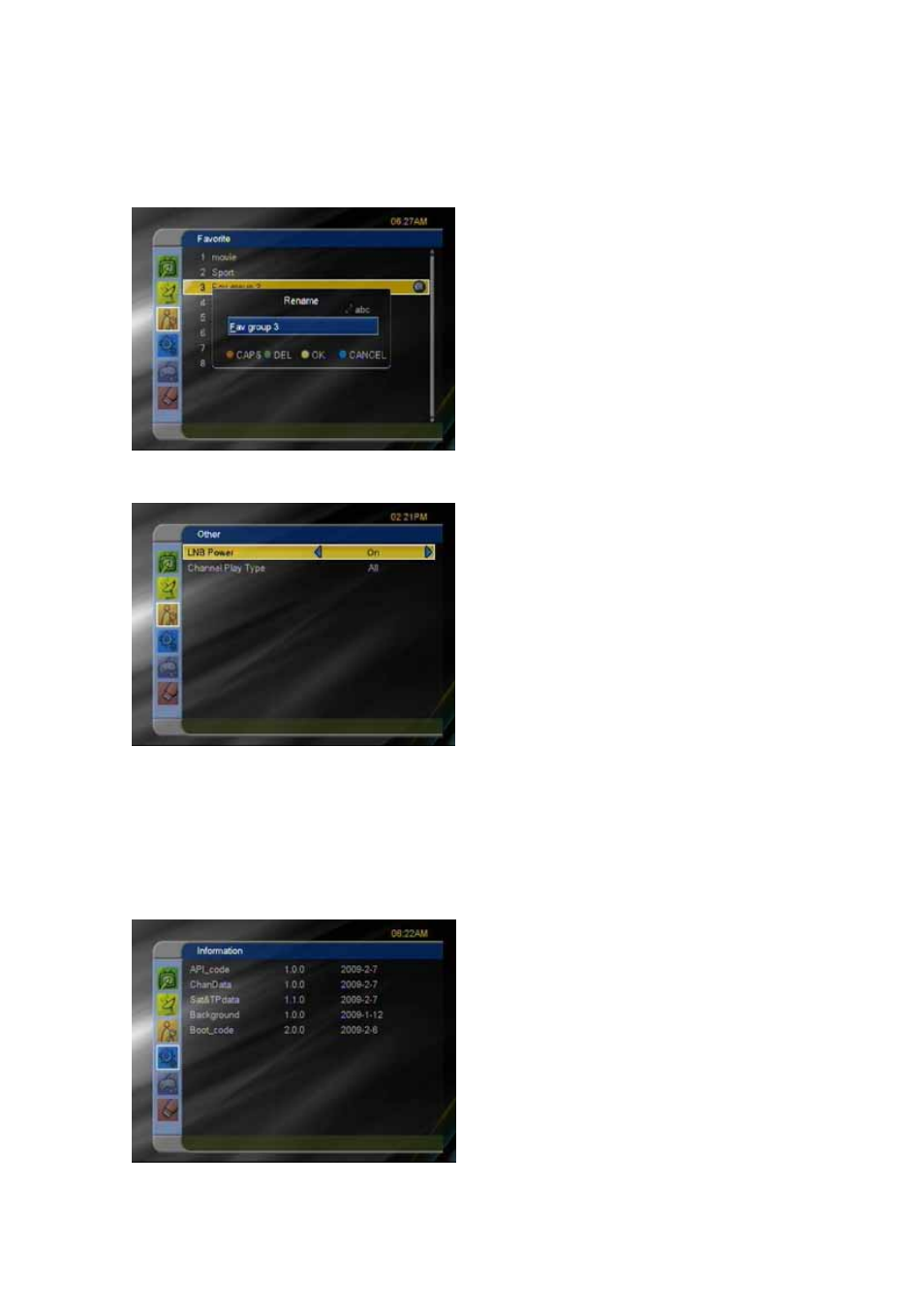
2009 by Panarex Electronics
4.7 Favorite
When press [OK] key, you can rename the favorite
group’s name. It will display the dialogue.
•
Press [Red] key can switch whether capital or not.
•
Press [Green] key can delete the character on the
cursor.
•
Press [Yellow] key can save the modification.
•
Press [Blue] key can cancel the operation.
4.8 Other
• LNB Power
If the setting is “On”, the receiver will supply power to
satellite antenna. If the setting is “Off”, the receiver won’t
supply power to satellite antenna.
• Channel Play type
You can select the “playing channels” as “Free”,
Scrambled” or “All”.
For Example: If you select “Free”, in full screen play, all
scrambled channels will be skipped when you change
channels by using ▲▼ key.
• Press [Exit] to draw back from “Other” menu.
5. System Tools
5.1 Information
Show the information of boot, main, dB code and back ground of STB.
